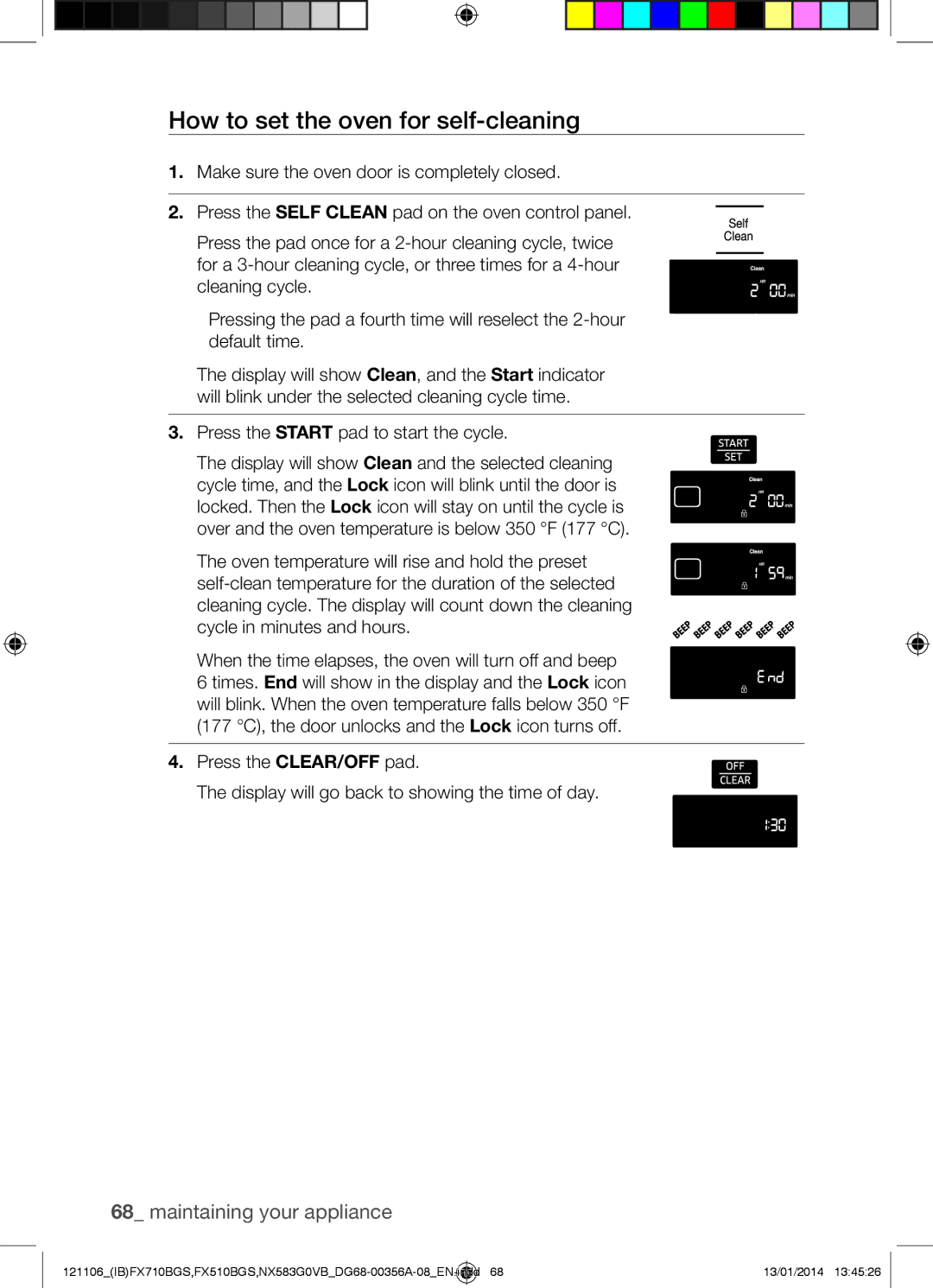NX583G0VB specifications
The Samsung NX583G0VB is a sophisticated and versatile built-in electric oven that combines advanced technology with elegance, making it an excellent addition to modern kitchens. One of its significant features is the large 5.8 cubic feet capacity, which allows users to cook multiple dishes simultaneously, ideal for family gatherings or entertaining guests.Equipped with a high-performance heating system, the NX583G0VB utilizes Samsung's innovative Dual Convection technology, which circulates heat throughout the oven for even cooking and browning. This technology ensures that dishes are cooked thoroughly and evenly, reducing cooking times and improving results. Home chefs can enjoy perfectly baked goods and roasted meats, thanks to the precise temperature control and efficient heat distribution.
The NX583G0VB also features a sleek and user-friendly glass touch control panel, providing an intuitive interface for selecting cooking modes and settings. Users can choose from various cooking options, including bake, broil, and even a steam cook function. The smart self-cleaning feature saves time and effort, allowing for hassle-free maintenance of the oven's interior.
Additionally, this model houses a powerful infrared heating element, which significantly enhances the cooking process. This technology not only speeds up preheating times but also reduces energy consumption, providing an eco-friendly solution for everyday cooking.
Furthermore, the Samsung NX583G0VB offers compatibility with smart home technology, allowing users to control their oven remotely via Wi-Fi connectivity. With the SmartThings app, home cooks can preheat their oven while on the go, adjust settings, and receive notifications when their dishes are ready.
Safety is also a priority, with features such as a child lock to prevent accidental activation, making it a suitable choice for families. The oven's stylish design, combined with its black stainless steel finish, adds a contemporary touch to any kitchen aesthetic while being durable and easy to clean.
In conclusion, the Samsung NX583G0VB electric oven stands out for its combination of advanced cooking technologies, user-friendly features, and modern design. Whether you're a casual cook or a culinary enthusiast, this oven provides the versatility and performance needed to elevate your cooking experience.