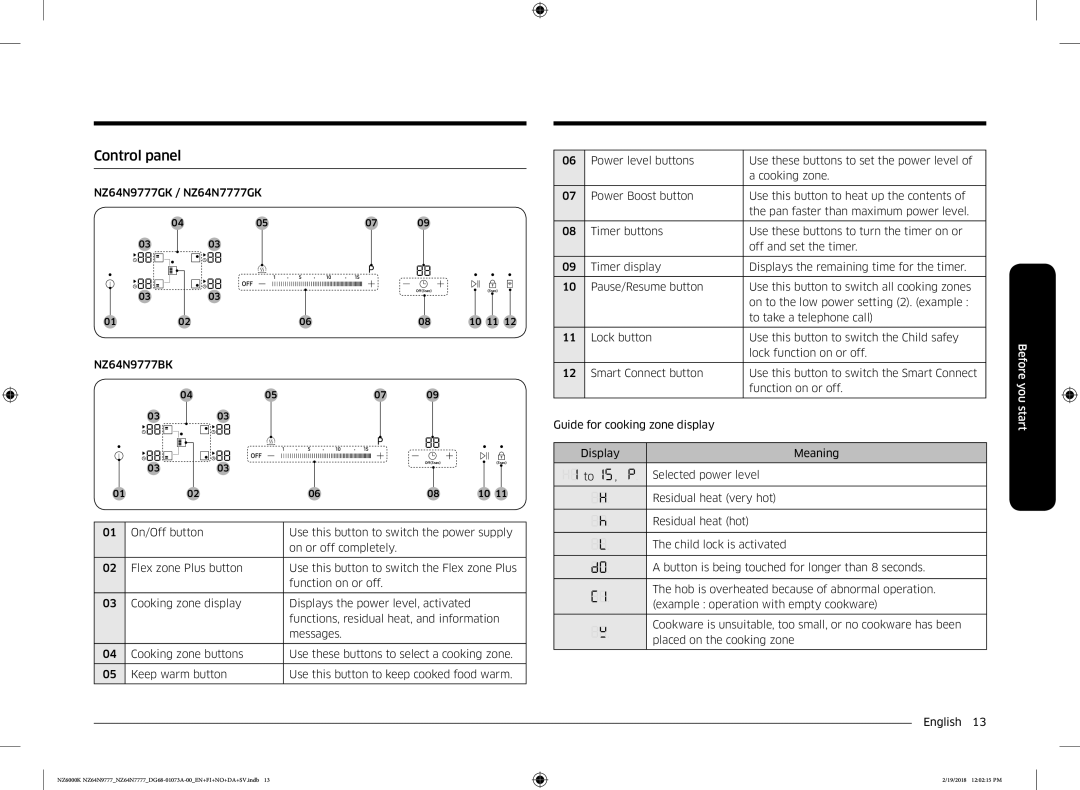Induction Hob
Contents
Safety instructions
Using this manual
Model name & serial number
English
Safety instructions
Surfaces are liable to get hot during use
Safety instructions
Proper disposal of your old appliance
Disposing of the packaging material
Safety instructions for the installer
Installing the hob
Connecting to the mains power supply
Tools you will need
Installing into the countertop
Rear-side
Components
Cooking zones
Before you start
NZ64N9777GK / NZ64N7777GK
Control panel
Induction heating Virtual flame technology
Residual heat indicator
Safety shutoff
Temperature detection
Stainless steel Yes If magnet sticks to the bottom
Cookware
Before
Before you start
Initial cleaning
Using the touch buttons
Operating noises
Selecting cooking zone and power level
Switching the appliance on
Operation
Power Boost Flex zone Plus
For setting and adjusting the power
Using the Flex zone Plus
Level, use the Power level buttons
Keep Warm
Pause/Resume
Timer
Child safety lock
Switching the appliance off
Quick stop
Maximum power limit
Smart Connect NZ64N9777GK, NZ64N7777GK model only
Sound on/off
Hood control
Maintaining your appliance
Hob
Light soiling
Stubborn soiling
Problem dirt
Troubleshooting
Troubleshooting and service
Hob frame option
To avoid damaging your appliance
Troubleshooting and service
Service
Technical data
16.1 kg
24.0 x 38.0 cm 199.0 Wh/kg
Product information
Open Source Announcement NZ64N9777GK, NZ64N7777GK model only
Appendix
Memo
Memo
DG68-01073A-00
Questions or COMMENTS?
Induktioliesi
Sisällysluettelo
Turvallisuusohjeet
Oppaan käyttäminen
Oppaassa käytetään seuraavia merkkejä
Mallin nimi ja sarjanumero
Turvallisuusohjeet
Huomio
Turvallisuusohjeet
Vanhan laitteen oikeanlainen hävittäminen
Pakkausmateriaalin hävittäminen
Jätteiden lajittelua käyttävät maat
Asentajan turvallisuusohjeet
Lieden asentaminen
Tarvittavat työkalut
Sähköverkkoon kytkeminen
Asentaminen työtasolle
Suomi Nro Selite Koko
Nro Selite Koko
Induktioliesi Jousikiinnike Suomi
Osat
Keittoalueet
Ennen kuin aloitat
Käyttöpaneeli
Induktiolieden, lieden elektroniset piirit
Induktiolämmitys Virtuaaliliekkiteknologia
Pohjaan, jolloin astian lämpötila nousee
Välittömästi
Jälkilämmön ilmaisin
Turvakatkaisu
Lämpötilantunnistin
Materiaali Soveltuvuus
Valmistusastiat
Ennen
Ilmoittavat usein vain yläreunan läpimitan
Tasainen
Pinnalla
Kuperia
Käyntiäänet
Kosketuspainikkeiden käyttäminen
Ensimmäinen puhdistuskerta
Virran kytkeminen laitteeseen
Toiminto
Valmistusajan ja tehon valitseminen
Flex Plus -alue
Tehonlisäystoiminto
Keittoalueen näyttö muuttuu
Lämpimänäpito Kosketa -painiketta
Keskeytys/jatko
Ajastin
Virran katkaiseminen laitteesta
Pikapysäytys
Lapsilukko
Painike ei tue pikasammutustoimintoa
Sekunnin ajan
Enimmäistehon raja
Smart Connect vain mallit NZ64N9777GK ja NZ64N7777GK
Äänet käyttöön / pois käytöstä
Äänet otetaan pois käytöstä ja ajastimen näytössä näkyy
Ajastimen näytössä näkyy
Liesituulettimen ohjaus
Laitteen ylläpito
Liesi
Kevyt lika
Ongelmalika
Vaikea lika
Poista lika kaapimella
Lieden kehys valinnainen
Vianmääritys ja huolto
Laitteen vaurioitumisen välttäminen
Vianmääritys
Käynnistä laite uudelleen
Huolto
Tekniset tiedot
Tuotetiedot
Liite
Muistiinpanoja
Muistiinpanoja
Kysymykset JA Kommentit
Induksjonskomfyrtopp
Innhold
Bruke denne håndboken Sikkerhetsinstruksjoner
Følgende symboler er brukt i denne brukerhåndboken
Modellnavn og serienummer
Norsk
Sikkerhetsinstruksjoner
Forsiktig
Sikkerhetsinstruksjoner
Riktig avhending av ditt gamle apparat
Avhending av emballasje
Gjelder i land med avfallssortering
Sikkerhetsinstruksjoner for installatøren
Installere komfyrtoppen
Verktøy du trenger
Koble til strømnettet
Installere i benkeplaten
Avstand mellom enden på benken og beskjæringspunkt
Forklaring Størrelse
Komponenter
Forklaring Størrelse Min 20 mm
InduksjonskomfyrtoppBrakettfjær Norsk
Kokesoner
Før du begynner
NZ64N9777BK Av/på knapp
Kontrollpanel
Tidtakerknapper
Induksjonsspole Indusert strøm
Induksjonsoppvarming Virtuell flamme-teknologi
Induksjonskomfyrtoppen indusert strøm
Restvarmeindikator
Sikkerhetsutkobling
Temperatursensor
Nei
Kokekar
Fiskegryte
Andre induksjonskokekar
Og kokekaret er merket som egnet for dette av produsenten
Egnethetstest
Kokekar med flat bunn og rette sider
Sider
Driftsstøy
Bruke berøringsknappene
Rengjøring ved oppstart
Bruk av lave effektnivåer 1-5 kan føre til klikkelyder
Slå på apparatet
Bruk
Velg kokesone og effektnivå
Fleksisone Pluss
Effektøkning
Effektnivået
Kokekaret plasseres på en kokesone
Berør -knappen
Hold varm
For innstilling og justering av effektnivået
Bruker du effektnivåknappene
Pause/gjenoppta
Tidtaker
Slå av apparatet
Hurtigstopp
Barnesikring
Maksimal effektgrense
Smart Connect bare modellene NZ64N9777GK og NZ64N7777GK
Lyd på/av
Lyden vil slås av og vil vises i tidtakerdisplayet
Avtrekksviftekontroll
Apparatvedlikehold
Komfyrtopp
Lett tilsmussing
Inngrodd smuss
Problematisk smuss
Komfyrtoppramme alternativ
Feilsøking og service
Unngå skader på apparatet
Feilsøking
Apparatet på nytt, og prøv
Lokalt servicesenter
Sensoren
Vedvarer, skal du kontakte et
Tilkoblingsspenning
Tekniske data
Maksimal tilkoblet strømbelastning Vekt
Stilling Diameter
Produktinformasjon
Vedlegg
Notat
Notat
HAR DU Spørsmål Eller KOMMENTARER?
Induktionskomfur
Indhold
Brug af denne brugervejledning
Følgende symboler anvendes i denne brugervejledning
Sikkerhedsvejledning
Modelnavn og serienummer
Sikkerhedsvejledning
Forsigtig
Hold altid små børn borte fra apparatet
Korrekt bortskaffelse af dit gamle apparat
Bortskaffelse af emballagen
Gælder i lande med systemer til affaldssortering
Sikkerhedsinstruktioner for installatøren
Installation af komfuret
Værktøjer, du skal bruge
Tilslutning til strømforsyningen
Inden installationen. Nummeret er nødvendigt
Indbygget installation
Ydelsesskilt er på apparatets overside eller
Sort 1N~ 16A Adskil ledningerne inden tilslutning
Installation
Induktionskomfur Fjeder Dansk
Kogezoner
Før du går i gang
Brug denne knap til at tænde eller slukke helt for
Betjeningspanel
Smart connect-knap
Connect
Virtual Flame-teknologi
Induktionsopvarmning
Indikator for resterende varme
Sikkerhedsafbryder
Temperaturdetektering
Endvidere afbrydes komfuret
Nej
Køkkentøj
Andet køkkentøj til induktion
Køkkentøj med flad bund og lige sider
Egnethedstest
Køkkentøjet hviler på komfurets kanter
Overflade
Driftsstøj
Brug af touch-panelet
Første rengøring
Brug af lave effektniveauer 1-5 kan give kliklyde
Tænd for apparatet
Betjening
Indstilling af tilberedningstid og effektniveau
Flekszone plus
Power Boost
Højst mulige effektniveau
Flekszonen er et stort tilberedningsområde til
For at indstille og justere effektniveauet skal
Berør knappen
Du trykke på effektniveauknapperne
Pause/fortsæt
Sluk for apparatet
Hurtigt stop
Børnesikring
Knappen understøtter ikke funktionen hurtigstop
Maksimal effekt
Smart Connect kun modellerne NZ64N9777GK, NZ64N7777GK
Lyd til/fra
Emhættestyring
Vedligeholdelse af dit produkt
Komfur
Lettere snavset
Alvorligt snavset Problematisk snavs
Komfurramme tilbehør
Fejlfnding og service
Sådan undgår du at beskadige dit apparat
Fejlfnding
For at nulstille
Fejlfinding Og servic
Maksimalt strømforbrug Vægt
Tilslutningsspænding
Brutto
Produktinformation
Tillæg
Notater
Notater
Spørgsmål Eller KOMMENTARER?
Induktionshäll
Innehåll
Använda denna bruksanvisning Säkerhetsinstruktioner
Följande symboler används i denna bruksanvisning
Modellnamn och serienummer
Svenska
Säkerhetsinstruktioner
VAR Försiktig
Säkerhetsinstruktioner
Kassera gamla hällar
Kassera förpackningsmaterialet
Säkerhetsanvisningar för montören
Montera hällen
Verktyg du behöver
Ansluta till strömkälla
Undersidan av apparaten
Installera på arbetsbänk
04 220-240 V ~ Förklaring Storlek
Montera
Induktionshäll Fjäderbeslag Svenska
Förklaring Storlek
Värmezoner
Innan du börjar
NZ64N9777GK/NZ64N7777GK
Och informationsmeddelanden Värmezon-knappar
Manöverpanel
Knappen varmhållning
Induktionsuppvärmning Tekniken Virtual Flame
Indikator för kvarvarande värme
Säkerhetsbrytare
Temperaturavkänning
Effektnivå Slår av
Matlagningskärl
Område där magneten inte fastnar Område där magneten fastnar
Andra induktionsmatlagningskärl
Så tjock och plan som möjligt
Lämplighetstest
Tillverkarna anger ofta bara den övre kantens diameter
Aldrig vara böjda utåt konvexa
Driftsljud
Använda pekknapparna
Inledande rengöring
Slå på hällen
Drift
Välja värmezon och effektnivå
Flexzon plus
Extra energi
Några sekunder mellan inställd effektnivå och
Inställd effektnivå till maximalt möjlig effektnivå
Tryck på Knappen
Använda Flexzon plus
Knapp för värmezonen
För att ställa in och justera effektnivån använd Tryck på
Bekräftelse och en indikator visas på timerdisplayen
För att avbryta timerinställningarna ska
Pausa/återuppta
Standardinställning är
Stänga av hällen
När temperaturen sjunker försvinner Svenska
Barnlås
Maximal effektgräns
Smart Connect endast modellerna NZ64N9777GK, NZ64N7777GK
Ljud på/av
Kontrollera fläkt
Underhålla apparaten
Häll
Lätt smuts
Kraftig smuts
Ihärdiga fläckar
Hällram tillval
Felsökning och service
Undvika skador på hällen
Felsökning
Kvarstår ska du kontakta ett
Lokalt servicecenter
Kommunikation mellan
Bredd 600 mm Hällens mått
Tekniska data
Mått för hål i arbetsbänk
Spänning
Antal kokzoner och/eller områden
Typ av häll
Diameter för användbart ytområde per
Ytområde per elektriskt uppvärmd kokzon
Bilaga
19/2018 120357 PM
NZ6000K NZ64N9777NZ64N7777DG68-01073A-00EN+FI+NO+DA+SV.indb
Frågor Eller KOMMENTARER?