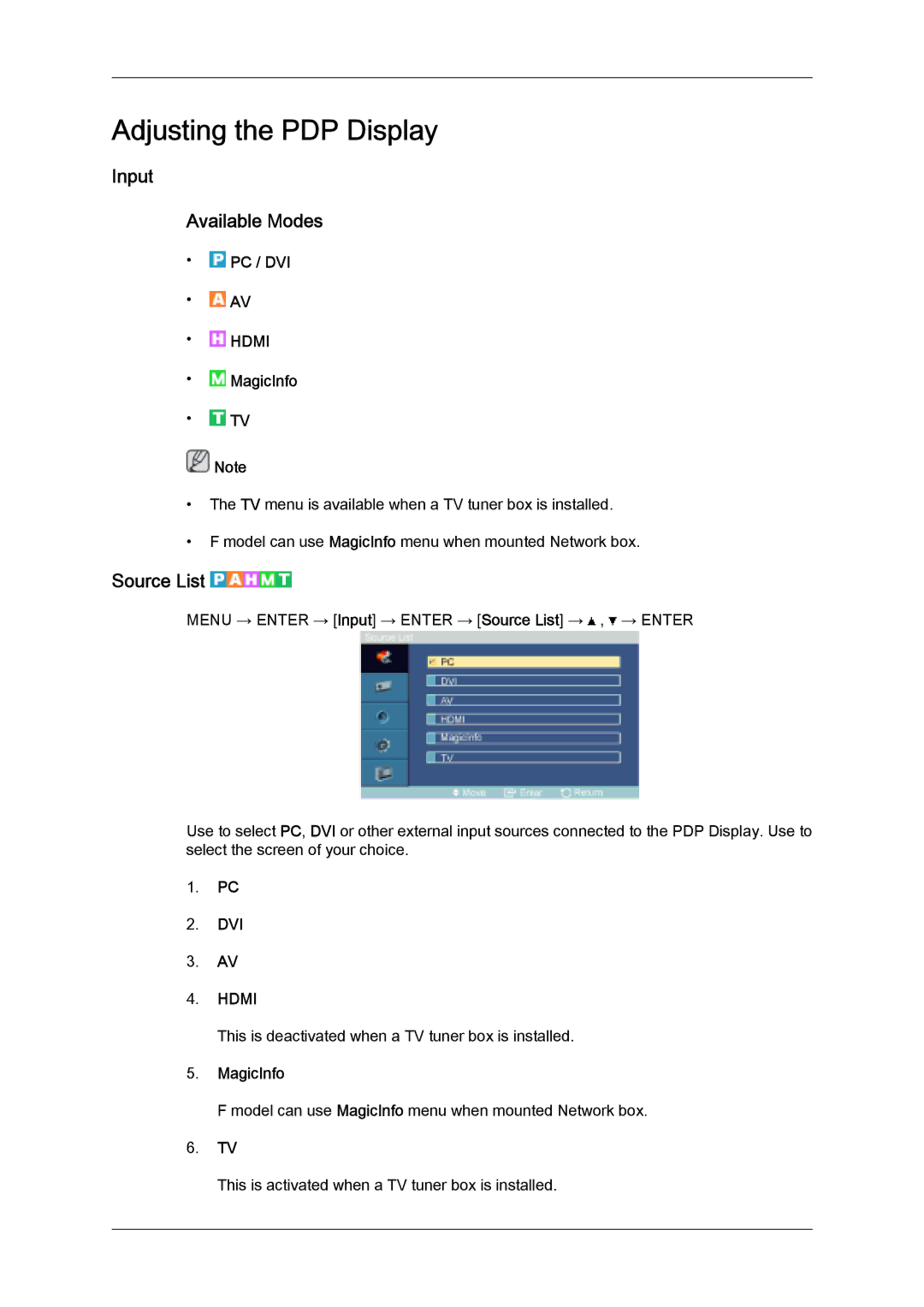Adjusting the PDP Display
Input
Available Modes
• PC / DVI
PC / DVI
•![]() AV
AV
• HDMI
HDMI
• MagicInfo
MagicInfo
•![]() TV
TV
![]() Note
Note
•The TV menu is available when a TV tuner box is installed.
•F model can use MagicInfo menu when mounted Network box.
Source List 


MENU → ENTER → [Input] → ENTER → [Source List] → ![]() ,
, ![]() → ENTER
→ ENTER
Use to select PC, DVI or other external input sources connected to the PDP Display. Use to select the screen of your choice.
1.PC
2.DVI
3.AV
4.HDMI
This is deactivated when a TV tuner box is installed.
5.MagicInfo
F model can use MagicInfo menu when mounted Network box.
6.TV
This is activated when a TV tuner box is installed.