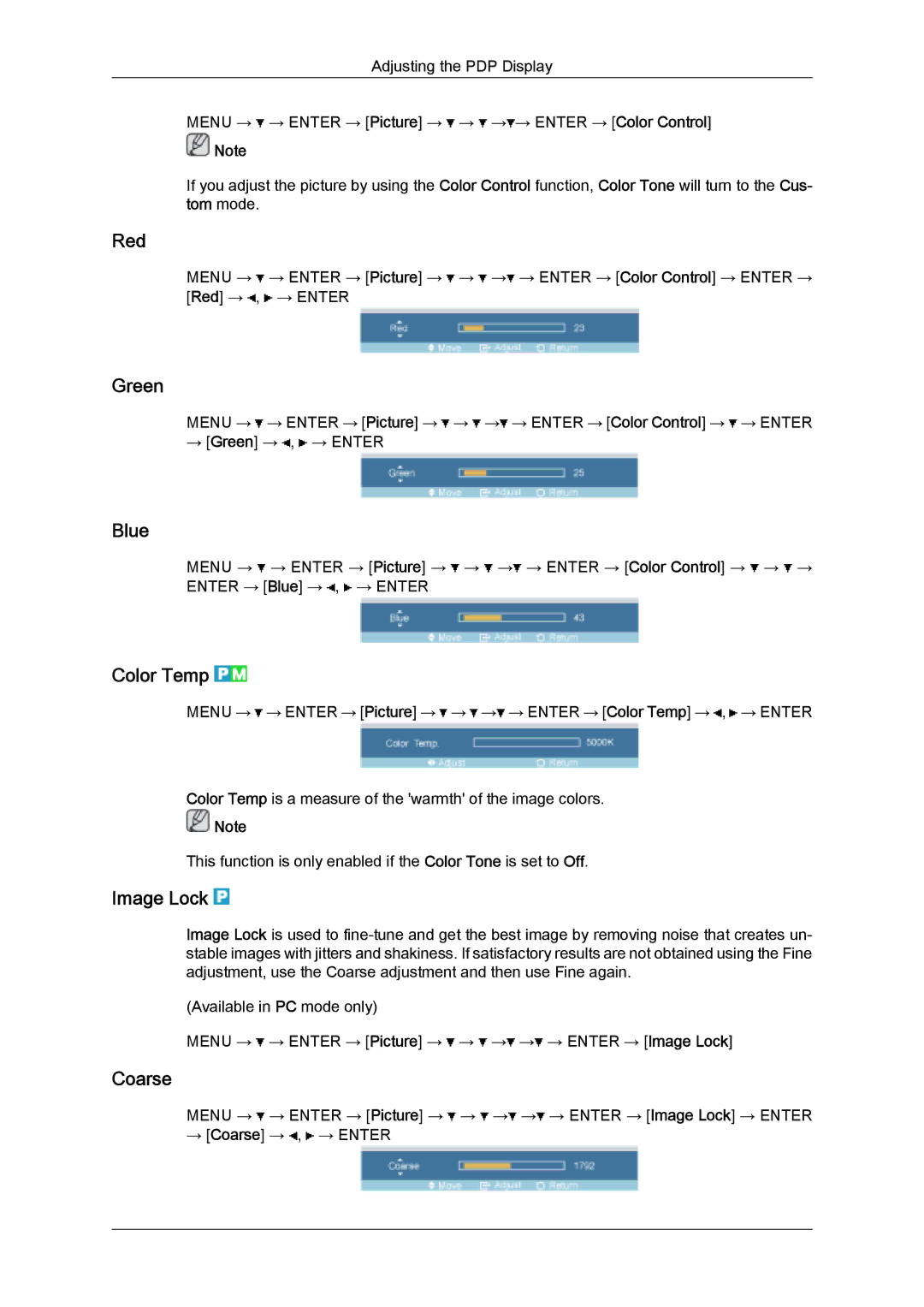Adjusting the PDP Display
MENU → ![]() → ENTER → [Picture] →
→ ENTER → [Picture] → ![]() →
→ ![]() →
→![]() → ENTER → [Color Control]
→ ENTER → [Color Control]
![]() Note
Note
If you adjust the picture by using the Color Control function, Color Tone will turn to the Cus- tom mode.
Red
MENU → ![]() → ENTER → [Picture] →
→ ENTER → [Picture] → ![]() →
→ ![]() →
→![]() → ENTER → [Color Control] → ENTER → [Red] →
→ ENTER → [Color Control] → ENTER → [Red] → ![]() ,
, ![]() → ENTER
→ ENTER
Green
MENU → ![]() → ENTER → [Picture] →
→ ENTER → [Picture] → ![]() →
→ ![]() →
→![]() → ENTER → [Color Control] →
→ ENTER → [Color Control] → ![]() → ENTER
→ ENTER
→[Green] → ![]() ,
, ![]() → ENTER
→ ENTER
Blue
MENU → ![]() → ENTER → [Picture] →
→ ENTER → [Picture] → ![]() →
→ ![]() →
→![]() → ENTER → [Color Control] →
→ ENTER → [Color Control] → ![]() →
→ ![]() →
→
ENTER → [Blue] → ![]() ,
, ![]() → ENTER
→ ENTER
Color Temp 
MENU → ![]() → ENTER → [Picture] →
→ ENTER → [Picture] → ![]() →
→ ![]() →
→![]() → ENTER → [Color Temp] →
→ ENTER → [Color Temp] → ![]() ,
, ![]() → ENTER
→ ENTER
Color Temp is a measure of the 'warmth' of the image colors.
![]() Note
Note
This function is only enabled if the Color Tone is set to Off.
Image Lock 
Image Lock is used to
(Available in PC mode only)
MENU → ![]() → ENTER → [Picture] →
→ ENTER → [Picture] → ![]() →
→ ![]() →
→![]() →
→![]() → ENTER → [Image Lock]
→ ENTER → [Image Lock]
Coarse
MENU → ![]() → ENTER → [Picture] →
→ ENTER → [Picture] → ![]() →
→ ![]() →
→![]() →
→![]() → ENTER → [Image Lock] → ENTER
→ ENTER → [Image Lock] → ENTER
→[Coarse] → ![]() ,
, ![]() → ENTER
→ ENTER