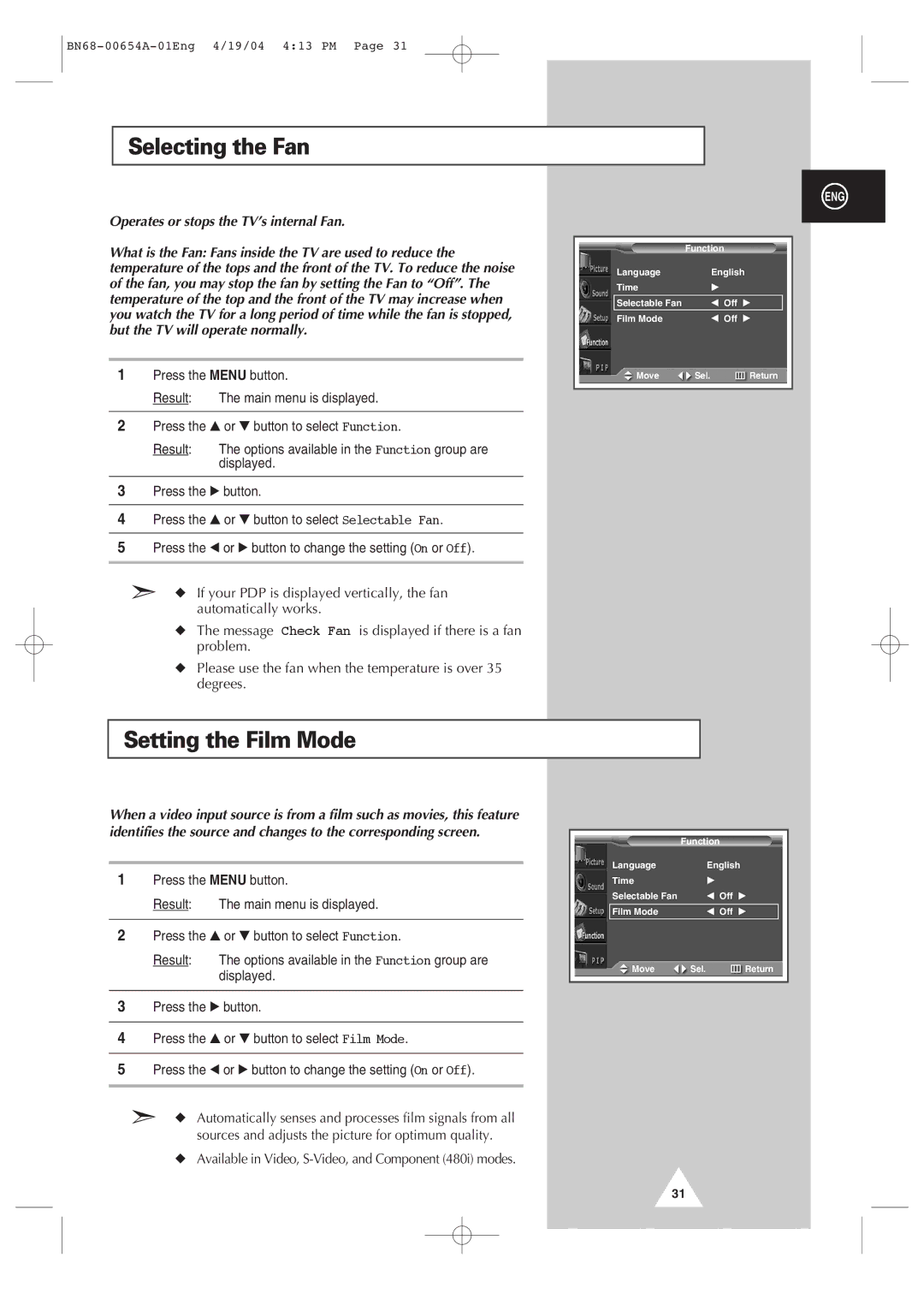Selecting the Fan
Operates or stops the TV’s internal Fan.
What is the Fan: Fans inside the TV are used to reduce the temperature of the tops and the front of the TV. To reduce the noise of the fan, you may stop the fan by setting the Fan to “Off”. The temperature of the top and the front of the TV may increase when you watch the TV for a long period of time while the fan is stopped, but the TV will operate normally.
1Press the MENU button.
Result: The main menu is displayed.
2Press the ▲ or ▼ button to select Function.
Result: The options available in the Function group are displayed.
3Press the √ button.
4Press the ▲ or ▼ button to select Selectable Fan.
5Press the œ or √ button to change the setting (On or Off).
➣◆ If your PDP is displayed vertically, the fan automatically works.
◆The message Check Fan is displayed if there is a fan problem.
◆Please use the fan when the temperature is over 35 degrees.
ENG
| Function |
|
Language | English | |
Time | √ |
|
Selectable Fan | œ Off | √ |
Film Mode | œ Off √ | |
Move | Sel. | Return |
|
|
|
Setting the Film Mode
When a video input source is from a film such as movies, this feature identifies the source and changes to the corresponding screen.
1Press the MENU button.
Result: The main menu is displayed.
2Press the ▲ or ▼ button to select Function.
Result: The options available in the Function group are displayed.
3Press the √ button.
4Press the ▲ or ▼ button to select Film Mode.
5Press the œ or √ button to change the setting (On or Off).
➣◆ Automatically senses and processes film signals from all
sources and adjusts the picture for optimum quality.
◆Available in Video,
| Function |
|
Language | English | |
Time | √ |
|
Selectable Fan | œ Off | √ |
Film Mode | œ Off √ | |
Move | Sel. | Return |
|
|
|
31