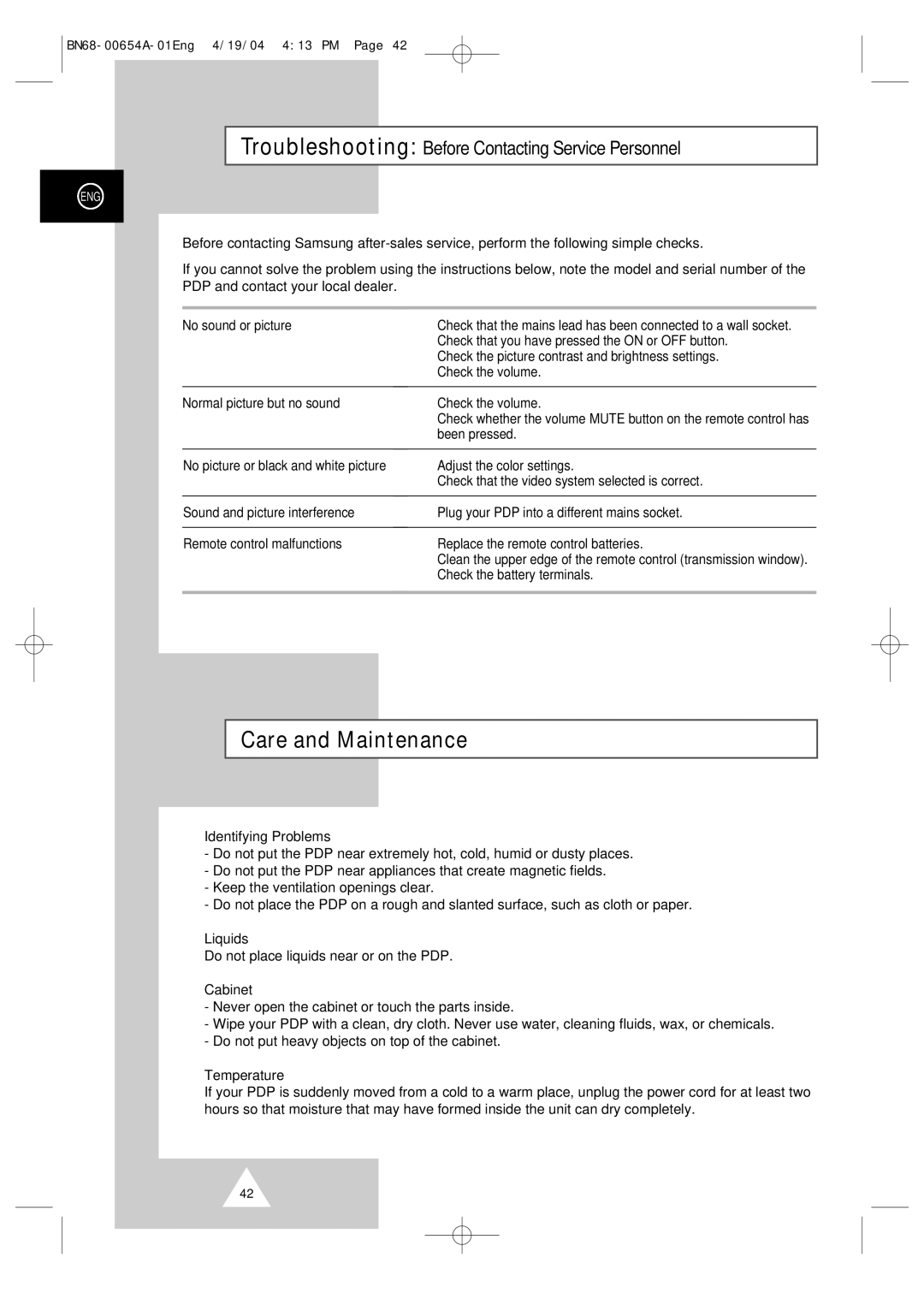Troubleshooting: Before Contacting Service Personnel
ENG
Before contacting Samsung
If you cannot solve the problem using the instructions below, note the model and serial number of the PDP and contact your local dealer.
No sound or picture | ◆ | Check that the mains lead has been connected to a wall socket. |
| ◆ | Check that you have pressed the ON or OFF button. |
| ◆ | Check the picture contrast and brightness settings. |
| ◆ | Check the volume. |
|
|
|
Normal picture but no sound | ◆ | Check the volume. |
| ◆ | Check whether the volume MUTE button on the remote control has |
|
| been pressed. |
|
|
|
No picture or black and white picture | ◆ | Adjust the color settings. |
| ◆ | Check that the video system selected is correct. |
|
|
|
Sound and picture interference | ◆ | Plug your PDP into a different mains socket. |
|
|
|
Remote control malfunctions | ◆ | Replace the remote control batteries. |
| ◆ | Clean the upper edge of the remote control (transmission window). |
| ◆ | Check the battery terminals. |
|
|
|
Care and Maintenance
◆Identifying Problems
-Do not put the PDP near extremely hot, cold, humid or dusty places.
-Do not put the PDP near appliances that create magnetic fields.
-Keep the ventilation openings clear.
-Do not place the PDP on a rough and slanted surface, such as cloth or paper.
◆Liquids
Do not place liquids near or on the PDP.
◆Cabinet
-Never open the cabinet or touch the parts inside.
-Wipe your PDP with a clean, dry cloth. Never use water, cleaning fluids, wax, or chemicals.
-Do not put heavy objects on top of the cabinet.
◆Temperature
If your PDP is suddenly moved from a cold to a warm place, unplug the power cord for at least two hours so that moisture that may have formed inside the unit can dry completely.
42