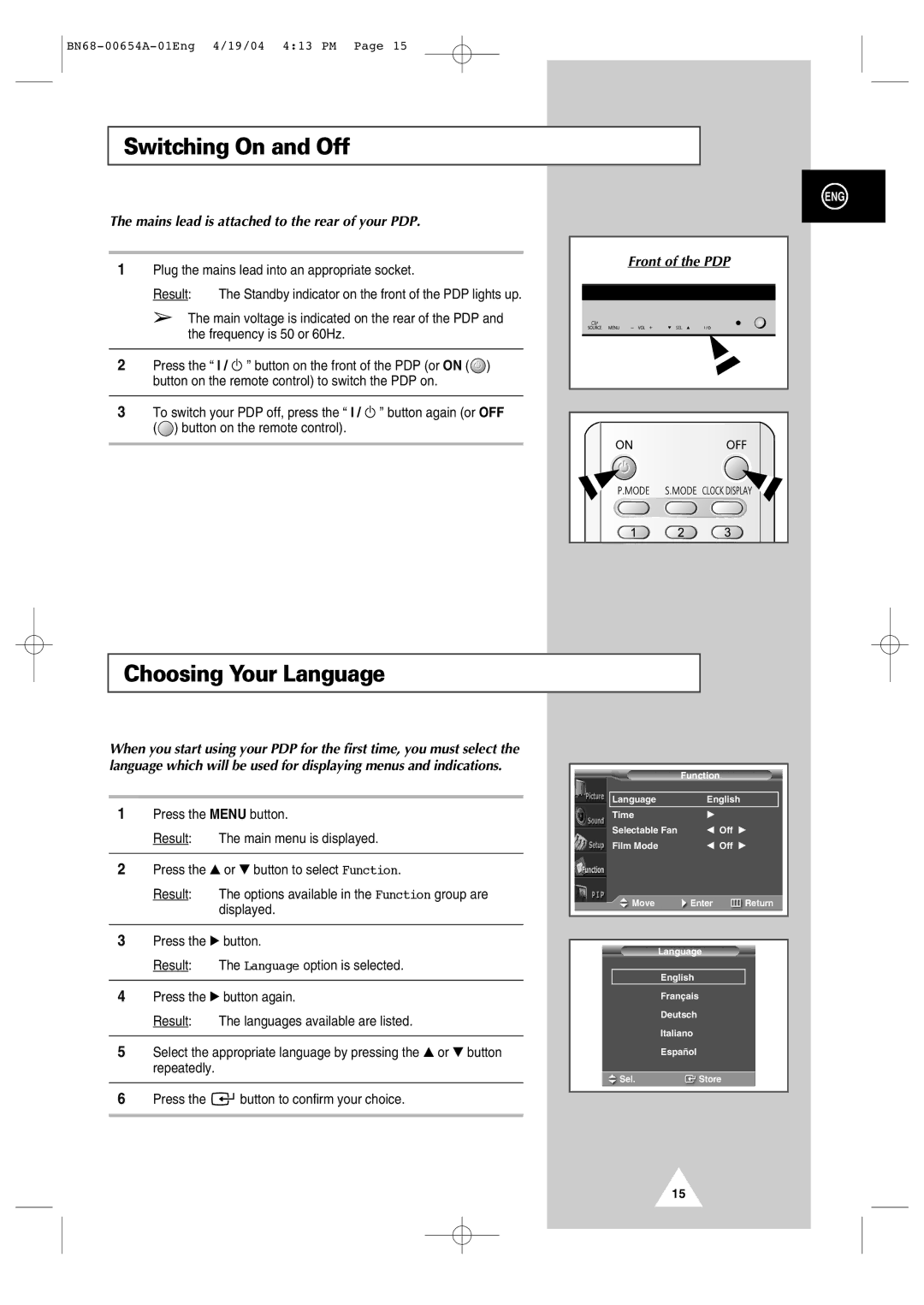Switching On and Off
ENG
The mains lead is attached to the rear of your PDP.
1 | Plug the mains lead into an appropriate socket. | Front of the PDP | |
| |||
| Result: | The Standby indicator on the front of the PDP lights up. | |
| ➢ The main voltage is indicated on the rear of the PDP and | ||
| the frequency is 50 or 60Hz. |
| |
2 | Press the “ I / ” button on the front of the PDP (or ON ( | ) | |
| button on the remote control) to switch the PDP on. |
| |
3To switch your PDP off, press the “ I / ![]() ” button again (or OFF (
” button again (or OFF (![]() ) button on the remote control).
) button on the remote control).
Choosing Your Language
When you start using your PDP for the first time, you must select the language which will be used for displaying menus and indications.
|
|
|
| Function | |
|
|
| Language | English | |
1 | Press the MENU button. | ||||
Time | √ | ||||
| Result: | The main menu is displayed. | Selectable Fan | œ Off √ | |
| Film Mode | œ Off √ | |||
|
|
| |||
|
|
|
|
| |
2Press the ▲ or ▼ button to select Function.
Result: The options available in the Function group are
displayed. | Move | Enter | Return |
|
|
|
3Press the √ button.
|
|
|
| Language |
| Result: | The Language option is selected. | English | |
|
|
|
| |
4 | Press the √ button again. | Français | ||
| Result: | The languages available are listed. | Deutsch | |
| Italiano | |||
|
|
|
| |
5 | Select the appropriate language by pressing the ▲ or ▼ button | Español | ||
| repeatedly. |
| Sel. | Store |
|
|
| ||
6 Press the ![]()
![]() button to confirm your choice.
button to confirm your choice.
15