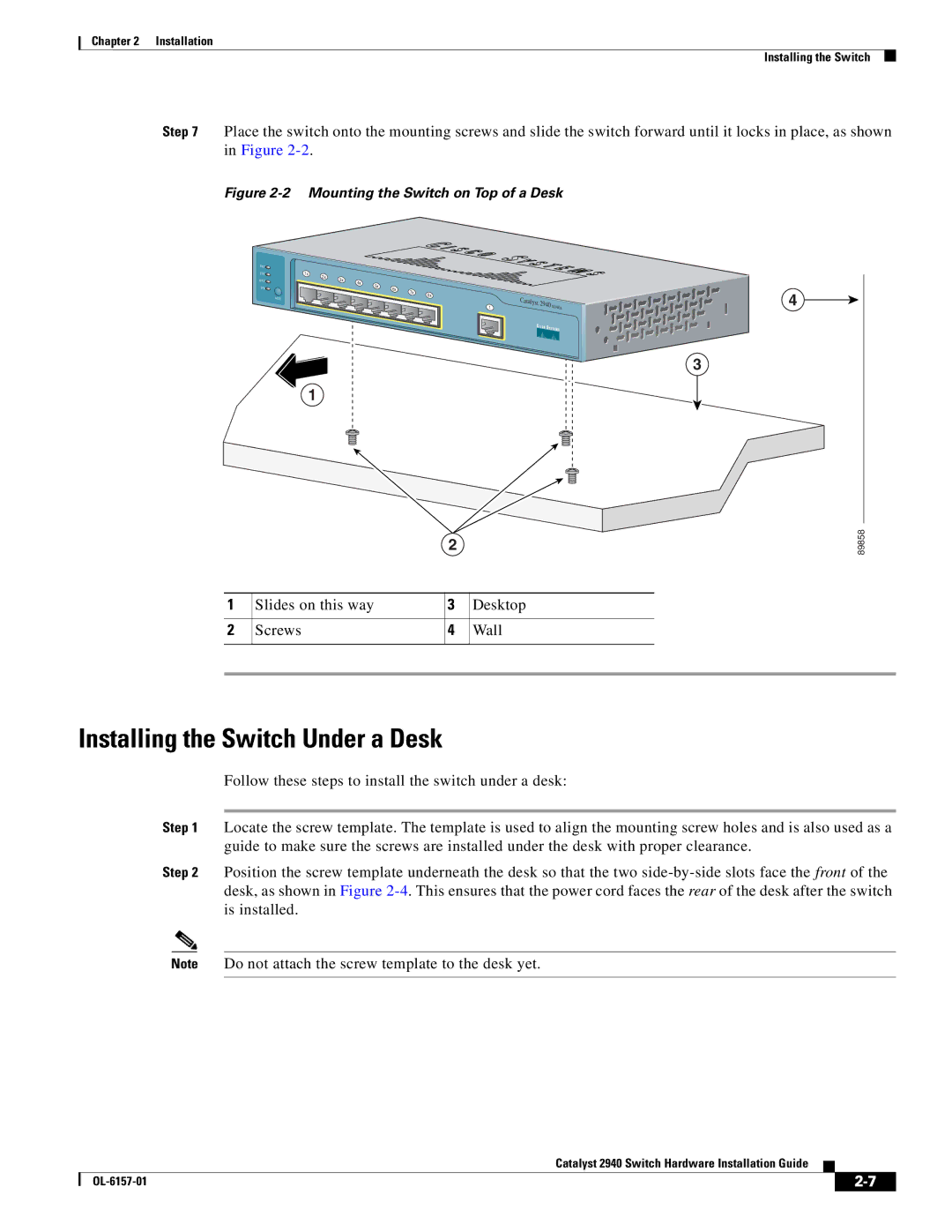Chapter 2 Installation
Installing the Switch
Step 7 Place the switch onto the mounting screws and slide the switch forward until it locks in place, as shown in Figure
Figure 2-2 Mounting the Switch on Top of a Desk
SYST |
|
|
|
STAT | 1x | 2x |
|
DPLX |
| 3x | |
|
| ||
SPD |
|
|
|
| MODE |
|
|
1
4x | 5x |
|
|
|
|
|
| 6x |
|
|
|
| |
|
| 7x |
|
|
| |
|
|
| 8x |
|
| |
|
|
|
| Catalyst |
| |
|
|
|
|
|
| |
|
|
|
| 1 | 2940 | SERIES |
2
4
3
89858
1 | Slides on this way | 3 | Desktop |
|
|
|
|
|
|
2 | Screws | 4 | Wall | |
|
|
|
|
|
|
|
|
|
|
Installing the Switch Under a Desk
Follow these steps to install the switch under a desk:
Step 1 Locate the screw template. The template is used to align the mounting screw holes and is also used as a guide to make sure the screws are installed under the desk with proper clearance.
Step 2 Position the screw template underneath the desk so that the two
Note Do not attach the screw template to the desk yet.
Catalyst 2940 Switch Hardware Installation Guide
|
| ||
|
|