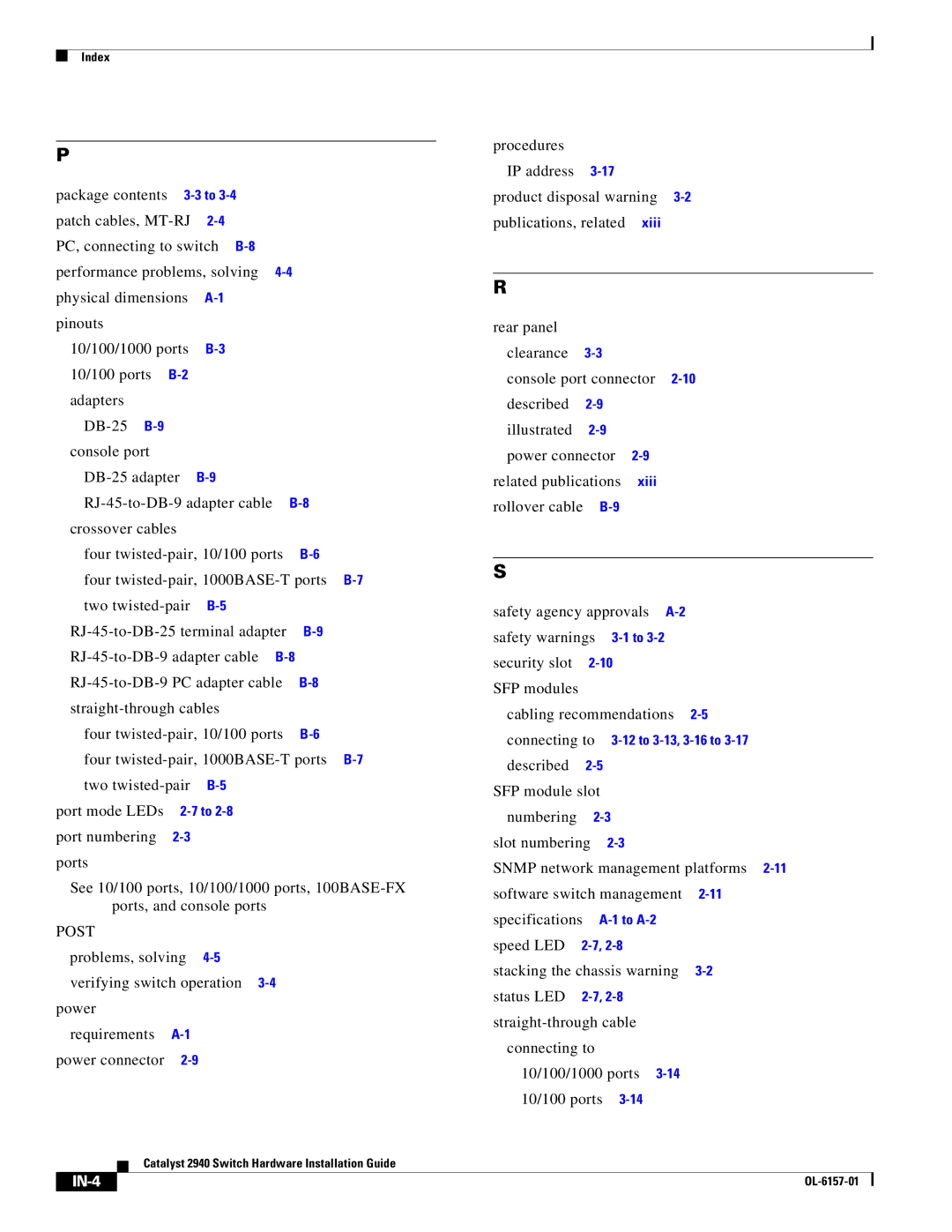Index
P
procedures
IP address
package contents |
|
|
| ||
patch cables, |
|
|
| ||
PC, connecting to switch |
|
|
| ||
performance problems, solving |
| ||||
physical dimensions |
|
|
| ||
pinouts |
|
|
|
|
|
10/100/1000 ports |
|
|
| ||
10/100 ports |
|
|
|
| |
adapters |
|
|
|
|
|
|
|
|
|
| |
console port |
|
|
|
|
|
|
|
| |||
|
| ||||
crossover cables |
|
|
|
| |
four |
| ||||
four | |||||
two |
|
|
| ||
| |||||
| |||||
| |||||
|
|
| |||
four |
| ||||
four | |||||
two |
|
|
| ||
port mode LEDs |
|
|
| ||
port numbering |
|
|
|
| |
ports |
|
|
|
|
|
See 10/100 ports, 10/100/1000 ports,
POST
problems, solving
power requirements
power connector
Catalyst 2940 Switch Hardware Installation Guide
product disposal warning
R
rear panel |
|
|
clearance |
| |
console port connector | ||
described |
| |
illustrated |
| |
power connector | ||
related publications | xiii | |
rollover cable |
| |
S
safety agency approvals
safety warnings
SFP modules
cabling recommendations
SFP module slot numbering
slot numbering
SNMP network management platforms
software switch management | ||
specifications |
| |
speed LED |
| |
stacking the chassis warning | ||
status LED |
| |
| ||
connecting to 10/100/1000 ports
|