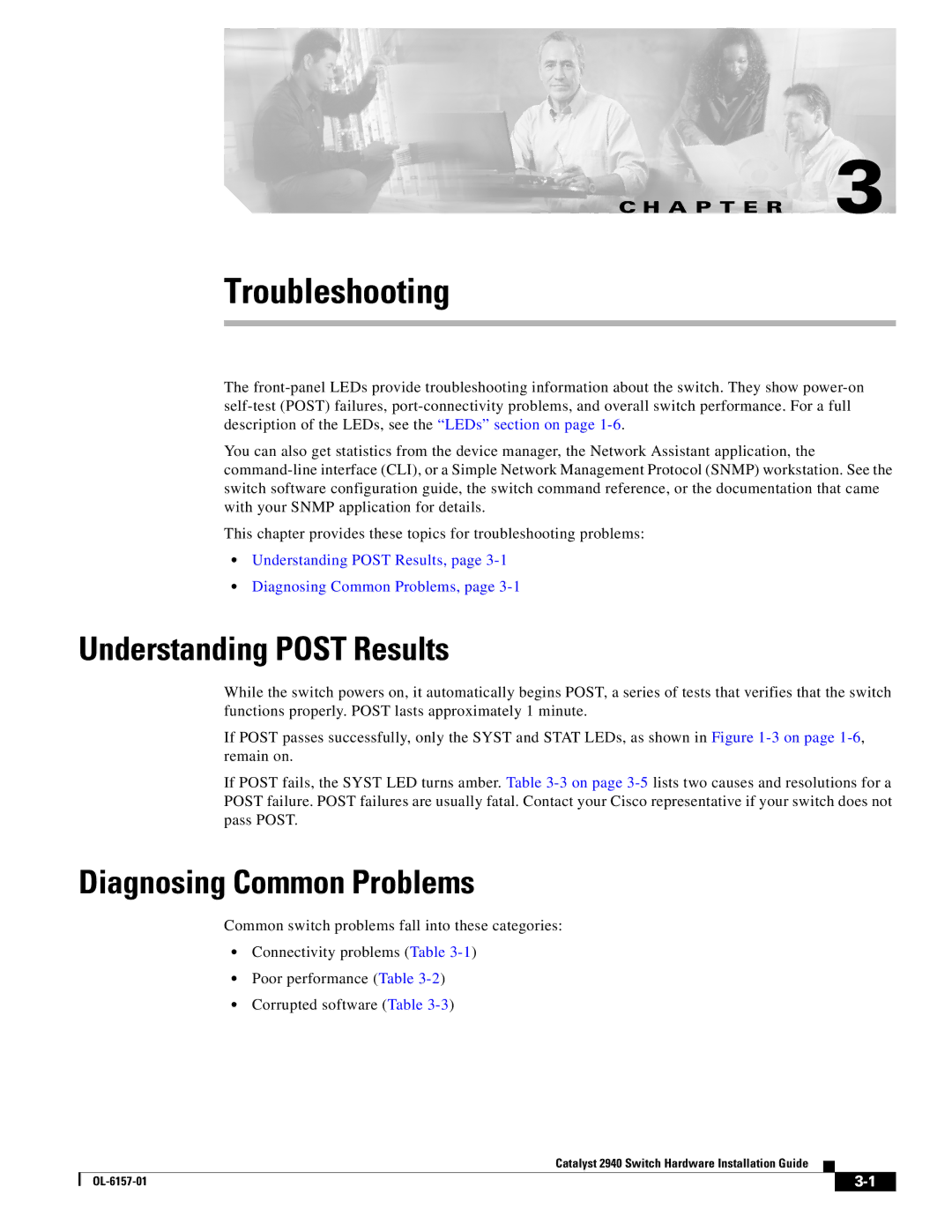C H A P T E R 3
Troubleshooting
The
You can also get statistics from the device manager, the Network Assistant application, the
This chapter provides these topics for troubleshooting problems:
•Understanding POST Results, page
•Diagnosing Common Problems, page
Understanding POST Results
While the switch powers on, it automatically begins POST, a series of tests that verifies that the switch functions properly. POST lasts approximately 1 minute.
If POST passes successfully, only the SYST and STAT LEDs, as shown in Figure
If POST fails, the SYST LED turns amber. Table
Diagnosing Common Problems
Common switch problems fall into these categories:
•Connectivity problems (Table
•Poor performance (Table
•Corrupted software (Table
Catalyst 2940 Switch Hardware Installation Guide
|
| ||
|
|