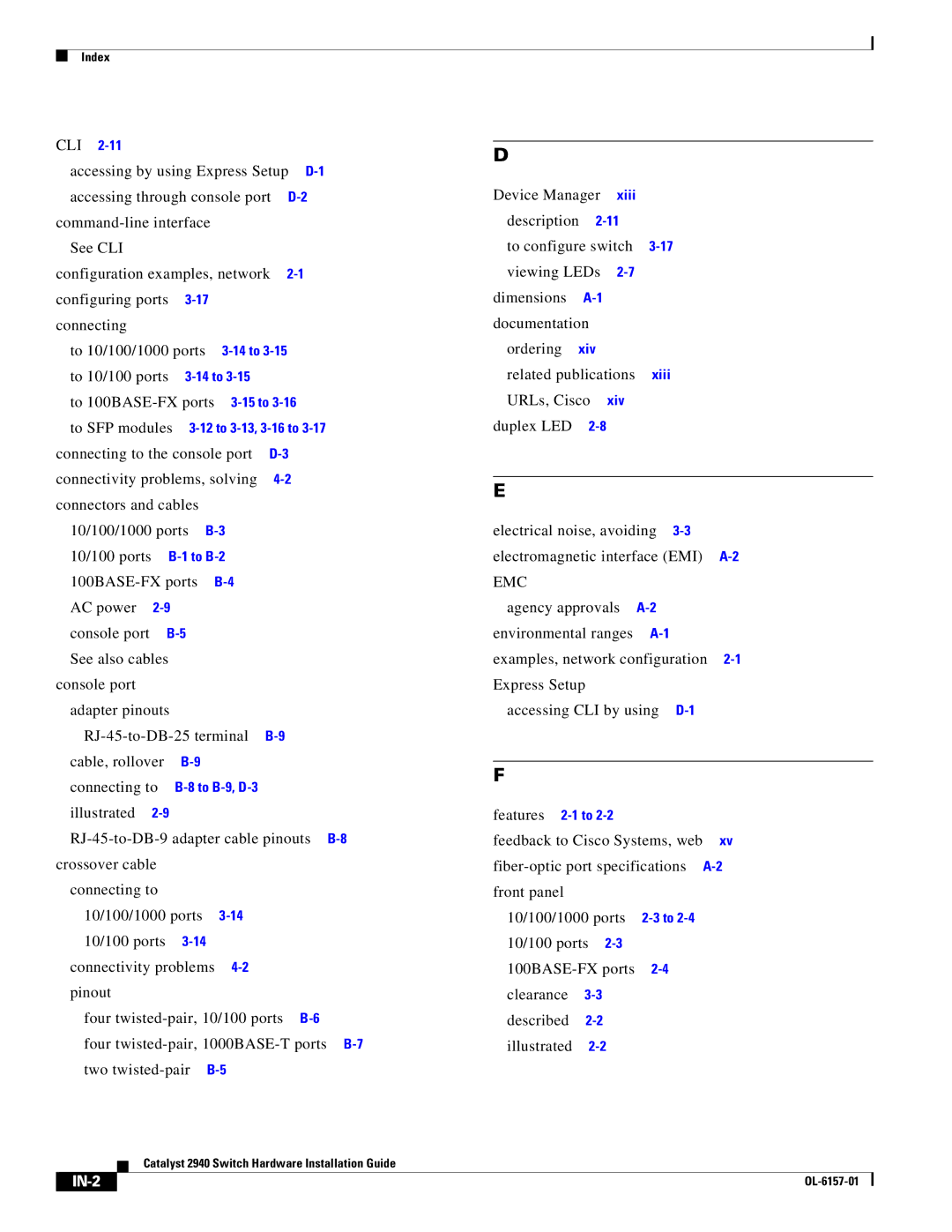Index
CLI
accessing by using Express Setup
accessing through console port |
| ||||||
|
|
|
| ||||
See CLI |
|
|
|
|
|
|
|
configuration examples, network |
| ||||||
configuring ports |
|
|
|
| |||
connecting |
|
|
|
|
|
|
|
to 10/100/1000 ports |
| ||||||
to 10/100 ports |
|
|
| ||||
to |
| ||||||
to SFP modules |
| ||||||
connecting to the console port |
| ||||||
connectivity problems, solving |
| ||||||
connectors and cables |
|
|
|
|
| ||
10/100/1000 ports |
|
|
| ||||
10/100 ports |
|
|
| ||||
|
|
| |||||
AC power |
|
|
|
|
|
| |
console port |
|
|
|
|
| ||
See also cables |
|
|
|
|
|
| |
console port |
|
|
|
|
|
|
|
adapter pinouts |
|
|
|
|
|
| |
|
| ||||||
cable, rollover |
|
|
|
|
| ||
connecting to |
|
|
| ||||
illustrated |
|
|
|
|
|
| |
crossover cable |
|
|
|
|
|
| |
connecting to |
|
|
|
|
|
| |
10/100/1000 ports |
|
|
|
| |||
10/100 ports |
|
|
|
| |||
connectivity problems |
|
|
| ||||
pinout |
|
|
|
|
|
|
|
four |
| ||||||
four | |||||||
two |
|
|
| ||||
D
Device Manager | xiii |
| |
description |
| ||
to configure switch | |||
viewing LEDs |
| ||
dimensions |
|
| |
documentation |
|
| |
ordering xiv |
|
| |
related publications | xiii | ||
URLs, Cisco | xiv |
| |
duplex LED |
|
| |
E
electrical noise, avoiding |
| ||
electromagnetic interface (EMI) | |||
EMC |
|
|
|
agency approvals |
|
| |
environmental ranges |
|
| |
examples, network configuration | |||
Express Setup |
|
|
|
accessing CLI by using |
| ||
F
features |
|
| |
feedback to Cisco Systems, web | xv | ||
front panel |
|
|
|
10/100/1000 ports |
| ||
10/100 ports |
|
| |
| |||
clearance |
|
| |
described |
|
| |
illustrated |
|
| |
Catalyst 2940 Switch Hardware Installation Guide
|
|
|
|
|
|