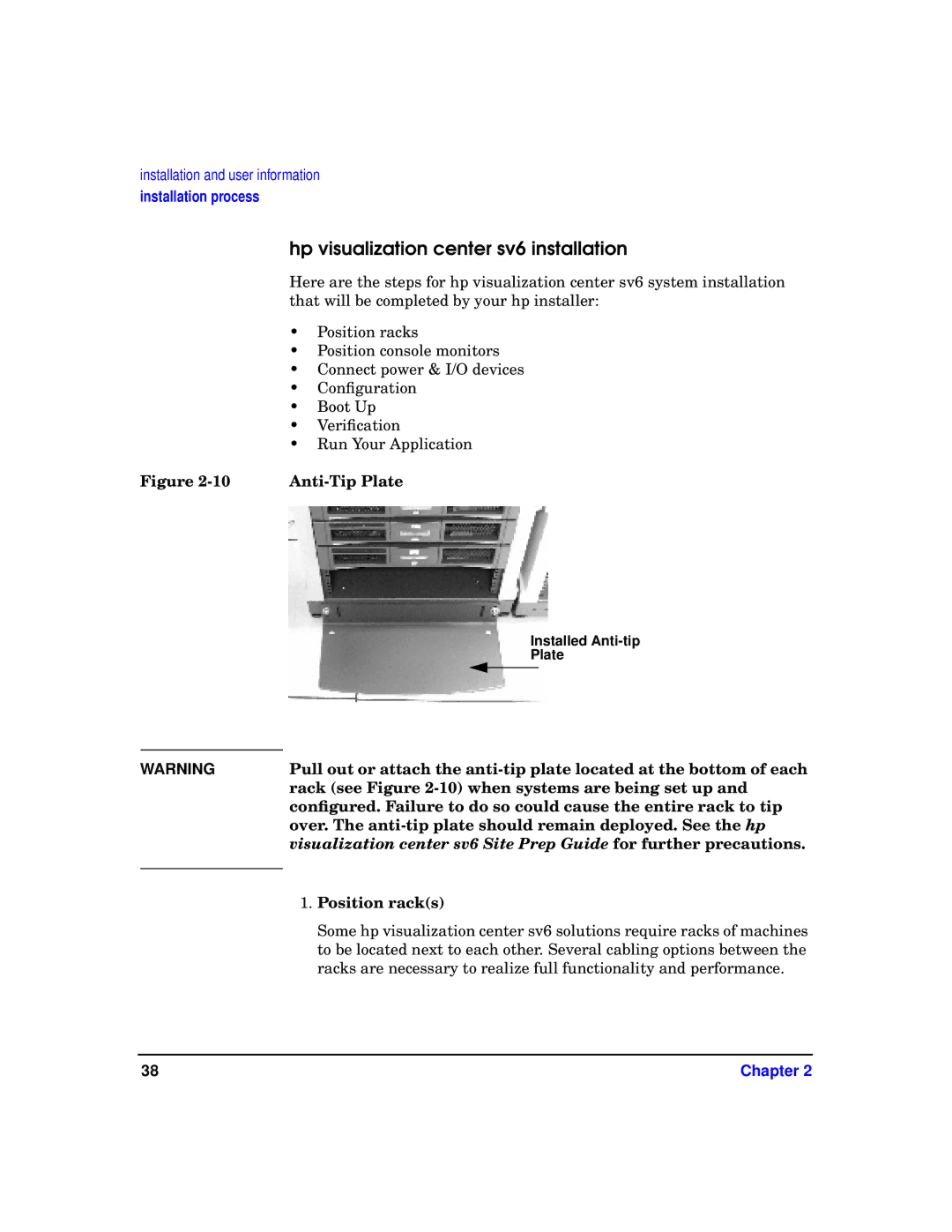installation and user information
installation process
hp visualization center sv6 installation
Here are the steps for hp visualization center sv6 system installation that will be completed by your hp installer:
| • | Position racks |
| • | Position console monitors |
| • Connect power & I/O devices | |
| • | Configuration |
| • | Boot Up |
| • | Verification |
| • | Run Your Application |
Figure |
| |
Installed
Plate
WARNING | Pull out or attach the |
| rack (see Figure |
| configured. Failure to do so could cause the entire rack to tip |
| over. The |
| visualization center sv6 Site Prep Guide for further precautions. |
|
|
1.Position rack(s)
Some hp visualization center sv6 solutions require racks of machines to be located next to each other. Several cabling options between the racks are necessary to realize full functionality and performance.
38 | Chapter 2 |