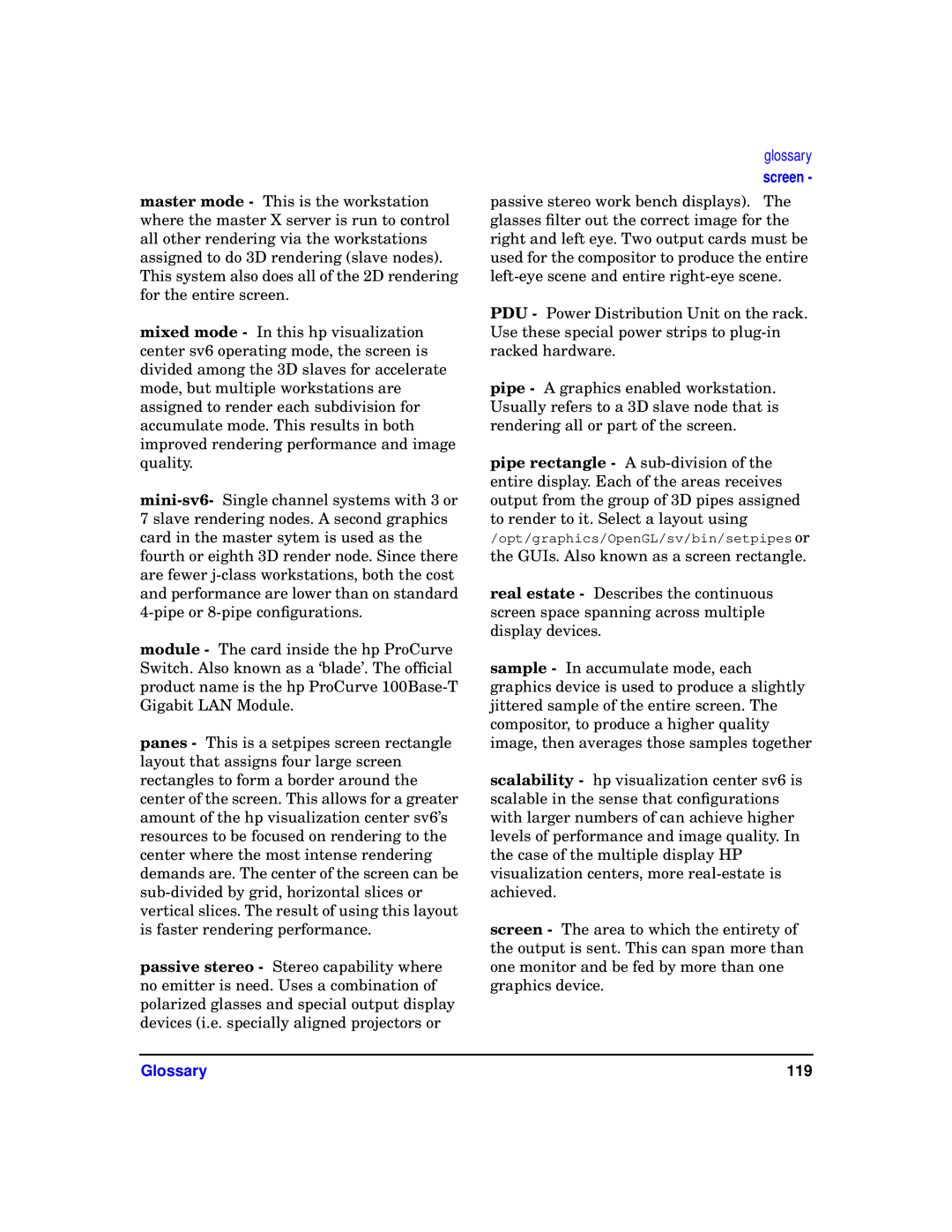master mode - This is the workstation where the master X server is run to control all other rendering via the workstations assigned to do 3D rendering (slave nodes). This system also does all of the 2D rendering for the entire screen.
mixed mode - In this hp visualization center sv6 operating mode, the screen is divided among the 3D slaves for accelerate mode, but multiple workstations are assigned to render each subdivision for accumulate mode. This results in both improved rendering performance and image quality.
module - The card inside the hp ProCurve Switch. Also known as a ‘blade’. The official product name is the hp ProCurve
panes - This is a setpipes screen rectangle layout that assigns four large screen rectangles to form a border around the center of the screen. This allows for a greater amount of the hp visualization center sv6’s resources to be focused on rendering to the center where the most intense rendering demands are. The center of the screen can be
passive stereo - Stereo capability where no emitter is need. Uses a combination of polarized glasses and special output display devices (i.e. specially aligned projectors or
glossary
screen -
passive stereo work bench displays). The glasses filter out the correct image for the right and left eye. Two output cards must be used for the compositor to produce the entire
PDU - Power Distribution Unit on the rack. Use these special power strips to
pipe - A graphics enabled workstation. Usually refers to a 3D slave node that is rendering all or part of the screen.
pipe rectangle - A
real estate - Describes the continuous screen space spanning across multiple display devices.
sample - In accumulate mode, each graphics device is used to produce a slightly jittered sample of the entire screen. The compositor, to produce a higher quality image, then averages those samples together
scalability - hp visualization center sv6 is scalable in the sense that configurations with larger numbers of can achieve higher levels of performance and image quality. In the case of the multiple display HP visualization centers, more
screen - The area to which the entirety of the output is sent. This can span more than one monitor and be fed by more than one graphics device.
Glossary | 119 |