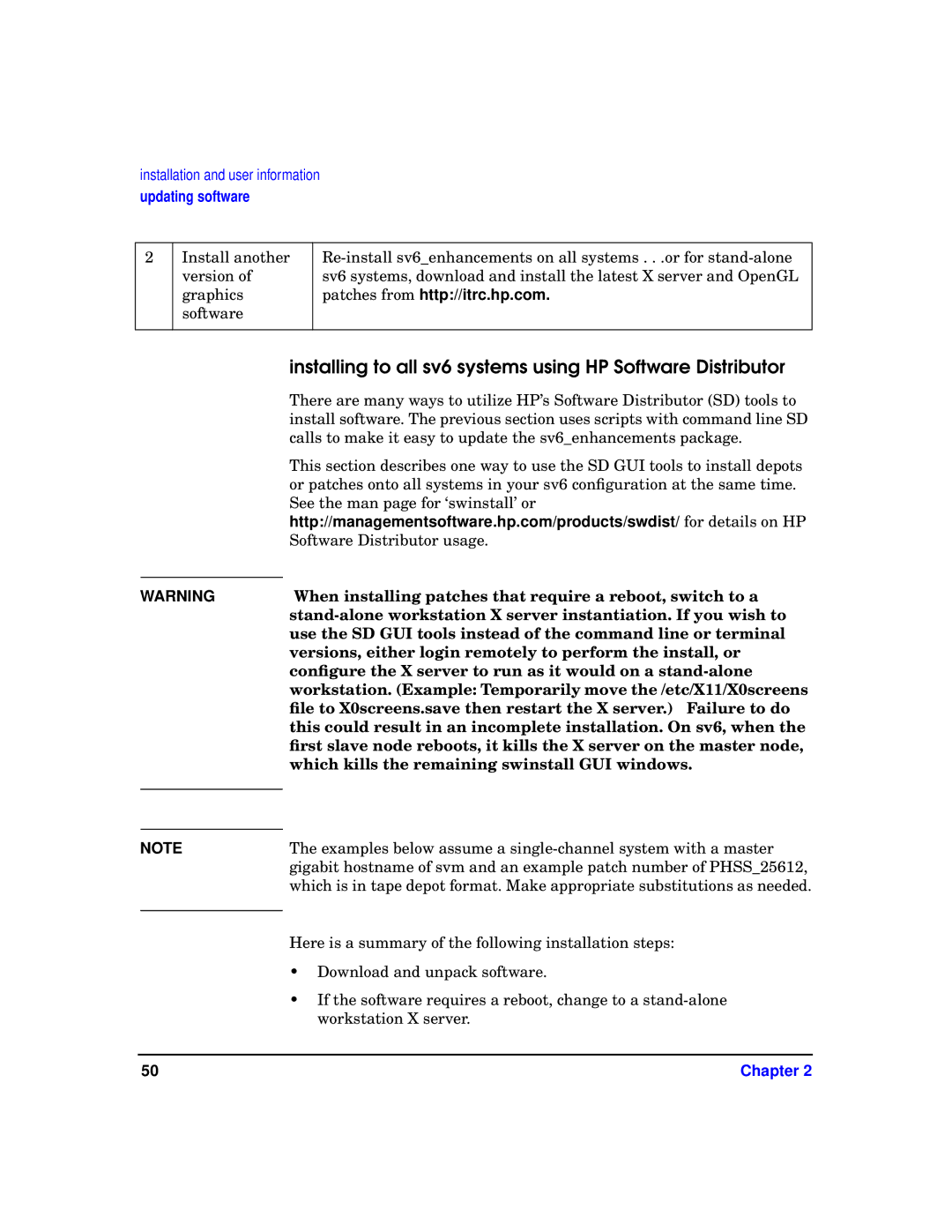installation and user information
updating software
2 | Install another | |
| version of | sv6 systems, download and install the latest X server and OpenGL |
| graphics | patches from http://itrc.hp.com. |
| software |
|
|
|
|
WARNING
installing to all sv6 systems using HP Software Distributor
There are many ways to utilize HP’s Software Distributor (SD) tools to install software. The previous section uses scripts with command line SD calls to make it easy to update the sv6_enhancements package.
This section describes one way to use the SD GUI tools to install depots or patches onto all systems in your sv6 configuration at the same time. See the man page for ‘swinstall’ or http://managementsoftware.hp.com/products/swdist/ for details on HP Software Distributor usage.
When installing patches that require a reboot, switch to a
NOTE
The examples below assume a
Here is a summary of the following installation steps:
•Download and unpack software.
•If the software requires a reboot, change to a
50 | Chapter 2 |