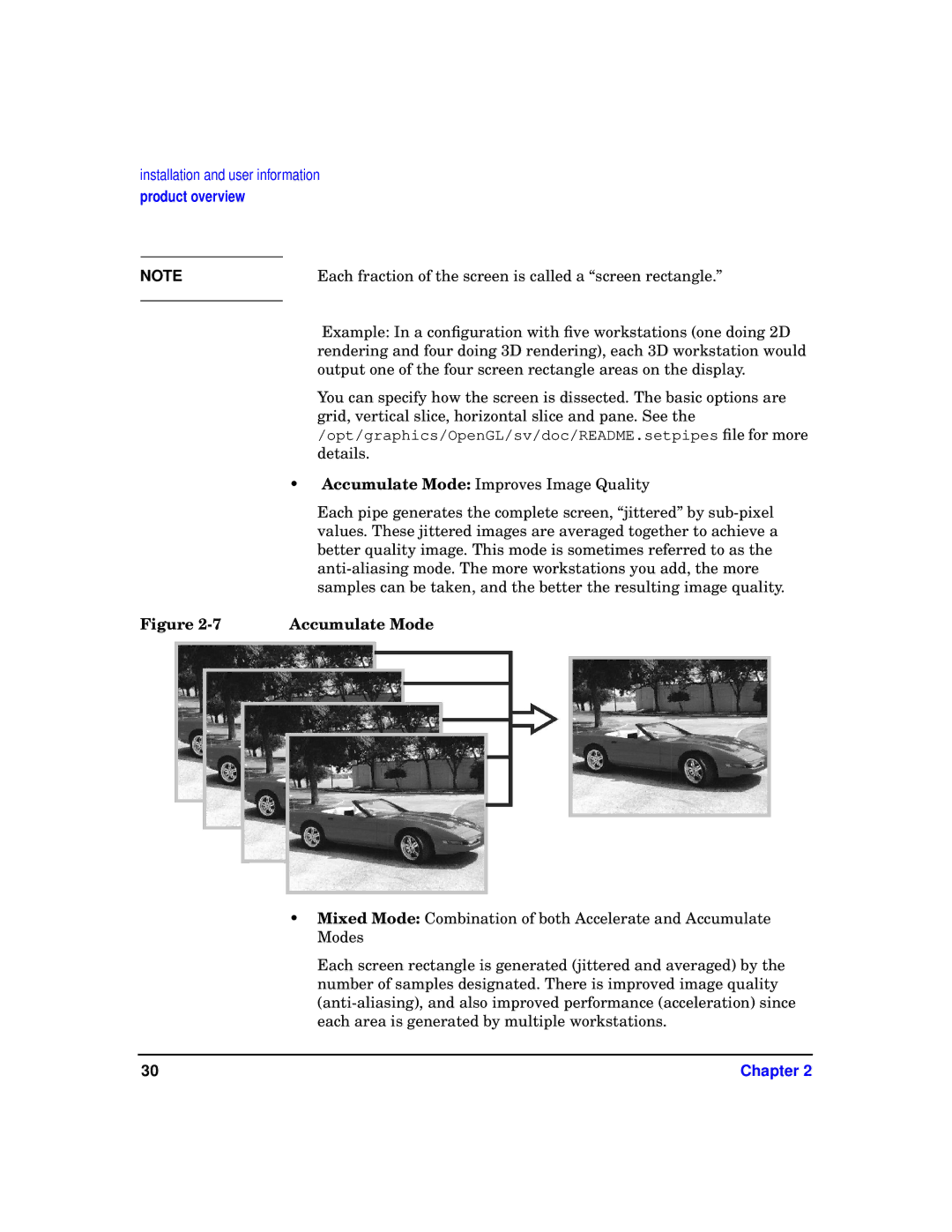installation and user information
product overview
NOTE | Each fraction of the screen is called a “screen rectangle.” |
|
|
Example: In a configuration with five workstations (one doing 2D rendering and four doing 3D rendering), each 3D workstation would output one of the four screen rectangle areas on the display.
You can specify how the screen is dissected. The basic options are grid, vertical slice, horizontal slice and pane. See the
/opt/graphics/OpenGL/sv/doc/README.setpipes file for more details.
•Accumulate Mode: Improves Image Quality
Each pipe generates the complete screen, “jittered” by
Figure | Accumulate Mode |
•Mixed Mode: Combination of both Accelerate and Accumulate Modes
Each screen rectangle is generated (jittered and averaged) by the number of samples designated. There is improved image quality
30 | Chapter 2 |