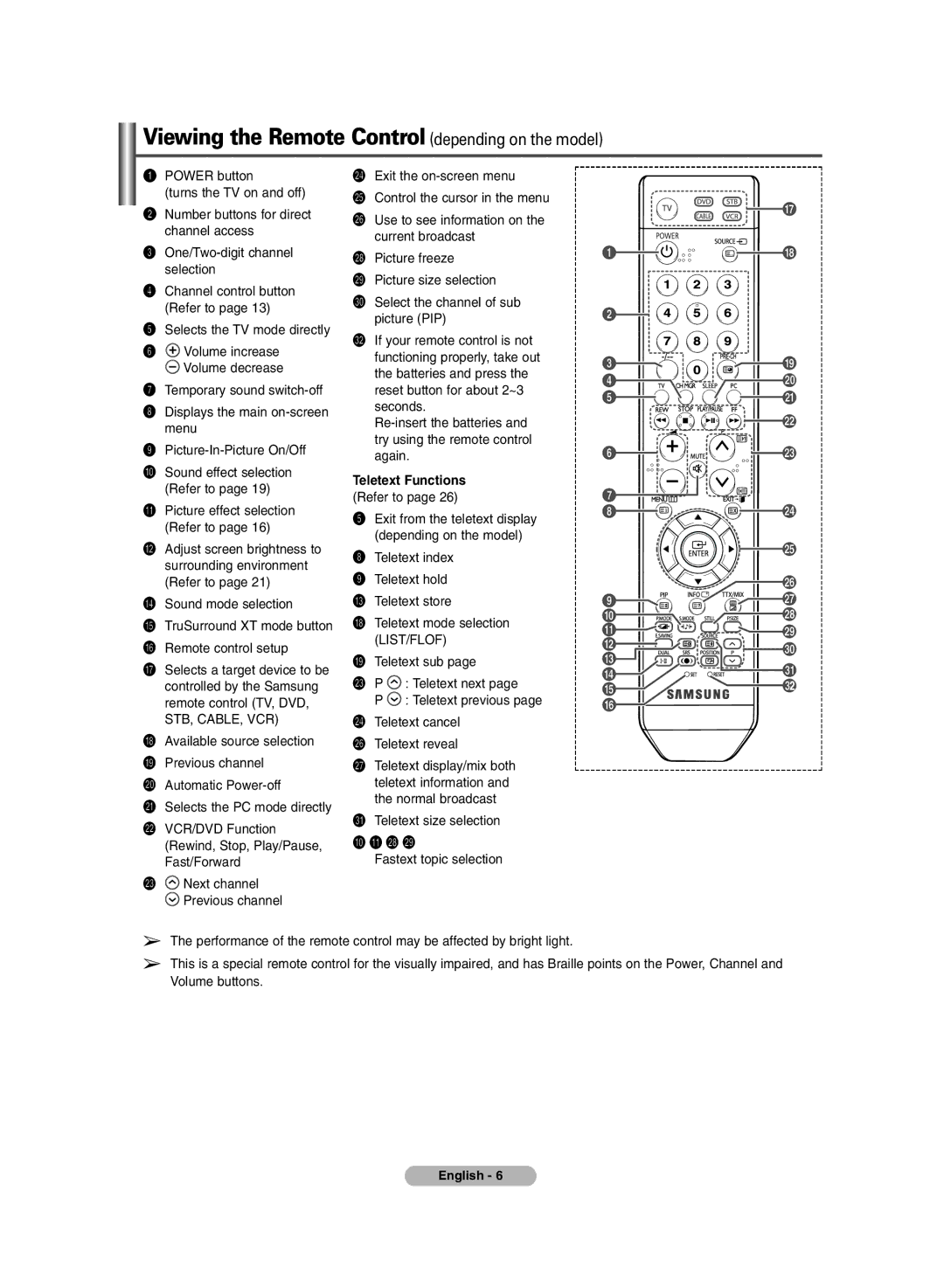PDP-TELEVISION
User Instructions
Checking Parts
Contents
Control Panel
Connection Panel
´ Connecting external Audio Devices
Input/Output Specification
Component
Viewing the Remote Control depending on the model
Teletext Functions Refer to
Installing Batteries in the Remote Control
SwitchingYourTelevision On and Off
If the remote control doesn’t work! Check the following
Viewing the Menus
Freezing the Current Picture
Plug & Play Feature
If you want to reset this feature …
Viewing an External Signal Source
Editing Device Names
Storing Channels Automatically
Storing Channels Manually
Colour System AUTO/PAL/SECAM/NTSC4.43
Sound System BG/DK/I/L
Adding / Locking Channels
Adding channels
Locking channels
Sorting the Stored Channels
Assigning Names to Channels
FineTuning Channel Reception
Available modes Dynamic, Standard, Movie, Custom
Customizing the Picture Settings
Changing the Picture Standard
Colour Tone Cool2/Cool1/Normal/Warm1/Warm2
Selecting the Picture Size
Digital NR / SMD / DNIe Demo
Viewing the Picture in Picture PIP
Sound Features
On Timer / Off Timer
Time Features
Sleep Timer
Auto Power Off
Using Game Mode
Language / Blue Screen / Melody / Energy Saving
Available options Horizontal Dot, Vertical Line, Time
Available options Pixel Shift, All White, Signal Pattern
Screen Burn Protection
Horizontal Dot Vertical Line Time minute
Setting the Blue Eye
Setting upYour PC Software Based on Windows XP
Input Mode PC
Vertical Horizontal
Image Reset
Setting the PC
Auto Adjustment
Image Lock Coarse/Fine
Teletext on/mix
∏ mode
cancel
´ sub-page
PartContents
How to Install the Wall Mount Bracket
How to Adjust Mounting Angle
Connecting External Devices to the PDP
Setting UpYour Remote Control
Setting UpYour Remote Control
Remote Control Codes
Brand Code
Product Code
VCR Combo
DVD
Dvdr
DHR Combo
Troubleshooting
Specifications
This page is intentionally Left blank
This page is intentionally Left blank
Correct Disposal of This Product
Waste Electrical & Electronic Equipment
ÍÖãÖÇàáéê ë Ô·ÁÏÂÌÌÓÈ Ô‡ÌÂθ˛
‡ÌÚÂÌÌ˚
ÀÌÒÚÛ͈ËË ‰Îfl ÔÓθÁÓ‚‡ÚÂÎfl
Ó‚Â͇ Íóïôîâíúìóòúë
ÎÂËÚÓ‚˚È Ò‰˜ÌËÍ òÌÛ ÔËÚ‡ÌËfl
ËÓ‰ÂʇÌËÂ
ÇÍβ˜ÂÌËÂ Ë ‚˚Íβ˜ÂÌË ÚÂ΂ËÁÓ‡
‡ÊÏËÚ LJÊÌÓ èËϘ‡ÌË ÊÛÒÒÍËÈ
‡ÌÂθ ÛÔ‡‚ÎÂÌËfl
Source
´ Menu
ËÓ‰ËÌËÚÂθ̇fl Ô‡ÌÂθ
ÎÛÌ͈ËË ÚÂÎÂÚÂÍÒÚ‡ ëÏ. ÒÚ
ÚÂÎÂÚÂÍÒÚ‡
ÌÒÚ‡Ìӂ͇ ·‡Ú‡ÂÈ ‚ ÔÛÎ¸Ú Ñì
ÇÍβ˜ÂÌËÂ Ë ‚˚Íβ˜ÂÌË ÚÂ΂ËÁÓ‡
ÓÒÏÓÚ ÏÂÌ˛
ËÚÓÔ-͇‰
ÎÛÌ͈Ëfl Plug & Play
Plug & Play
ÓÒÏÓÚ ËÁÓ·‡ÊÂÌËfl Ò ‚̯ÌËı ËÒÚÓ˜ÌËÍÓ‚ Ò˄̇·
ʉ‡ÍÚËÓ‚‡ÌË ̇Á‚‡ÌËÈ ÛÒÚÓÈÒÚ‚
Ç̯ÌÂÏÛ ËÒÚÓ˜ÌËÍÛ Ïóêìó ÔËÒ‚ÓËÚ¸ ̇Á‚‡ÌËÂ
‚ÚÓχÚ˘ÂÒÍÓ ÒÓı‡ÌÂÌË ͇̇ÎÓ‚
ËËÒÚÂχ ˆ‚ÂÚ‡ Ä‚ÚÓ/PAL/SECAM/NTSC4.43
ËÓı‡ÌÂÌË ͇̇ÎÓ‚ ‚Û˜ÌÛ˛
˚ÔÓÎÌË‚ ‚Ò ̇ÒÚÓÈÍË, ̇ÊÏËÚ Íìóôíû Enter
ËËÒÚÂχ Á‚Û͇ BG/DK/I/L
ÑÓ·‡‚ÎÂÌË ͇̇ÎÓ‚
ÅÎÓÍËӂ͇ ͇̇ÎÓ‚
ËÓÚËӂ͇ ÒÓı‡ÌÂÌÌ˚ı ͇̇ÎÓ‚
ËÒ‚‡Ë‚‡ÌË ̇Á‚‡ÌËÈ Í‡Ì‡Î‡Ï
ÍӘ̇fl ̇ÒÚÓÈ͇ ̇ ÔËÌËχÂÏ˚È Ò˄̇Π͇̇·
‡ÒÚÓÈ͇ Ô‡‡ÏÂÚÓ‚ ËÁÓ·‡ÊÂÌËfl
ÑÓÒÚÛÔÌ˚ ÂÊËÏ˚ ÑË̇Ï˘ÂÒÍËÈ, ëڇ̉‡ÚÌ˚È, äËÌÓ, èÓθÁ
ÉÚÚÂÌÓÍ ïÓÎÓ‰Ì˚È 2/ïÓÎÓ‰Ì˚È 1/çÓχθÌ˚È/íÂÔÎ˚È 1/íÂÔÎ˚È
ÑËÙ. ¯/ÔÓ‰. ÇÍÎ./Ç˚ÍÎ
˚·Ó ‡Áχ ËÁÓ·‡ÊÂÌËfl
ÑÓÒÚÛÔÌ˚ ÂÊËÏ˚ òËÓÍËÈ a‚ÚÓ, 169, ò/˝Í.43, ì‚Â΢ÂÌÌ˚È
SMD Smooth Motion Driver ÇÍÎ./Ç˚ÍÎ
ÀÒÚÓ˜ÌËÍ TV/ÇÌe¯.1/ÇÌe¯.2
ÑÓÒÚÛÔÌ˚ ÔÛÌÍÚ˚ ÏÂÌ˛ PIPÇÍÎ./Ç˚ÍÎ., àÒÚÓ˜ÌËÍ, èÓÁˈËfl
Ó„‡Ïχ
ÈÓÁˈËfl
ÙÍ‚‡Î‡ÈÁ Ň·ÌÒ/100Hz/300Hz/1kHz/3kHz/10kHz
‡ÒÚÓÈ͇ Á‚Û͇
PeÊËÏ ëڇ̉‡Ú/åÛÁ˚͇/äËÌÓ/꘸/èÓθÁ
ÉÚÍβ˜ÂÌË Á‚Û͇ ÇÍÎ./Ç˚ÍÎ
ÌÒÚ‡Ìӂ͇ ˜‡ÒÓ‚
Enter
‡ÈÏ ‚˚ÍÎ
‡ÈÏ Ò̇
ÜÁ˚Í / ëËÌËÈ ˝Í‡Ì / åÂÎÓ‰Ëfl / ùÍÓÌ. ˝Ì„ËË
ÀÒÔÓθÁÓ‚‡ÌËÂ Ë„Ó‚Ó„Ó ÂÊËχ
‡˘ËÚ‡ ÓÚ ‚˚„Ó‡ÌËfl ˝Í‡Ì‡
ÇÒÂ ·ÂÎ˚Ï
‡ÒÚÓÈ͇ Ë̉Ë͇ÚÓ‡ Blue Eye
‡ÒÚÓÈ͇ Ò‚ÓÈÒÚ‚ ˝Í‡Ì‡ ç‡ ÓÒÌÓ‚Â Windows XP
ÈÓfl‚ËÚÒfl Óíìó Display Properties ë‚ÓÈÒÚ‚‡ ˝Í‡Ì‡
ÊÂÊËÏ ‚ıÓ‰‡ èä
‡ÒÚÓÚ‡
Îëìëè
·ÓÒ Ì‡ÒÚ
‡ÒÚÓÈ͇ ËÁÓ·‡ÊÂÌËfl ‚ ÂÊËÏ èä
ÔÓÏÓ˘¸˛ Íìóôíë … ËÎË † ‚˚·ÂËÚ èä Ë Ì‡ÊÏËÚ Íìóôíû Enter
ÈÓ‰ÒÚÓÈ͇ ËÁÓ·‡ÊÂÌËfl ÉÛ·Ó/íÓ˜ÌÓ
Úâîâúâíòú ‚ÍÎ./Òϯ
‡ÒÚ¸ ëÓ‰ÂÊËÏÓÂ
‡Í Á‡ÍÂÔËÚ¸ ÍÓ̯ÚÂÈÌ ‰Îfl ÏÓÌڇʇ ̇ Òúâìâ
ÇËÌÚ˚
ËÍÂÔÎÂÌÌÓÈ Í ÍÓ̯ÚÂÈÌÛ, ‚ ̇ԇ‚ÎÂÌËË, Û͇Á‡ÌÌÓÏ
‡Í ÓÚ„ÛÎËÓ‚‡Ú¸ Û„ÓΠ̇ÍÎÓ̇
‡ÍÎÓ̇ Ô·ÁÏÂÌÌÓÈ Ô‡ÌÂÎË
ÈÓ‰Íβ˜ÂÌË ‚̯ÌËı ÛÒÚÓÈÒÚ‚ Í Ô·ÁÏÂÌÌÓÈ Ô‡ÌÂÎË
‡ÒÚÓÈ͇ ÔÛθڇ ‰ËÒڇ̈ËÓÌÌÓ„Ó ÛÔ‡‚ÎÂÌËfl
‡ÒÚÓÈ͇ ÔÛθڇ Ñì ‰Îfl ÛÔ‡‚ÎÂÌËfl ÔÓË„˚‚‡ÚÂÎÂÏ DVD
‡ÒÚÓÈ͇ ÔÛθڇ Ñì ‰Îfl ÛÔ‡‚ÎÂÌËfl ‚ˉÂÓÔËÒÚ‡‚ÍÓÈ
˚Íβ˜ËÚ ‚ˉÂÓÔËÒÚ‡‚ÍÛ
ÄÓ‰˚ ÔÛθڇ ‰ËÒڇ̈ËÓÌÌÓ„Ó ÛÔ‡‚ÎÂÌËfl
‡Í‡ ÄÓ‰
ÑÂÍӉ ͇·ÂθÌÓ„Ó ÚÂ΂ˉÂÌËfl
Ó‰ÛÍÚ ÄÓ‰
ÈêéàÉêõÇÄíÖãú DVD Samsung
ÌÒÚ‡ÌÂÌË ÌÂËÒÔ‡‚ÌÓÒÚÂÈ
ÍÂıÌ˘ÂÒÍË ı‡‡ÍÚÂËÒÚËÍË
PS-42C6HR PS-50C6HR
ÇÂÒ
ÓÒÚ‡‚ÎÂ̇ Ôûòúóè
ÓÒÚ‡‚ÎÂ̇ Ôûòúóè
ÓÒÚ‡‚ÎÂ̇ Ôûòúóè
ÈÓÒ¥·ÌËÍ ‰Îfl ÍÓËÒÚÛ‚‡˜‡
ßÌÒÚÛ͈¥ª ‰Îfl ÍÓËÒÚÛ‚‡˜‡
È‚¥Í‡ ÍÓÏÔÎÂÍÚÌÓÒÚ¥
Ñâùâíúë ÍÓÏ¥ÓÍ
ÁÏ¥ÒÚ
‡ÚËÒÌÛÚË ‡ÊÎË‚‡ ¥ÌÙÓχˆ¥fl ËÏ¥Ú͇ Ì͇ªÌҸ͇
ÄÌÓÔ͇ ÜË‚ÎÂÌÌfl
‡ÌÂθ ÍÂÛ‚‡ÌÌfl
Enter ÇÇßÑ
ß̉Ë͇ÚÓ ÊË‚ÎÂÌÌfl
ÍÂıÌ¥˜Ì¥ ı‡‡ÍÚÂËÒÚËÍË ‚ıÓ‰Û/‚ËıÓ‰Û
ÄÓÌÚ‡ÍÚ̇ Ô‡ÌÂθ
´ 襉Íβ˜ÂÌÌfl ÁÓ‚Ì¥¯Ì¥ı ‡Û‰¥Ó ÔËÒÚÓª‚
∏ 襉’π‰Ì‡ÌÌfl ͇·Âβ ÊË‚ÎÂÌÌfl
ÇË·¥ ÂÊËÏÛ Á‚ÛÍÛ
„Îfl‰ ÔÛθÚÛ ‰ËÒڇ̈¥ÈÌÓ„Ó ÍÂÛ‚‡ÌÌfl Á‡ÎÂÊÌÓ ‚¥‰ ÏÓ‰ÂÎ¥
Â͇ÌÌÓ„Ó ÏÂÌ˛
ÎÛÌ͈¥ª íÂÎÂÚÂÍÒÚÛ ‰Ë‚. ÒÚÓ
ÇÒÚ‡ÌÓ‚ÎÂÌÌfl ·‡Ú‡ÂÈ ‰Îfl ÔÛθڇ Ñä
‚¥ÏÍÌÂÌÌfl Ú‡ ‚ËÏÍÌÂÌÌfl ÚÂ΂¥ÁÓ‡
ÜÍ˘Ó ÔÛÎ¸Ú Ñä Ì ԇˆ˛π! è‚¥Ú ̇ÒÚÛÔÌÂ
È„Îfl‰ ÏÂÌ˛
ÌÒÚ‡Ìӂ͇
ÎÛÌ͈¥fl Plug & Play
ÔÓ· Òíëìûúë Ô‡‡ÏÂÚË ˆ¥πª ÙÛÌ͈¥ª
È„Îfl‰ ÁÓ·‡ÊÂÌÌfl ¥Á ÁÓ‚Ì¥¯Ì¥ı ÔËÒÚÓª‚
ʉ‡„Û‚‡ÌÌfl ̇Á‚ ÔËÒÚÓª‚
‚ÚÓχÚ˘Ì Á·ÂÂÊÂÌÌfl ͇̇Υ‚
·ÂÂÊÂÌÌfl ͇̇Υ‚ ‚Û˜ÌÛ
‡ÚËÒÌ¥Ú¸ Íìóôíû Enter
ÑÓ‰‡‚‡ÌÌfl / ·ÎÓÍÛ‚‡ÌÌfl ͇̇Υ‚
·ÎÓÍÛ‚‡ÚË ‚Ê Á̇ȉÂÌ¥
ÑÓ‰‡‚‡ÌÌfl ͇̇Υ‚
ËÁ̇˜ÂÌÌfl Í‡Ì‡Î‡Ï Ì‡Á‚
ÍӘ̠̇·¯ÚÛ‚‡ÌÌfl ͇̇Υ‚
Áϥ̇ Òڇ̉‡ÚÛ ÁÓ·‡ÊÂÌÌfl
‡Î‡¯ÚÛ‚‡ÌÌfl Ô‡‡ÏÂÚ¥‚ ÁÓ·‡ÊÂÌÌfl
ÑÓÒÚÛÔÌ¥ ÂÊËÏË ÑË̇Ï˘ÂÒÍËÈ, ëڇ̉‡ÚÌ˚È, äËÌÓ, èÓθÁ
ÑÓÒÚÛÔÌ¥ Ô‡‡ÏÂÚË òËÓÍËÈ a‚ÚÓ, 169, ò/˝Í.43, ì‚Â΢ÂÌÌ˚È
ÇË·¥ ÓÁÏ¥Û ÁÓ·‡ÊÂÌÌfl
ÑËÙ. ¯/ÔÓ‰. / SMD / DNIe ‰ÂÏÓ
ÑÓÒÚÛÔÌ¥ Ô‡‡ÏÂÚË ñËÙ. ¯/ÔÓ‰., SMD, DNIe ‰ÂÏÓ
È„Îfl‰ êßê ÁÓ·‡ÊÂÌÌfl ‚ ÁÓ·‡ÊÂÌÌ¥
ÄÌÓÔÍË îÛÌ͈¥ª
‡·Îˈfl ̇·¯ÚÛ‚‡Ì¸ áÇá
ÙÍ‚‡Î‡ÈÁ Balance Ň·ÌÒ/100Hz/300Hz/1kHz/3kHz/10kHz
·‡„‡ÚÓ͇̇θÌËÏË ÙÓχڇÏË
Íìóôíë SRS
Ç·ÒÚË‚ÓÒÚ¥ ÙÛÌ͈¥ª ó‡Ò
‚ÚÓχÚ˘Ì ‚ËÏÍÌÂÌÌfl ÊË‚ÎÂÌÌfl
ÂÊËÏ¥ TV ¥„Ó‚ËÈ ÂÊËÏ Ì‰ÓÒÚÛÔÌËÈ
ÜÍ˘Ó Game Mode ß„Ó‚ËÈ ÂÊËÏ Û‚¥ÏÍÌÂÌÓ
ÇËÍÓËÒÚ‡ÌÌfl à„Ó‚ÓÈ ÂÊËÏ
Ì Áïóêâ ÁÏ¥ÌËÚË ÂÊËÏ
ÉÔÚËχθ̥ ÛÏÓ‚Ë ‰Îfl ÔÂÂÒÛ‚‡ÌÌfl Ô¥ÍÒÂÎ¥‚
‡Î‡¯ÚÛ‚‡ÌÌfl ¥Ì‰Ë͇ÚÓ‡ Blue Eye
ÊÂÊËÏ ‚‚Ó‰Û ‰Îfl èä
ÇÂÚË͇θ̇
IBM PC / AT
‡Î‡¯ÚÛ‚‡ÌÌfl èä
Úâîâúâíòú Û‚¥ÏÍ./ÁÏ¥¯
‡ÒÚË̇ áÏ¥ÒÚ
‚Ë·Â¥Ú¸ ÍÓθÓÓ‚ËÈ Á‡„ÓÎÓ‚ÓÍ ÒËÒÚÂχ Fastext
ÜÍ ‚ÒÚ‡ÌÓ‚ËÚË Ì‡ÒÚ¥ÌÌËÈ ÍÓ̯ÚÂÈÌ
1EA
Ê„Û₇ÌÌfl ÍÛÚ‡ ̇ıËÎÛ Ô¥‰ ˜‡Ò ‚ÒÚ‡ÌÓ‚ÎÂÌÌfl
¥‰Íβ˜ÂÌÌfl ÁÓ‚Ì¥¯Ì¥ı ÔËÒÚÓª‚ ‰Ó ÚÂ΂¥ÁÓ‡
ÇËÈÏ¥Ú¸ Ù¥ÍÒ‡ÚÓË ‚ ÌËÊÌ¥È ˜‡ÒÚËÌ¥ ‚ËÓ·Û
‡Î‡¯ÚÛ‚‡ÌÌfl ÔÛθڇ ‰ËÒڇ̈¥ÈÌÓ„Ó ÍÂÛ‚‡ÌÌfl
‡Î‡¯ÚÛ‚‡ÌÌfl ÔÛθڇ Ñä ‰Îfl Ó·ÓÚË Á DVD-ÔÓ„‡‚‡˜ÂÏ
¥‰ÂÓχ„Ì¥ÚÓÙÓÌ
ÄÓ‰Ë ÔÛθڇ Ñä
ÑÖäéÑÖê äÄÅÖãúçéÉé íÖãÖÅÄóÖççü
ÇË¥· ÄÓ‰
DVD-èêéÉêÄÇÄó
Urban Concepts
ÌÒÛÌÂÌÌfl ÌÂÒÔ‡‚ÌÓÒÚÂÈ
ÍÂıÌ¥˜Ì¥ ı‡‡ÍÚÂËÒÚËÍË
ÇËÏÓ„Ë ˘Ó‰Ó ‡‚ÍÓÎË¯Ì¸Ó„Ó Ò‰ӂˢ‡
˛ ÒÚÓ¥ÌÍÛ Ì‡‚ÏËÒÌÓ Á‡Î˯ÂÌÓ ÔÓÓÊÌ¸Ó˛
˛ ÒÚÓ¥ÌÍÛ Ì‡‚ÏËÒÌÓ Á‡Î˯ÂÌÓ ÔÓÓÊÌ¸Ó˛
˛ ÒÚÓ¥ÌÍÛ Ì‡‚ÏËÒÌÓ Á‡Î˯ÂÌÓ ÔÓÓÊÌ¸Ó˛