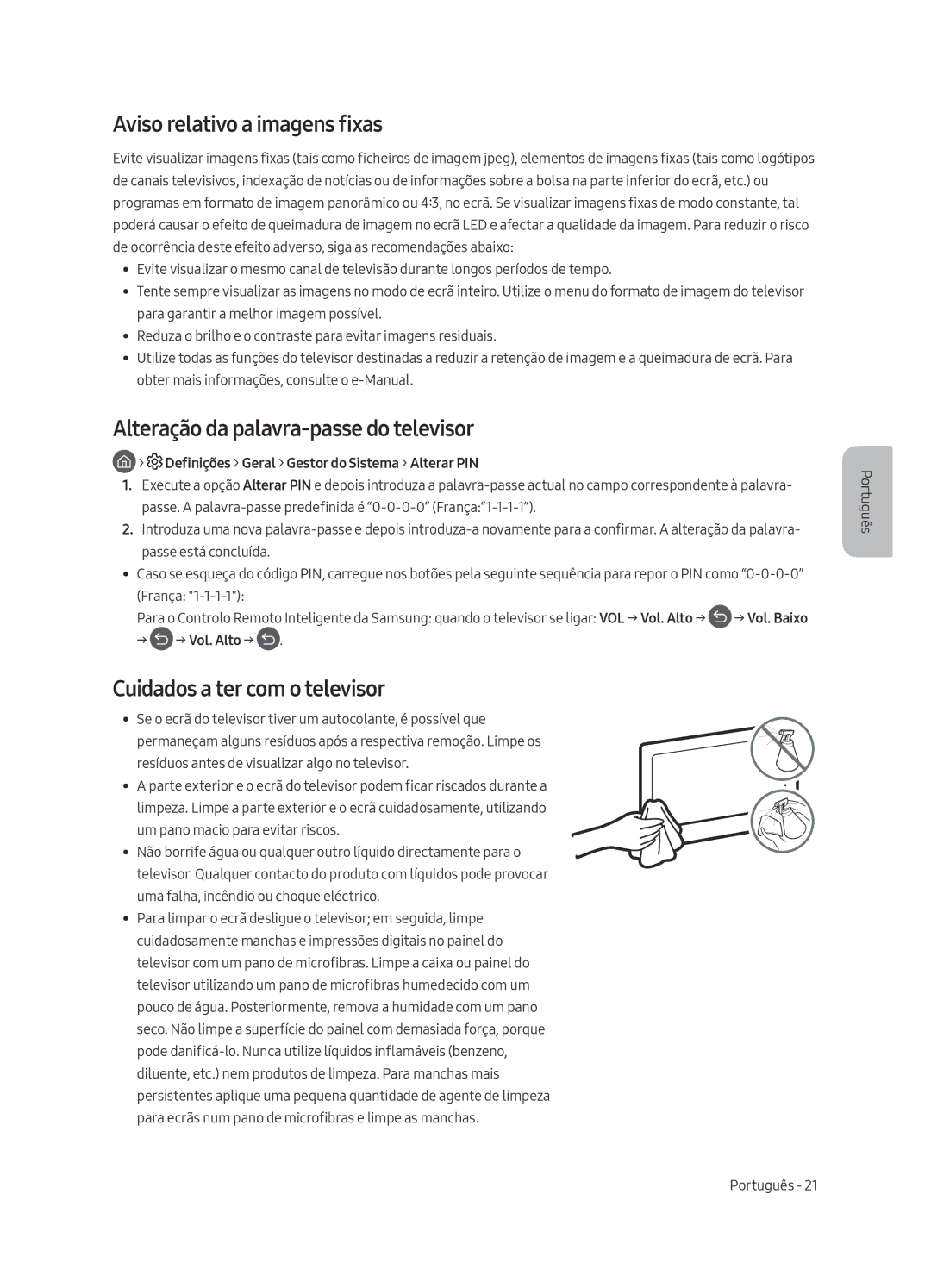QE55Q7CAMTXXH, QE49Q7CAMTXZT, QE55Q7CAMTXXC, QE49Q7CAMTXXU, QE49Q7CAMTXXH specifications
Samsung has long been a leader in the television market, consistently delivering high-quality products that merge cutting-edge technology with stunning design. Among its impressive range of QLED TVs, models like the QE49Q7CAMTXXC, QE49Q7CAMTXZG, QE65Q7CAMTXXH, QE49Q7CAMTXXH, and QE49Q7CAMTXXU have garnered attention. These models are celebrated for their superb display capabilities and smart features, making them valuable additions to any home entertainment setup.One of the key features of these Samsung QLED TVs is the Quantum Dot technology, which enhances color accuracy and brightness. The wide color spectrum makes images come alive, providing an immersive viewing experience. With a 4K resolution, these televisions ensure that every detail is crystal clear, offering four times the resolution of Full HD. The QE65Q7CAMTXXH, featuring a larger screen size, provides an even more expansive visual experience, ideal for larger rooms.
HDR (High Dynamic Range) support is another highlight of these models. HDR technology expands the range of colors and contrasts, allowing viewers to enjoy a more lifelike representation in various lighting conditions. The "Q HDR" capabilities found in these models boost the quality of every scene, ensuring that both bright and dark areas are vividly displayed without losing detail.
Samsung's Smart TV platform is also a standout feature. Integrated with a user-friendly interface, it provides access to a myriad of streaming services like Netflix, YouTube, and Disney+, as well as a host of apps and games. Voice control compatibility with Bixby, Alexa, and Google Assistant enhances the smart functionalities of these televisions, allowing users to navigate with ease.
The design of these models is sleek and modern, with ultra-slim bezels that maximize screen space, making them an aesthetically pleasing centerpiece for a living room. The ambient mode feature allows the TVs to blend with the home environment, displaying art or photos when not in use, which can be a striking decorative element.
In summary, the Samsung QE49Q7CAMTXXC, QE49Q7CAMTXZG, QE65Q7CAMTXXH, QE49Q7CAMTXXH, and QE49Q7CAMTXXU stand out with their advanced Quantum Dot technology, stunning 4K resolution, comprehensive HDR support, and an intelligent smart TV interface. These features, combined with their sleek design, make them an excellent choice for anyone seeking to enhance their home viewing experience.