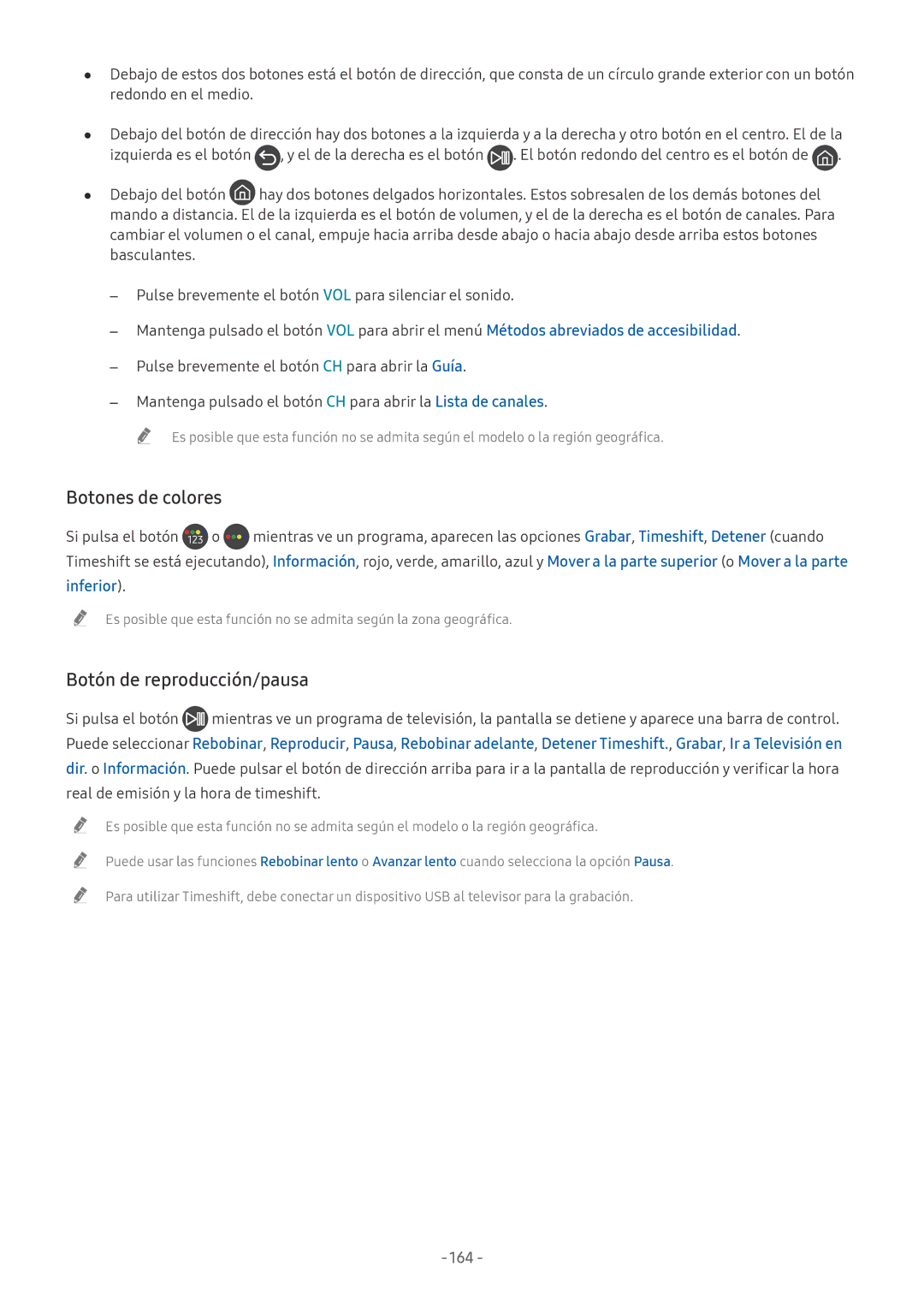UE49NU8075TXXC, UE55NU8505TXXC, QE65Q7FNATXXC, QE65Q8CNATXXC, UE75NU8005TXXC specifications
Samsung is renowned for its high-quality televisions, and their models UE55NU7105KXXC, UE49NU8005TXXC, UE65NU7305KXXC, UE65NU7475UXXC, and UE55NU7305KXXC are prime examples of cutting-edge technology and impressive features. These TVs showcase the brand's commitment to delivering stunning picture quality, smart capabilities, and sleek designs.The UE55NU7105KXXC is a 55-inch 4K UHD TV that brings clarity and detail to every image. It features HDR technology, which enhances contrast and brightness, making it ideal for viewing in different lighting conditions. The PurColor technology expands the color spectrum, ensuring vibrant and lifelike visuals. Additionally, the Smart Hub platform allows users to access countless streaming services, apps, and content from one user-friendly interface.
Next, the UE49NU8005TXXC is a 49-inch 4K UHD Smart TV that sets itself apart with its advanced UHD Dimming technology. This feature optimizes the contrast and color in each scene, providing deeper blacks and brighter whites. The Quantum HDR support elevates the viewing experience with enhanced detail and color accuracy, making it perfect for any movie or series. The voice assistant compatibility, including Bixby, allows for seamless interaction and control.
The UE65NU7305KXXC, a larger 65-inch model, offers an immersive viewing experience with its 4K UHD resolution and HDR functionality. Its Ultra Slim Array technology ensures greater contrast and more precise color representation. This model also comes with adaptive sound technology, which automatically fine-tunes audio settings based on the content being viewed, providing an enriched audio experience that complements the stunning visuals.
Similarly, the UE65NU7475UXXC combines a large 65-inch screen with 4K UHD resolution, featuring HDR and Dynamic Crystal Color for a broader color palette. This TV also incorporates the One Remote feature, enabling users to control multiple devices with a single remote, simplifying the user experience.
Lastly, the UE55NU7305KXXC, another 55-inch model, emphasizes connectivity and smart features, from seamless access to popular streaming applications to compatibility with smart home devices. The Ultra HD capabilities ensure a crisp picture quality, while its stylish design makes it a perfect addition to any modern living space.
Together, these models exemplify Samsung's innovative technologies, ensuring that viewers enjoy a premium entertainment experience.