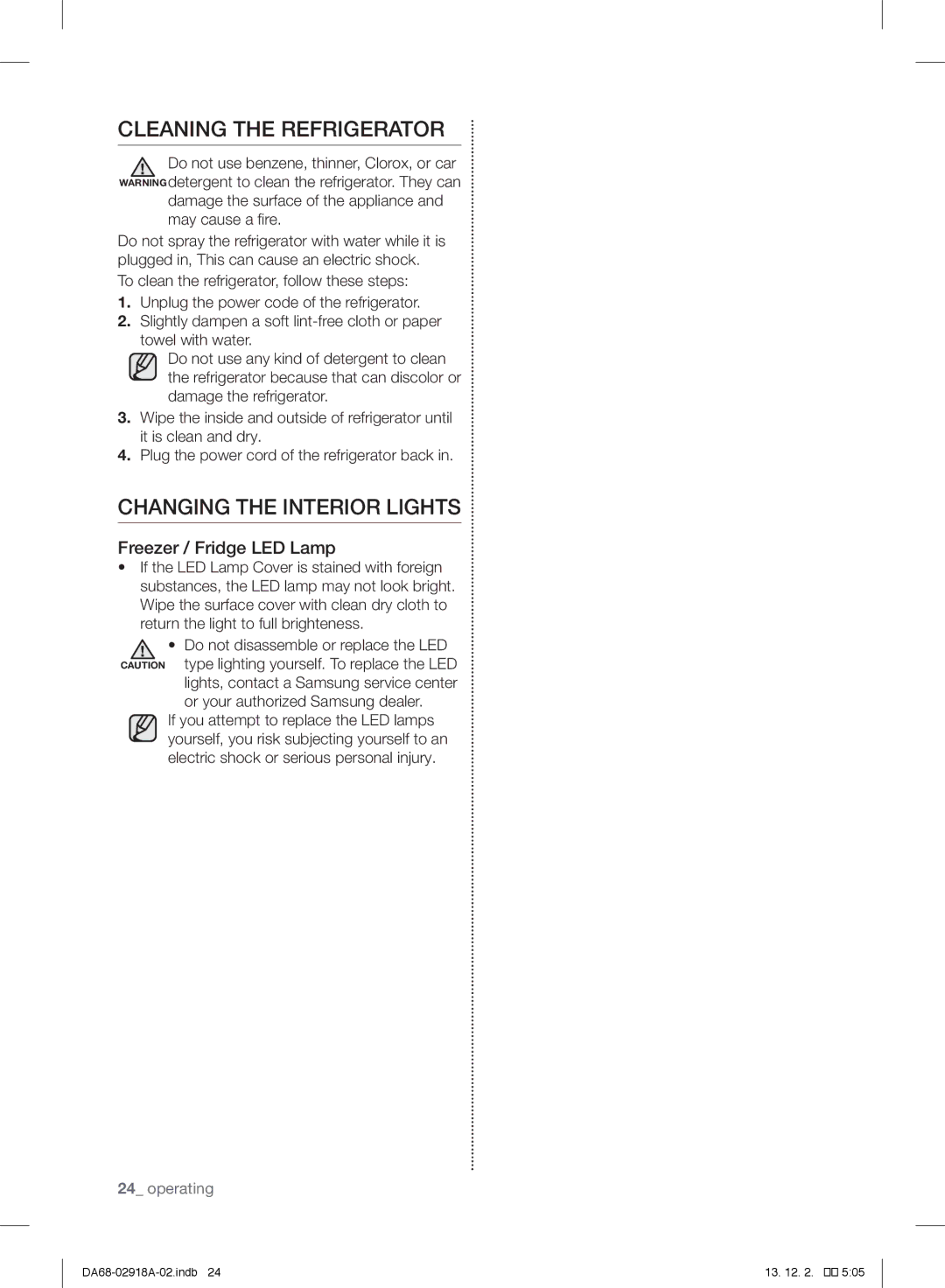CLEANING THE REFRIGERATOR
Do not use benzene, thinner, Clorox, or car WARNING detergent to clean the refrigerator. They can
damage the surface of the appliance and may cause a fire.
Do not spray the refrigerator with water while it is plugged in, This can cause an electric shock.
To clean the refrigerator, follow these steps:
1.Unplug the power code of the refrigerator.
2.Slightly dampen a soft
Do not use any kind of detergent to clean the refrigerator because that can discolor or damage the refrigerator.
3.Wipe the inside and outside of refrigerator until it is clean and dry.
4.Plug the power cord of the refrigerator back in.
CHANGING THE INTERIOR LIGHTS
Freezer / Fridge LED Lamp
•If the LED Lamp Cover is stained with foreign substances, the LED lamp may not look bright. Wipe the surface cover with clean dry cloth to return the light to full brighteness.
•Do not disassemble or replace the LED CAUTION type lighting yourself. To replace the LED
lights, contact a Samsung service center or your authorized Samsung dealer.
If you attempt to replace the LED lamps yourself, you risk subjecting yourself to an electric shock or serious personal injury.
24_ operating
13. 12. 2. |
��![]()
![]()
![]() 5:05
5:05