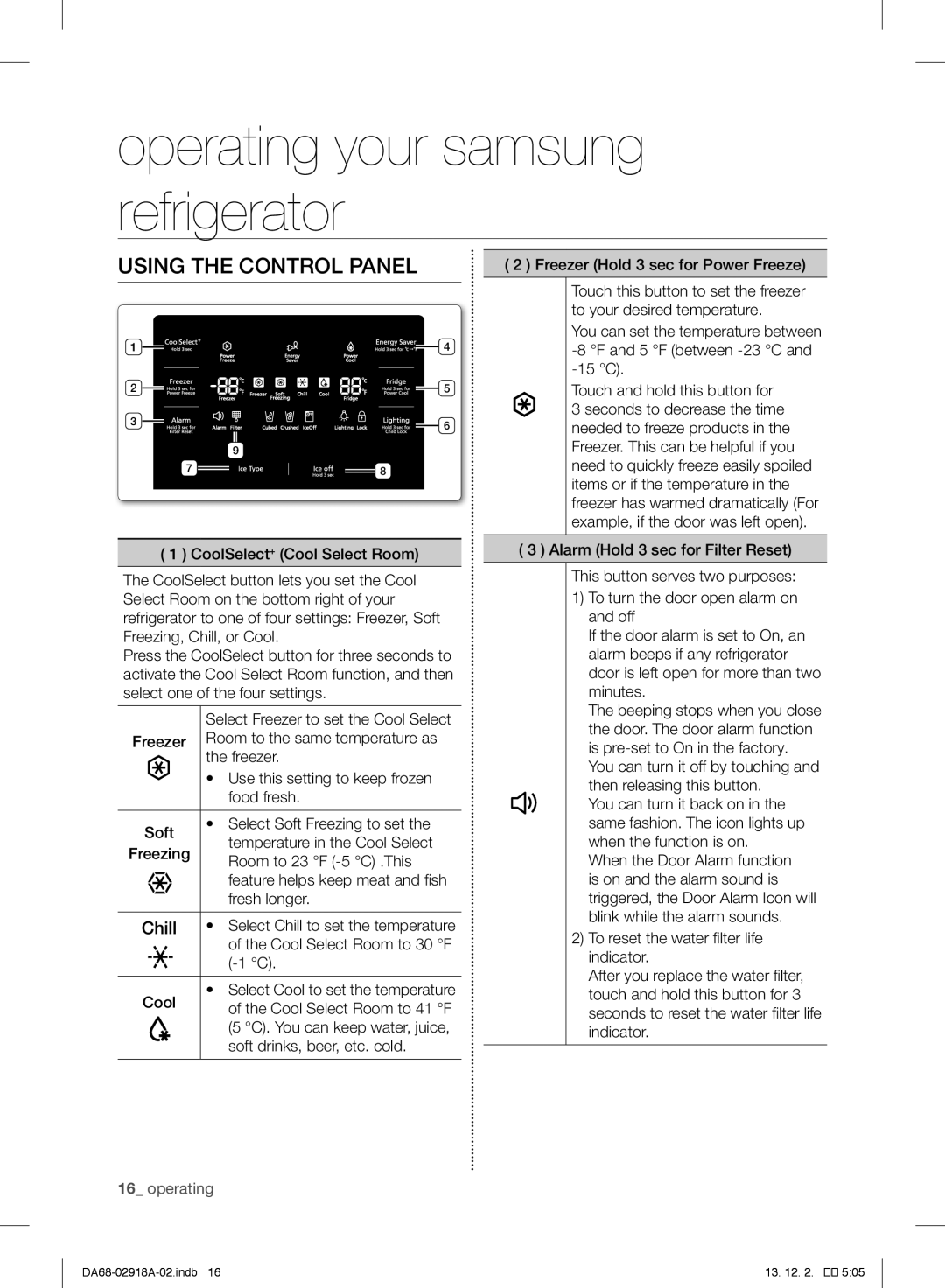operating your samsung refrigerator
USING THE CONTROL PANEL
( 2 ) Freezer (Hold 3 sec for Power Freeze)
Touch this button to set the freezer to your desired temperature.
1
2
3
![]() 9 7
9 7 ![]()
![]()
![]()
4
5
6
8
You can set the temperature between
Touch and hold this button for
3 seconds to decrease the time needed to freeze products in the Freezer. This can be helpful if you need to quickly freeze easily spoiled items or if the temperature in the freezer has warmed dramatically (For example, if the door was left open).
( 1 ) CoolSelect+ (Cool Select Room)
The CoolSelect button lets you set the Cool Select Room on the bottom right of your refrigerator to one of four settings: Freezer, Soft Freezing, Chill, or Cool.
Press the CoolSelect button for three seconds to activate the Cool Select Room function, and then select one of the four settings.
| Select Freezer to set the Cool Select | |
Freezer | Room to the same temperature as | |
| the freezer. | |
| • Use this setting to keep frozen | |
| food fresh. | |
|
| |
Soft | • Select Soft Freezing to set the | |
temperature in the Cool Select | ||
Freezing | ||
Room to 23 °F | ||
| ||
| feature helps keep meat and fish | |
| fresh longer. | |
|
| |
Chill | • Select Chill to set the temperature | |
| of the Cool Select Room to 30 °F | |
| ||
|
| |
Cool | • Select Cool to set the temperature | |
of the Cool Select Room to 41 °F | ||
| ||
| (5 °C). You can keep water, juice, | |
| soft drinks, beer, etc. cold. | |
|
|
16_ operating
( 3 ) Alarm (Hold 3 sec for Filter Reset)
This button serves two purposes:
1)To turn the door open alarm on and off
If the door alarm is set to On, an alarm beeps if any refrigerator door is left open for more than two minutes.
The beeping stops when you close the door. The door alarm function is
You can turn it off by touching and then releasing this button.
You can turn it back on in the same fashion. The icon lights up when the function is on.
When the Door Alarm function is on and the alarm sound is triggered, the Door Alarm Icon will blink while the alarm sounds.
2)To reset the water filter life indicator.
After you replace the water filter, touch and hold this button for 3 seconds to reset the water filter life indicator.
13. 12. 2. |
��![]()
![]()
![]() 5:05
5:05