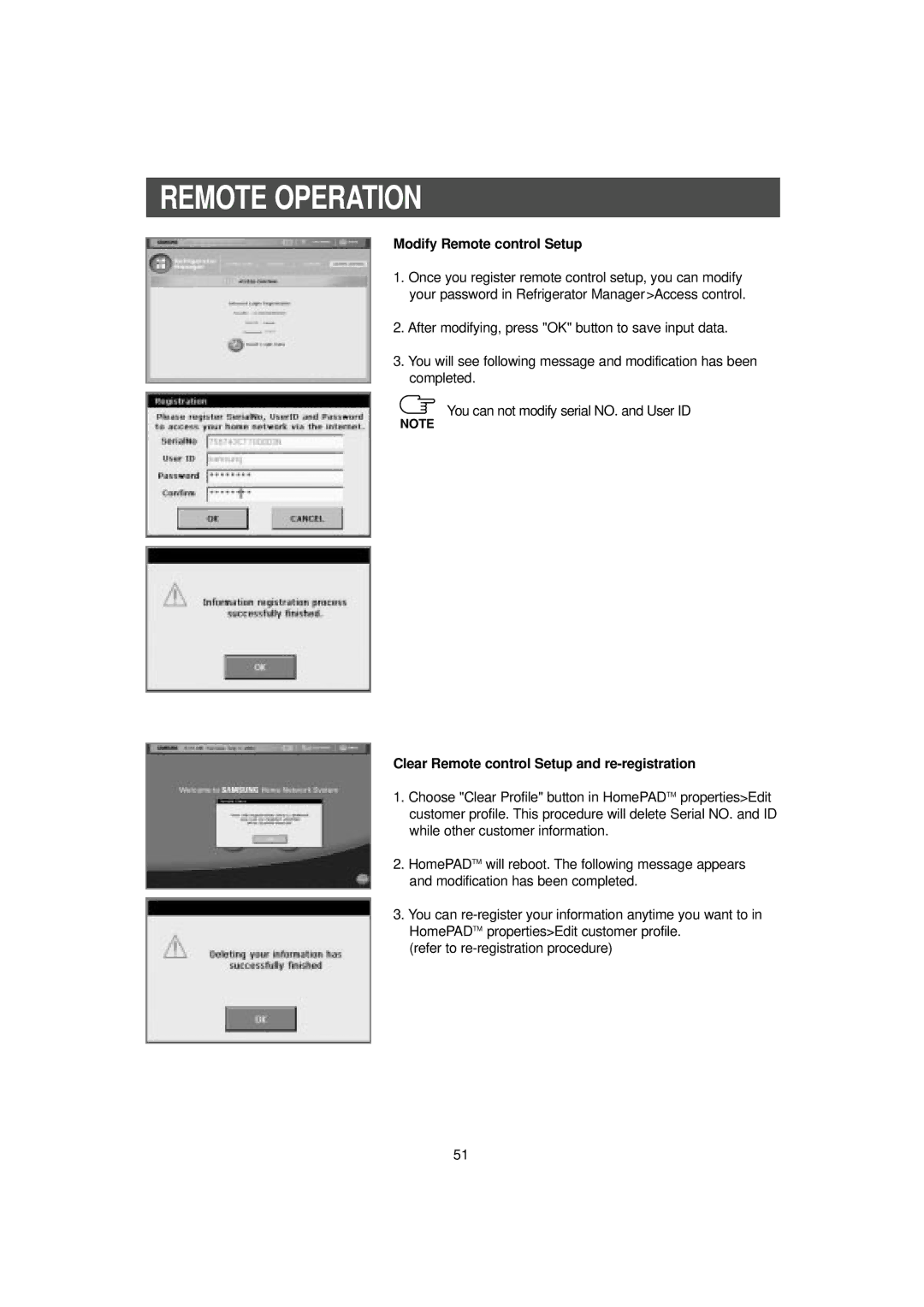REMOTE OPERATION
Modify Remote control Setup
1.Once you register remote control setup, you can modify your password in Refrigerator Manager>Access control.
2.After modifying, press "OK" button to save input data.
3.You will see following message and modification has been completed.
You can not modify serial NO. and User ID
NOTE
Clear Remote control Setup and re-registration
1.Choose "Clear Profile" button in HomePADTM properties>Edit customer profile. This procedure will delete Serial NO. and ID while other customer information.
2.HomePADTM will reboot. The following message appears and modification has been completed.
3.You can
(refer to
51