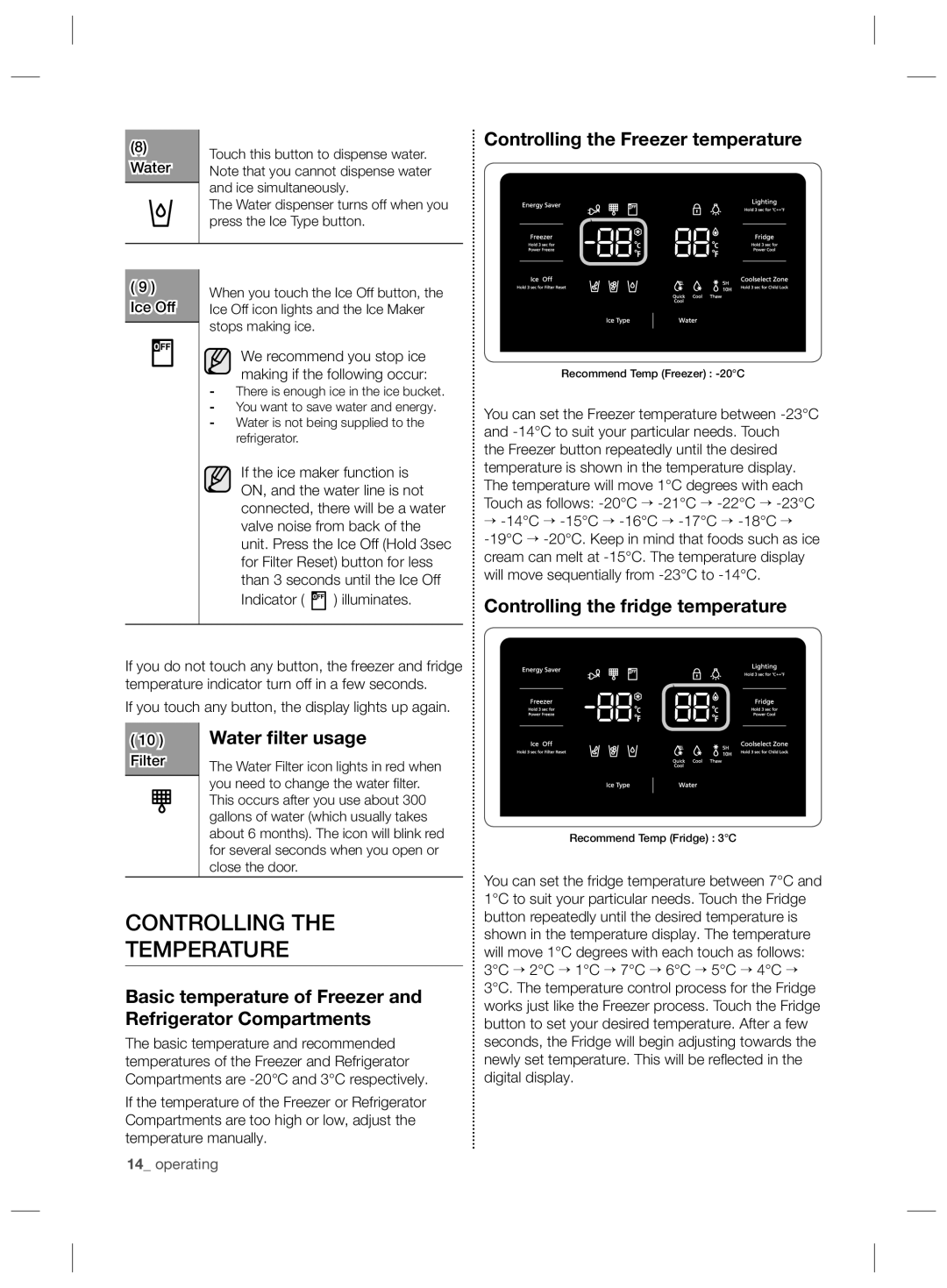(8) Water
Controlling the Freezer temperature
Touch this button to dispense water. Note that you cannot dispense water and ice simultaneously.
The Water dispenser turns off when you press the Ice Type button.
(9 ) Ice Off
When you touch the Ice Off button, the Ice Off icon lights and the Ice Maker stops making ice.
We recommend you stop ice making if the following occur:
-There is enough ice in the ice bucket.
-You want to save water and energy.
-Water is not being supplied to the refrigerator.
If the ice maker function is ON, and the water line is not connected, there will be a water valve noise from back of the unit. Press the Ice Off (Hold 3sec for Filter Reset) button for less than 3 seconds until the Ice Off
Indicator (  ) illuminates.
) illuminates.
Recommend Temp (Freezer) :
You can set the Freezer temperature between
the Freezer button repeatedly until the desired temperature is shown in the temperature display. The temperature will move 1°C degrees with each Touch as follows:
Controlling the fridge temperature
If you do not touch any button, the freezer and fridge temperature indicator turn off in a few seconds.
If you touch any button, the display lights up again.
(10 ) Water filter usage
Filter | The Water Filter icon lights in red when |
| |
| you need to change the water fi lter. |
| This occurs after you use about 300 |
| gallons of water (which usually takes |
| about 6 months). The icon will blink red |
| for several seconds when you open or |
| close the door. |
CONTROLLING THE
TEMPERATURE
Basic temperature of Freezer and Refrigerator Compartments
The basic temperature and recommended temperatures of the Freezer and Refrigerator Compartments are
If the temperature of the Freezer or Refrigerator Compartments are too high or low, adjust the temperature manually.
14_ operating
Recommend Temp (Fridge) : 3°C
You can set the fridge temperature between 7°C and 1°C to suit your particular needs. Touch the Fridge button repeatedly until the desired temperature is shown in the temperature display. The temperature will move 1°C degrees with each touch as follows: 3°C → 2°C → 1°C → 7°C → 6°C → 5°C → 4°C → 3°C. The temperature control process for the Fridge works just like the Freezer process. Touch the Fridge button to set your desired temperature. After a few seconds, the Fridge will begin adjusting towards the newly set temperature. This will be refl ected in the digital display.