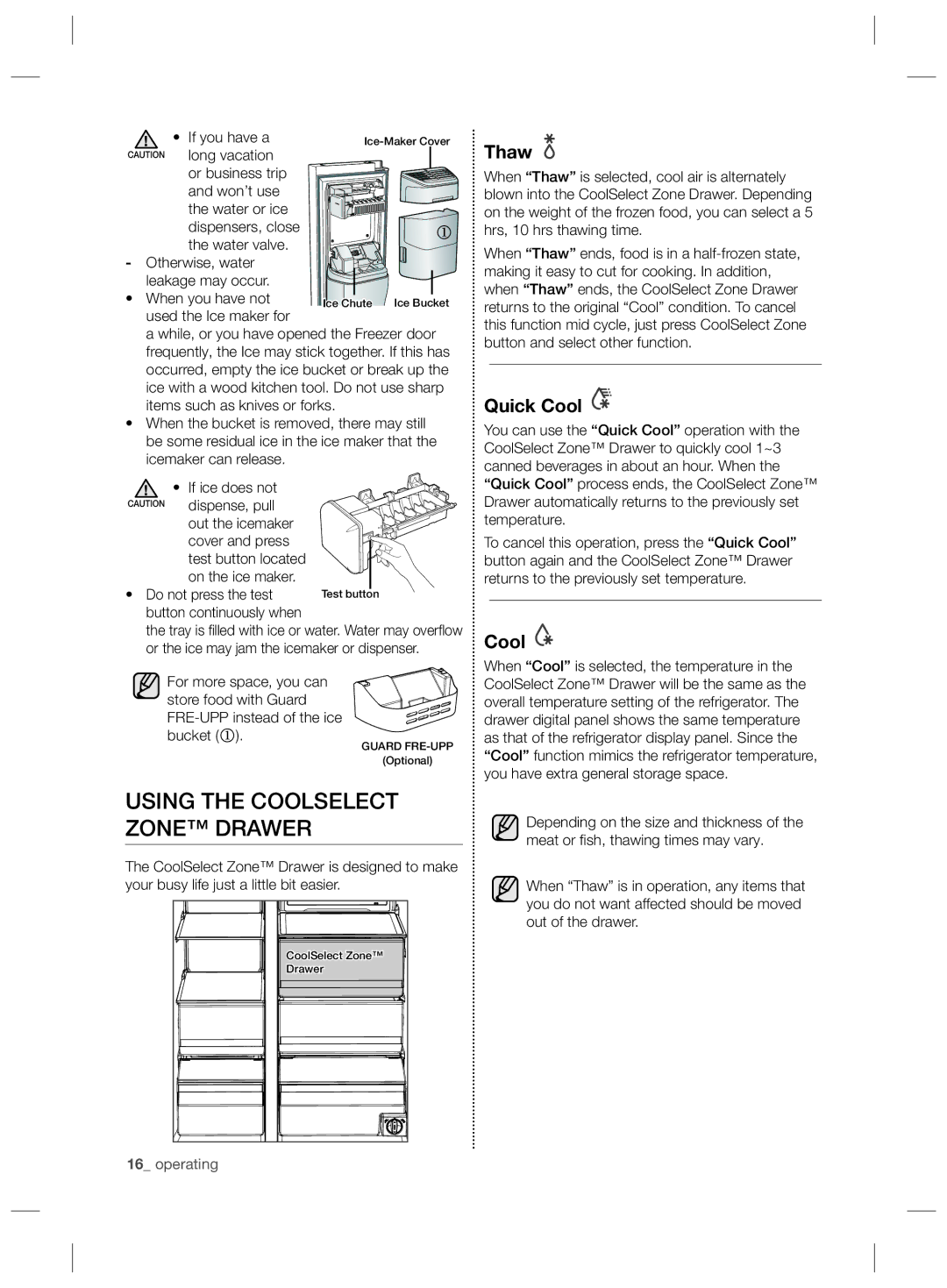• | If you have a | |
CAUTION | long vacation |
|
| or business trip |
|
| and won’t use |
|
| the water or ice |
|
| dispensers, close | j |
| the water valve. | |
|
| |
- Otherwise, water |
| |
leakage may occur. |
| |
• When you have not | Ice Chute Ice Bucket | |
used the Ice maker for
a while, or you have opened the Freezer door frequently, the Ice may stick together. If this has occurred, empty the ice bucket or break up the ice with a wood kitchen tool. Do not use sharp items such as knives or forks.
•When the bucket is removed, there may still be some residual ice in the ice maker that the icemaker can release.
• | If ice does not |
CAUTION | dispense, pull |
| out the icemaker |
| cover and press |
| test button located |
| on the ice maker. |
• Do not press the test button continuously when
the tray is filled with ice or water. Water may overflow or the ice may jam the icemaker or dispenser.
For more space, you can store food with Guard
GUARD
(Optional)
USING THE COOLSELECT ZONE™ DRAWER
The CoolSelect Zone™ Drawer is designed to make your busy![]()
![]() life just a little bit easier.
life just a little bit easier.
CoolSelect Zone™
Drawer
16_ operating
Thaw
When “Thaw” is selected, cool air is alternately blown into the CoolSelect Zone Drawer. Depending on the weight of the frozen food, you can select a 5 hrs, 10 hrs thawing time.
When “Thaw” ends, food is in a
Quick Cool 
You can use the “Quick Cool” operation with the CoolSelect Zone™ Drawer to quickly cool 1~3 canned beverages in about an hour. When the “Quick Cool” process ends, the CoolSelect Zone™ Drawer automatically returns to the previously set temperature.
To cancel this operation, press the “Quick Cool” button again and the CoolSelect Zone™ Drawer returns to the previously set temperature.
Cool 
When “Cool” is selected, the temperature in the CoolSelect Zone™ Drawer will be the same as the overall temperature setting of the refrigerator. The drawer digital panel shows the same temperature as that of the refrigerator display panel. Since the “Cool” function mimics the refrigerator temperature, you have extra general storage space.
Depending on the size and thickness of the meat or fi sh, thawing times may vary.
When “Thaw” is in operation, any items that you do not want affected should be moved out of the drawer.