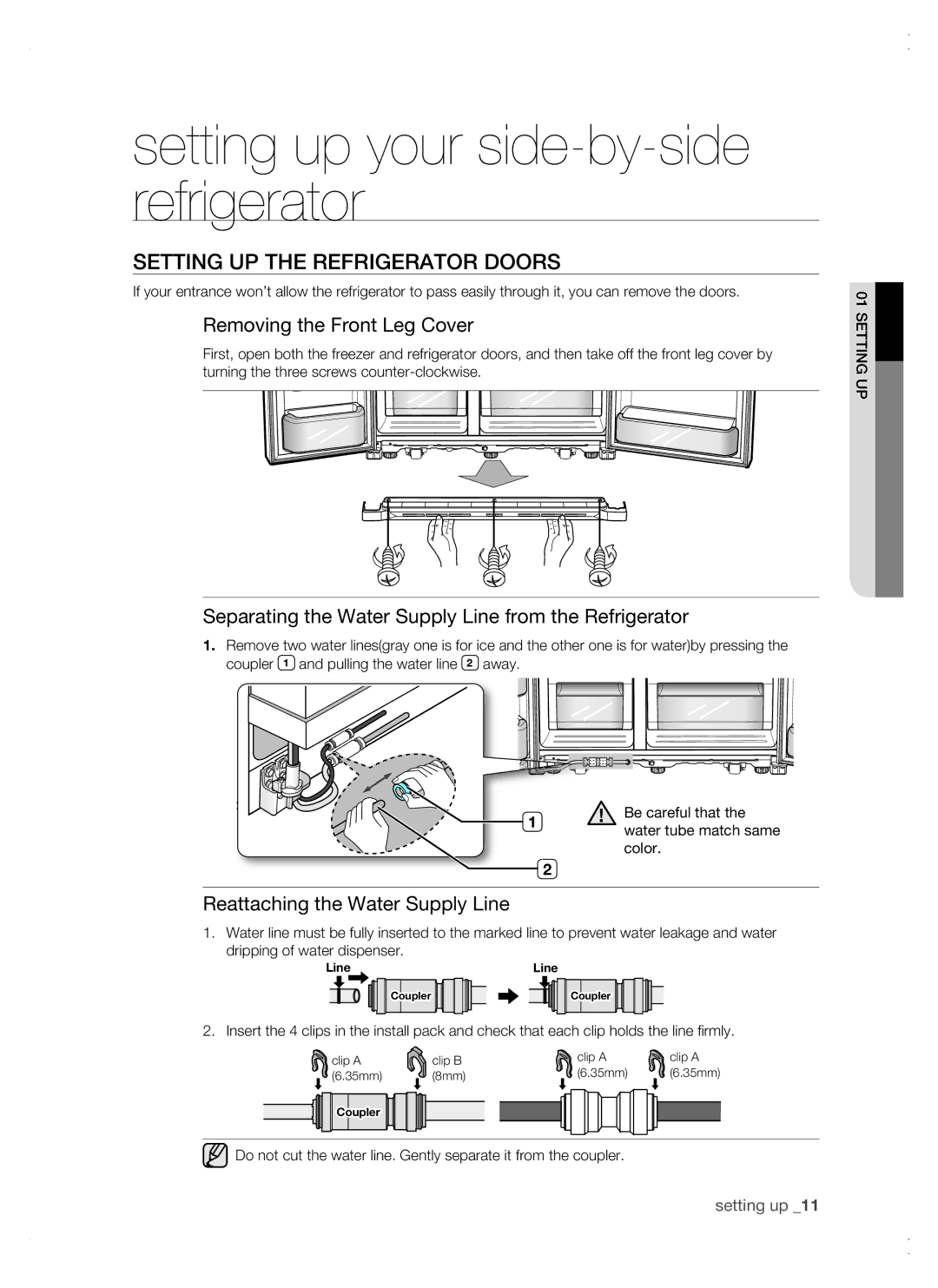RSG5 specifications
The Samsung RSG5 refrigerator stands out as a testament to modern kitchen technology, blending innovative features with impressive design. A model frequently praised for its performance, the RSG5 caters to diverse consumer needs while enhancing the aesthetic of any kitchen space.One of the primary features of the Samsung RSG5 is its ample storage capacity. With a generous internal layout, it provides enough room for family-sized grocery hauls and meal prep. The adjustable shelves and door bins allow for custom organization, accommodating various sizes of items, from large bottles to smaller containers.
The refrigerator also boasts a cooling technology known as Twin Cooling Plus, which utilizes two separate airflows for the fridge and freezer compartments. This system helps maintain optimal humidity levels in the refrigerator while preventing odor mixing between the two sections. Consequently, users can enjoy fresher food and better-tasting frozen items.
Energy efficiency is another hallmark of the RSG5. It is equipped with digital inverter technology, allowing the compressor to operate at varying speeds according to cooling demands. This not only reduces energy consumption but also minimizes noise levels, promoting a quieter environment in the kitchen.
In addition to temperature control, the Samsung RSG5 offers features designed to accommodate modern lifestyles. The built-in water and ice dispenser, which sources filtered water for refreshing drinks, further enhances convenience. Users can easily access chilled water or ice without opening the refrigerator door, making it ideal for everyday use.
Moreover, smart technology integration is a growing trend in home appliances, and the Samsung RSG5 is no exception. Users can connect their refrigerator to their smart home system, allowing them to monitor and adjust temperatures remotely.
The design of the RSG5 is equally impressive, featuring a sleek stainless-steel finish that complements a variety of kitchen styles. The LED lighting inside the fridge enhances visibility, making it easy to locate items regardless of the time of day.
In conclusion, the Samsung RSG5 refrigerator embodies a blend of style, efficiency, and advanced technology. Its spacious interior, innovative cooling systems, energy-saving capabilities, and smart functions make it a top choice for families and individuals alike. Whether storing groceries or preparing meals, the RSG5 proves to be a reliable and stylish addition to any kitchen.