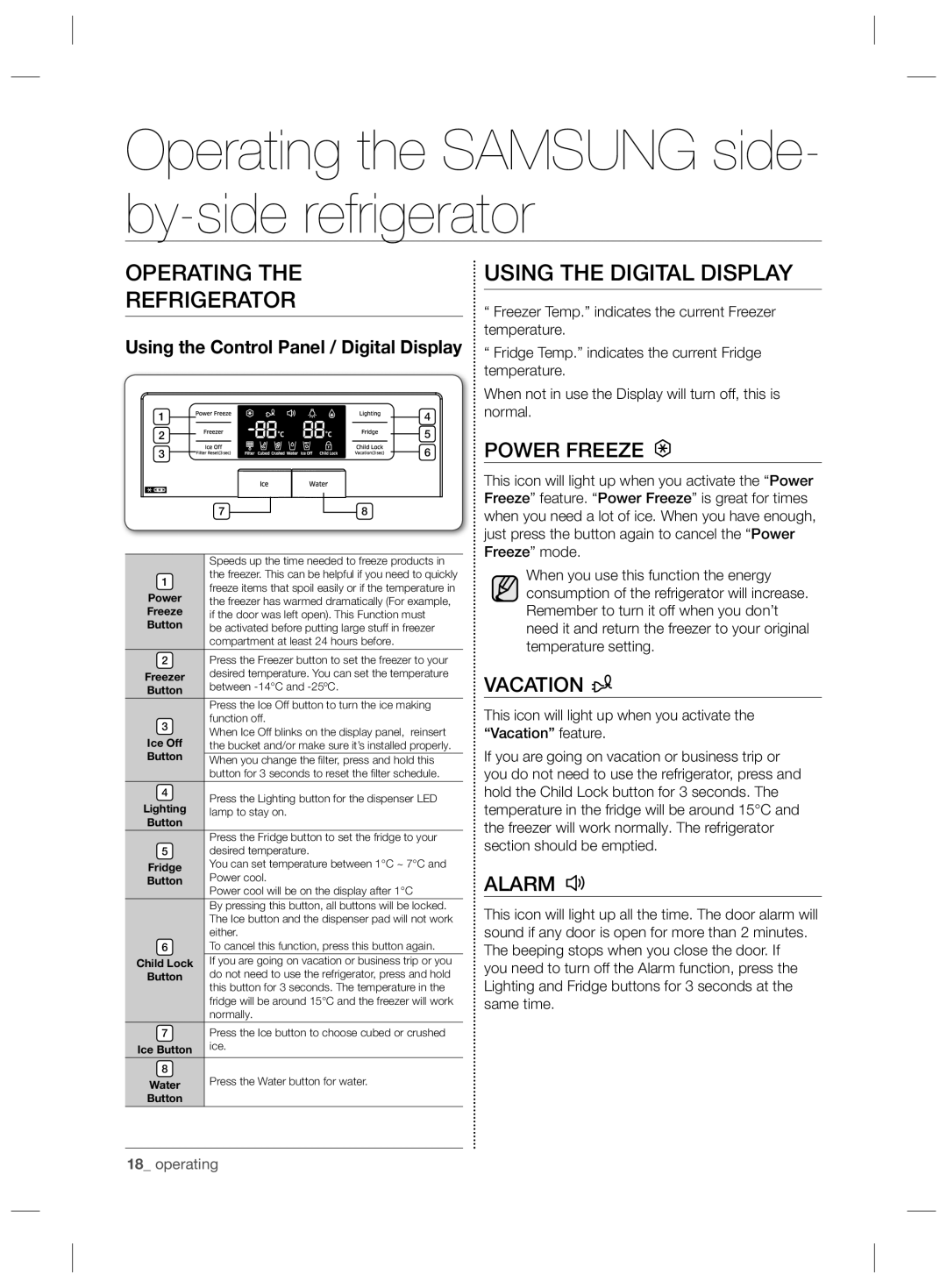Refrigerator
Safety information
Ther Symbols Used
Severe Warning Signs
Otherwise there is a risk of fi re
Do not damage the refrigerant circuit
Do not overfi ll the refrigerator with food
There is a risk of fi re or electric shock
Additional Tips for Proper Usage
Saving Energy Tips
Effi ciency
Contents
When moving your refrigerator
Setting up your side-by-side refrigerator
Getting Ready to Install the Refrigerator
Setting UP
Using the ICE Maker
Disconnect the wires by gently pulling them apart
Removing the freezer door
Removing the Fridge Door
Levelling Refrigerator
Reattaching the freezer doors
Reattaching the Fridge door
Making Minor Adjustments to the Doors
When the Freezer door is lower than the fridge
When the Freezer door is higher than the fridge
Connecting the water line to the refrigerator
Installing the Water Dispenser Line
Parts for water line Installation
Connecting to the water supply line
Run water through
Using the Digital Display
Operating the Samsung side- by-side refrigerator
Operating Refrigerator
Basic Temperature of Freezer and Fridge
Controlling Temperature
Canceling Exhibition Mode
Controlling the Freezer temperature
Controlling the Fridge temperature
Using the ICE and Cold Water Dispenser
Using the Water Dispenser
Using the Ice Dispenser
For RSG5P & RSG5U & RSG5M models
Won’t use water or ice dispensers
Close the water valve
Operating
Thaw
Soft Freeze
Chill
Quick Cool
Shelves Freezer/Fridge
Removing the FREEZER/ Fridge Accessories
Cleaning the Refrigerator
Ice Bucket Freezer
Changing the Interior Lights
Using the Doors
Ordering replacement filters
Changing the Water Filter
Troubleshooting
Troubleshooting
Ambient Room Temperature Limits
English
Lodówka
Poważnych obrażeń
Instrukcje bezpieczeństwa
Instrukcje Bezpieczeństwa
Obrażeń ciała lub ryzyko
Inne Używane Symbole
Oznaczenie CE
Żadnego elementu obiegu chłodzącego
Osoby o ograniczonej sprawności
Nie wolno dopuścić, by dzieci bawiły się urządzeniem
Istnieje ryzyko porażenia elektrycznego lub pożaru
Stwarza to ryzyko pożaru
Nie należy podłączać wtyczki zasilającej mokrymi rękami
Prądem
Ostrzeżenia
Może to przyczynić się do odmrożenia rąk
Istnieje ryzyko spowodowania wybuchu lub pożaru
Ostrzeżenia Dotyczące Czyszczenia Lodówki
Dodatkowe Wskazówki Dotyczące Właściwego Używania Urządzenia
Wskazówki Dotyczące Oszczędności Energii
Spis treści
Nie ustawiaj temperatury niższej niż to konieczne
Miejsca zakwaterowania
Ustawienie lodówki side-by-side
Przygotowanie Lodówki do Instalacji
Przestawianie lodówki
Korzystanie Z Maszynki do Lodu Ustawienie Drzwi Lodówki
Zwróć uwagę na kilka rzeczy
Ustawienie
Demontaż drzwi zamrażarki
Poziomowanie Lodówki
Ponowny montaż drzwi lodówki
Ponowny montaż drzwi zamrażarki
Jeśli drzwi zamrażarki są wyżej niż drzwi chłodziarki
Dokonywanie Małych Regulacji Drzwi
Jeśli drzwi zamrażarki są niżej niż drzwi chłodziarki
Obu przypadkach sposób korygowania różnicy
Podłączenie linii wodnej do lodówki
Sprawdzanie Linii Wodnej Dystrybutora Wody
Instalacja Linii Wodnej Dystrybutora
Podłączanie do instalacji wodnej
Linia wodna musi być podłączona do źródła wody pitnej
Otwórz główny dopływ wody Naciśnij przycisk woda
Wciśnij podkładkę
Obsługa lodówki side-byside SAMSUnG
Obsługa Lodówki
Używanie Wyświetlacza Cyfrowego
Temperatura podstawowa zamrażarki i lodówki
Regulacja Temperatury
Anulowanie trybu demonstracji
Regulacja temperatury zamrażarki
Używanie kostkarki
Regulacja temperatury lodówki
Używanie dystrybutora wody
Wylotowego lub pojemnika kostkarki
Czasu i drzwi zamrażarki będą często otwierane
Wakacji, podróży służbowej…, należy
Zamknąć zawór doprowadzający wodę
Przypadku należy opróżnić pojemnik na lód lub
Szybkie chłodzenie
Soft FreezeDelikatne mrożenie
ThawRozmrożenie
Chłodzenie
Półki zamrażarka/chłodziarka
Wyjmowanie Akcesoriów Z ZAMRAŻALKI/CHŁODZIARKI
Czyszczenie Lodówki
Pojemnik na lód zamrażarka
Używanie Drzwi
Wymiana Oświetlenia Wewnętrznego
Wymiana Filtra do Wody
Wymiana oświetlenia typu LED
Rozwiązywanie problemów
Rozwiązywanie Problemów
Poland
Wartości graniczne temperatury pokojowej i otoczenia
Hűtőszekrény
Biztonsági tudnivalók
Biztonsági Tudnivalók
CE tanúsítvány
Az európai országokban értékesített termékek esetében
Súlyos Veszélyre Figyelmeztető Jelek
És elmagyarázza neki az eszköz használatát
Fennáll a tűz vagy áramütés kockázata
Hűtőszekrényt földelni kell
Megakadályozható
Elővigyázatossági Jelzések
Óvja a hűtőkört a sérülésektől
Ha tőlük utasítást kaptak a készülék használatára
Figyelmeztető Jelek Tisztításhoz
Figyelmeztető Jelek Hulladékkezeléshez
További Tanácsok a Rendeltetésszerű Használathoz
Levegő szabad keringését a fagyasztórekeszben
ENERGIA-MEGTAKARÍTÁSI Tippek
Hűtőszekrényt
Fagyasztórekeszben, ha a
Tartalomjegyzék
Panziókba
Padló sérülésének megakadályozása érdekében
Legjobb hely kiválasztása a hűtőszekrény számára
Hűtőszekrény szállítása
01 Beállítás
Jégkészítő Használata
Hűtőszekrény Ajtóinak Beállítása
Mélyhűtő ajtajának leszerelése
Vigyázzon, nehogy kihagyja a hűtőszekrény Alkatrészeit
Hűtőszekrény ajtajának leszerelése
Hűtőszekrény Szintezése
Fagyasztó ajtajának visszaszerelése
Hűtőszekrény ajtajának visszaszerelése
AZ Ajtók Kisebb Mértékű Beállítása
Amikor a mélyhűtő alja a hűtőszekrény alatt van
Vízvezeték csatlakoztatása a hűtőszekrényhez
Vízadagoló Vezeték Ellenőrzése
Vízcsatlakoztató készlet részei
Csatlakoztatás a vízadagoló vezetékhez
Vízvezetékhez Való Csatlakoztatásra
Az adagolót, amíg tiszta víz
Hűtőszekrény Használata
Digitális Kijelző Használata
Mélyhűtő és a hűtőszekrény Alapvető hőmérséklete
Hőmérséklet Szabályozása
Kiállítási üzemmód törlése
Mélyhűtő hőmérsékletének szabályozása
Hűtőszekrény hőmérsékletének szabályozása
Vízadagoló használata
Jégadagoló használata
Amennyiben hosszabb nyaralást vagy
Jég-, illetve a vízadagolót, zárja el a
Vízszelepet Ellenkező esetben vízszivárgás fordulhat elő
ThawKiolvasztás
Coolselect Zone Fiók Használata Opció
Soft freezeMérsékelt fagyasztás
Gyorshűtés
Jégtartó edény mélyhűtő
Hűtőszekrény Tisztítása
Polcok mélyhűtő/hűtő
Italadagoló hűtőszekrény opció
AZ Ajtók Használata
Belső ÉGŐ Cseréje
Vízszűrő Cseréje
LED lámpa cseréje
Hibakeresés
Hibakeresés
Környezeti hőmérsékleti határok
Trópusi
Chladnička
Bezpečnostní informace
Bezpečnostní Informace
Označuje něco, co Nesmíte dělat Nesmíte rozebírat
Poškození některé části chladicího okruhu
Závažné Výstrahy
Chladnička musí být uzemněna
Nečistota a prach představují riziko požáru
Minimálně deset minut
Elektrickým proudem
Upozorňující Symboly
Dbejte, aby nedošlo k poškození chladicího okruhu
Upozornění Týkající SE Čištění
Výstrahy Týkající SE Likvidace
Chladničce neskladujte těkavé látky nebo hořlaviny
Další Rady PRO Správné Používání
Jak zajistit optimální výkon spotřebiče
Úspora Energie
Horké pokrmy nechejte vychladnout než je uložíte do
Obsah
Soukromých ubytovacích zařízeních typu bed and breakfast
Výběr nejlepšího místa pro chladničku
Nastavení vaší chladničky typu side-by-side
Příprava NA Instalaci Chladničky
Posunování vaší chladničky
Používání Výrobníku Ledu
Nastavení Dveří Chladničky
Odšroubujte šrouby závěsů 3 a zemnící šroub
Postupujte opatrně, aby na vás nespadly
Opatrně vytáhněte směrem nahoru spodní závěs 8 z držáku
Demontáž dveří chladničky
Ustavení Chladničky do Vodorovné Polohy
Montáž dveří mrazničky
Montáž dveří chladničky
Dveře mrazničky jsou výš než dveře chladničky
Malé Změny Nastavení Polohy Dveří
Dveře mrazničky jsou níže než dveře chladničky
Obou případech je postup pro seřízení
Díly pro instalaci přívodu vody
Kontrola Přívodu Vody do Zásobníku
Instalace Přívodu Vody do Zásobníku
Připojení přívodu vody do chladničky
Instalaci Přívodu Vody
Otevřete hlavní přívod vody a Ventil k přívodnímu potrubí
Stiskněte tlačítko voda a
Používání ovládacího panelu/ digitálního displeje
Používání Chladničky
Použití Digitálního Displeje
Být vyprázdněna. Oddělení chladničky je třeba vyprázdnit
Základní teplota v mrazničce a chladničce
Regulace Teploty
Zrušení Režimu předvádění
Regulace teploty v mrazničce
Používání zásobníku na led
Používání Zásobníku NA LED a Ledovou Vodu
Regulace teploty v chladničce
Použití zásobníku na vodu
Přívod vody
Opačném případě by mohlo dojít k netěsnostem
02 Používání
Maso a ryby déle v čerstvém stavu
Vyjmutí Příslušenství MRAZNIČKY/CHLADNIČKY
Čištění Chladničky
Používání Dveří
Výměna Vnitřního Osvětlení
Výměna Vodního Filtru
Výměna LED osvětlení
Odstraňování závad
Odstraňování Závad
Czech Republic
Maxima pokojové teploty
Návod na obsluhu a inštaláciu
Bezpečnostné Informácie
Použité Symboly PRE VÝSTRAHU/UPOZORNENIE
Bezpečnostné informácie
Ho dostupný pre budúcu potrebu
Uvedené operácie by mal vykonávať iba servisný pracovník
CE Upozornenie
Závažné Výstrahy
Chladnička musí byť uzemnená
Prebíjaniu a následne k úrazom elektrickým prúdom
Rmy Samsung electronics
Upozorňujúce Symboly
Neskladujte predmety na vrchnej ploche chladničky
Upozornenia Týkajúce SA Čistenia
Výstrahy Týkajúce SA Likvidácie
Ďalšie Rady PRE Správne Používanie
Ako zaistiť optimálny výkon spotrebiča
Riadiť pokynmi ku konkrétnemu zakúpenému modelu
Nezakrývajte vetracie vzduchové otvory
Uistite sa, že predné nastavovacie nohy sú v hornej
Príprava NA Inštaláciu Chladničky
Posúvanie vašej chladničky
Nastavenie
Používanie Tohto Výrobníka Ľadu
Nastavenie Dverí Chladničky
Prívodné hadice neprerezávajte Opatrne ich vyberte zo spojky
Držiaka
Demontáž dverí chladničky
Postavenie Chladničky do Vodorovnej Polohy
Montáž dverí mrazničky
Montáž dverí chladničky
Malé Zmeny Nastavenia Polohy Dverí
Dvere mrazničky sú nižšie než dvere chladničky
Dvere mrazničky sú vyššie než dvere chladničky
Diely na inštaláciu prívodu vody
Kontrola Prívodu Vody do Zásobníka
Inštalácia Prívodu Vody do Zásobníka
Pripojenie k vodovodnému potrubiu
Inštaláciu Prívodu Vody
Otvorte hlavný prívod vody a Ventil k prívodnému potrubiu
Stlačte tlačidlo voda a zatlačte
Používanie Chladničky
Použitie Digitálneho Displeja
Používanie ovládacieho panela/ digitálneho displeja
Základná teplota v mrazničke a chladničke
Regulácia Teploty
Zrušenie režimu predvádzania
Regulácia teploty v mrazničke
Používanie zásobníka na ľad
Používanie Zásobníka NA ĽAD a Ľadovú Vodu
Regulácia teploty v chladničke
Použitie zásobníka na vodu
Pre modely RSG5f & RSG5D
Služobnej ceste a nebudete používať
Prívod vody
Vedierko prístroja na výrobu ľadu
Použitie Zásuvky Coolselect Zone Závislosti OD Modelu
Mäso a ryby dlhšie v čerstvom stave
Oddelenie na nápoje chladnička v závislosti na modeli
Čistenie Chladničky
Nádoba na ľad mraznička
02 Používanie
Používanie Dverí
Výmena Vnútorného Osvetlenia
Výmena Vodného Filtra
Výmena osvetlenia LED
Odstraňovanie porúch
Odstraňovanie Porúch
Umožňujúce prúdenie vzduchu
Zabalené
Vzduch
Je zásuvka mrazničky správne zatvorená?
Memo
Slovakia
Obmedzenie izbovej teploty