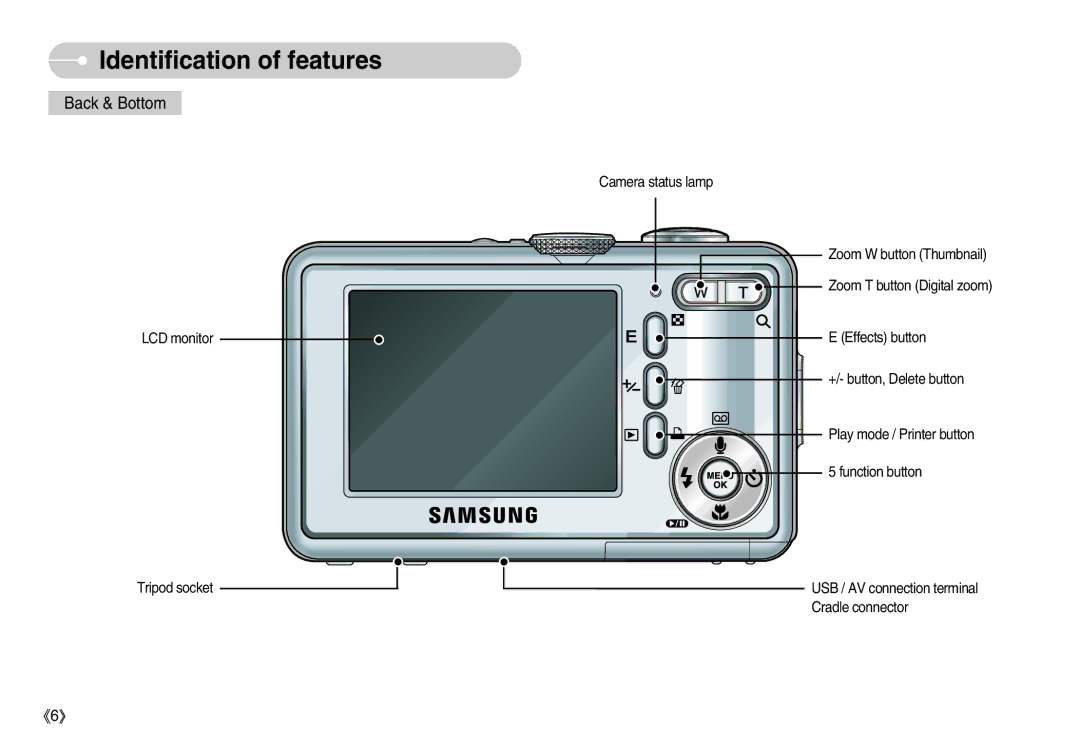Identification of features
Identification of features
Back & Bottom
LCD monitor
Tripod socket
Camera status lamp
Zoom W button (Thumbnail)
![]() Zoom T button (Digital zoom)
Zoom T button (Digital zoom)
E (Effects) button
+/- button, Delete button
Play mode / Printer button
5 function button
USB / AV connection terminal
Cradle connector
6