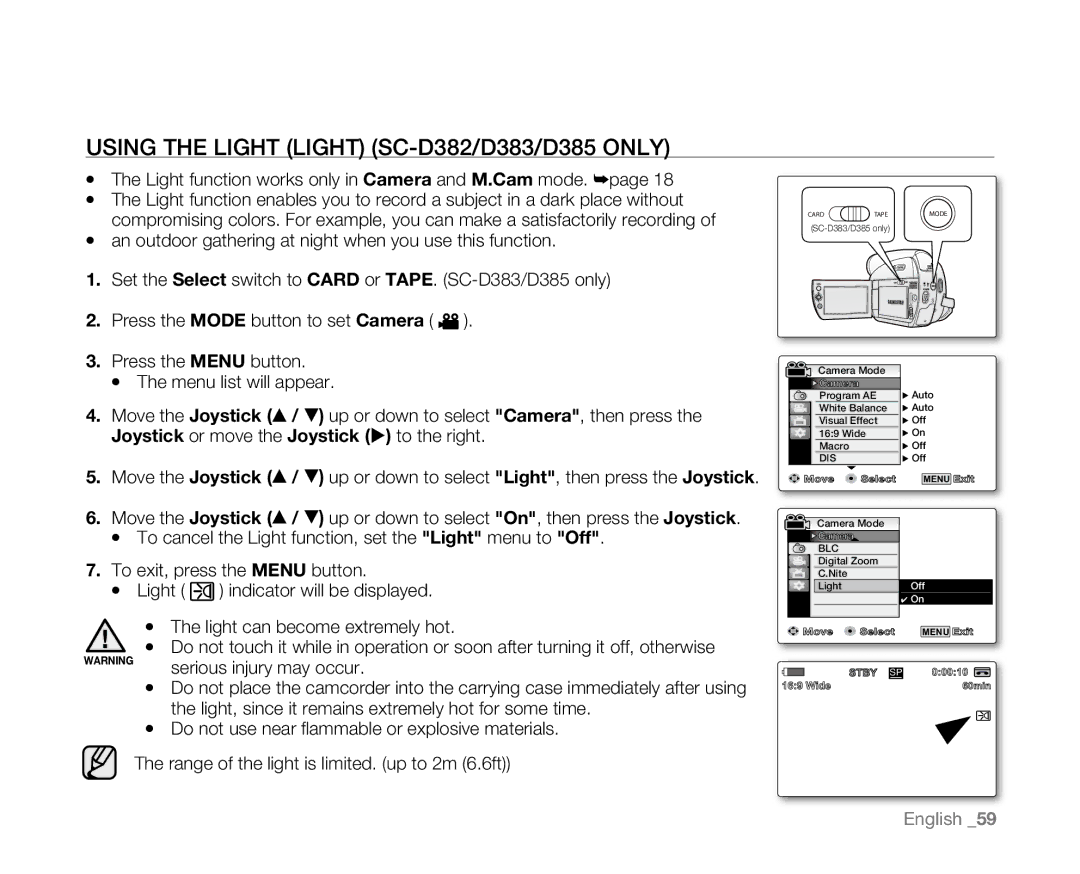USING THE LIGHT (LIGHT) (SC-D382/d383/d385 only)
•The Light function works only in Camera and M.Cam mode. ➥page 18
•The Light function enables you to record a subject in a dark place without compromising colors. For example, you can make a satisfactorily recording of
•an outdoor gathering at night when you use this function.
1.Set the Select switch to Card or TAPE.
2.Press the MODE button to set Camera ( ![]() ).
).
3.Press the MENU button.
•The menu list will appear.
4.Move the Joystick (▲ / ▼) up or down to select "Camera", then press the Joystick or move the Joystick () to the right.
5.Move the Joystick (▲ / ▼) up or down to select "Light", then press the Joystick.
6.Move the Joystick (▲ / ▼) up or down to select "On", then press the Joystick.
•To cancel the Light function, set the "Light" menu to "Off".
7.To exit, press the MENU button.
•Light ( ![]() ) indicator will be displayed.
) indicator will be displayed.
•The light can become extremely hot.
•Do not touch it while in operation or soon after turning it off, otherwise
WARNING | serious injury may occur. |
|
•Do not place the camcorder into the carrying case immediately after using the light, since it remains extremely hot for some time.
•Do not use near flammable or explosive materials.
The range of the light is limited. (up to 2m (6.6ft))
CARD | TAPE | MODE |
Camera Mode |
| |
Camera |
|
|
Program AE | � Auto | |
White Balance | � Auto | |
Visual Effect | � Off | |
16:9 Wide | � On | |
Macro |
| � Off |
DIS |
| � Off |
Move | Select | MENU Exit |
Camera Mode |
| |
Camera |
|
|
BLC |
|
|
Digital Zoom |
| |
C.Nite |
|
|
Light |
| Off |
|
| ✔ On |
Move | Select | MENU Exit |
STBY SP | 0:00:10 |
16:9 Wide 10Sec | 60min |
| S 16BIt |
M 1/50 | No Tape ! |
| |
29 |
|
W | T |
12:00 1.JAN.2008 | C.Nite 1/30 |
English _59