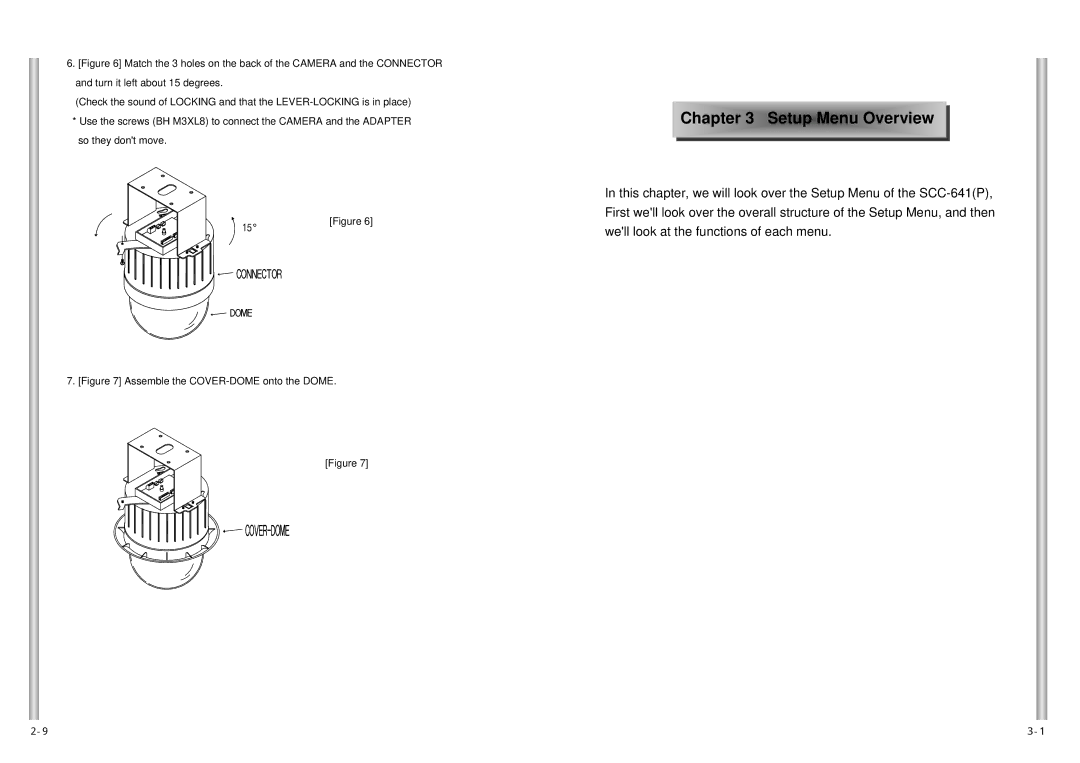6.[Figure 6] Match the 3 holes on the back of the CAMERA and the CONNECTOR and turn it left about 15 degrees.
(Check the sound of LOCKING and that the LEVER-LOCKING is in place)
*Use the screws (BH M3XL8) to connect the CAMERA and the ADAPTER so they don't move.
[Figure 6]
7. [Figure 7] Assemble the COVER-DOME onto the DOME.
[Figure 7]
Chapter 3 Setup Menu Overview |
In this chapter, we will look over the Setup Menu of the