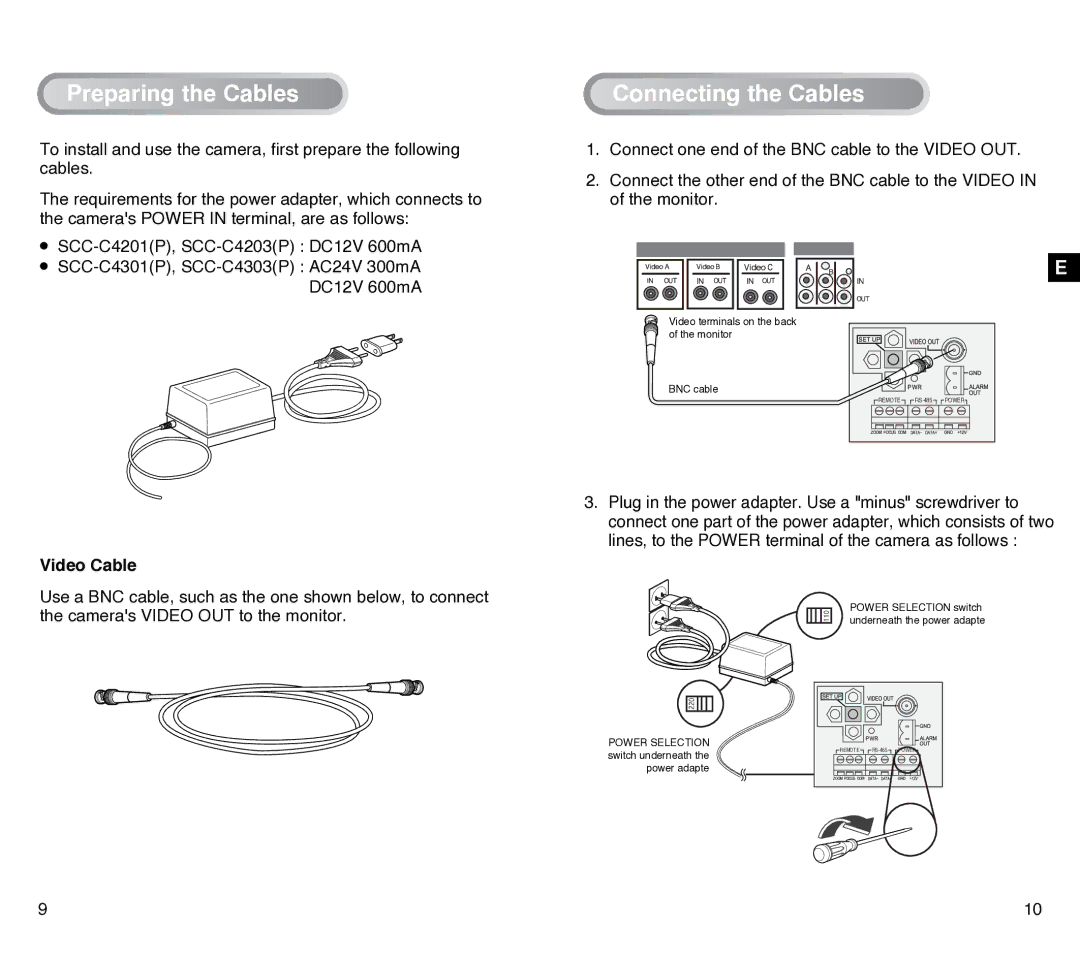SCC-C4201P, SCC-C4301P specifications
Samsung has long been recognized as a leader in innovation within the electronics industry, and its SADT-101WM and SCC-C4201P models showcase this dedication to excellence in the realm of security technology. These two products are designed to enhance surveillance capabilities, ensuring safety and peace of mind for both residential and commercial applications.The Samsung SADT-101WM is a high-performance IP dome camera that excels in delivering superior image quality. It features a 1.3 Megapixel resolution, which provides clear and detailed images suitable for various monitoring needs. One of its standout features is the advanced Wide Dynamic Range (WDR) technology; it enables the camera to capture high-quality images in challenging lighting conditions, whether in bright daylight or low-light environments. Additionally, the camera is equipped with a 2.8mm fixed lens, offering a wide viewing angle that makes it versatile for different installation scenarios.
In terms of build, the SADT-101WM is weather-resistant, boasting an IP66 rating, which ensures reliable performance in outdoor settings. Its robust design means it can withstand rain, dust, and other environmental factors, making it highly durable for long-term use. Moreover, the camera supports Power over Ethernet (PoE) technology, simplifying installation by allowing both power and data to be transmitted through a single cable.
On the other hand, the Samsung SCC-C4201P is an advanced CCTV camera tailored for a variety of surveillance applications. It features a 1/3" CCD image sensor that delivers vibrant colors and sharp images. The SCC-C4201P supports 550 TV lines of resolution, making it ideal for areas where detailed visuals are essential, such as retail spaces, parking lots, or critical infrastructure sites.
A major highlight of this model is its Automatic Gain Control (AGC) feature, which enhances image quality in low-light conditions. Additionally, it includes backlight compensation to ensure that subjects remain clearly visible even in scenarios with bright background lighting. The camera is also designed for both indoor and outdoor use, with weather-resistant capabilities.
Both models incorporate advanced motion detection technology, providing users with real-time alerts and improved security monitoring. With these features, Samsung continues to push the boundary of surveillance technology, ensuring that users have access to reliable, high-quality security solutions. Whether you are looking to bolster security at home or enhance operational safety in commercial environments, the SADT-101WM and SCC-C4201P are exemplary options that reflect Samsung's commitment to innovation in the security industry.