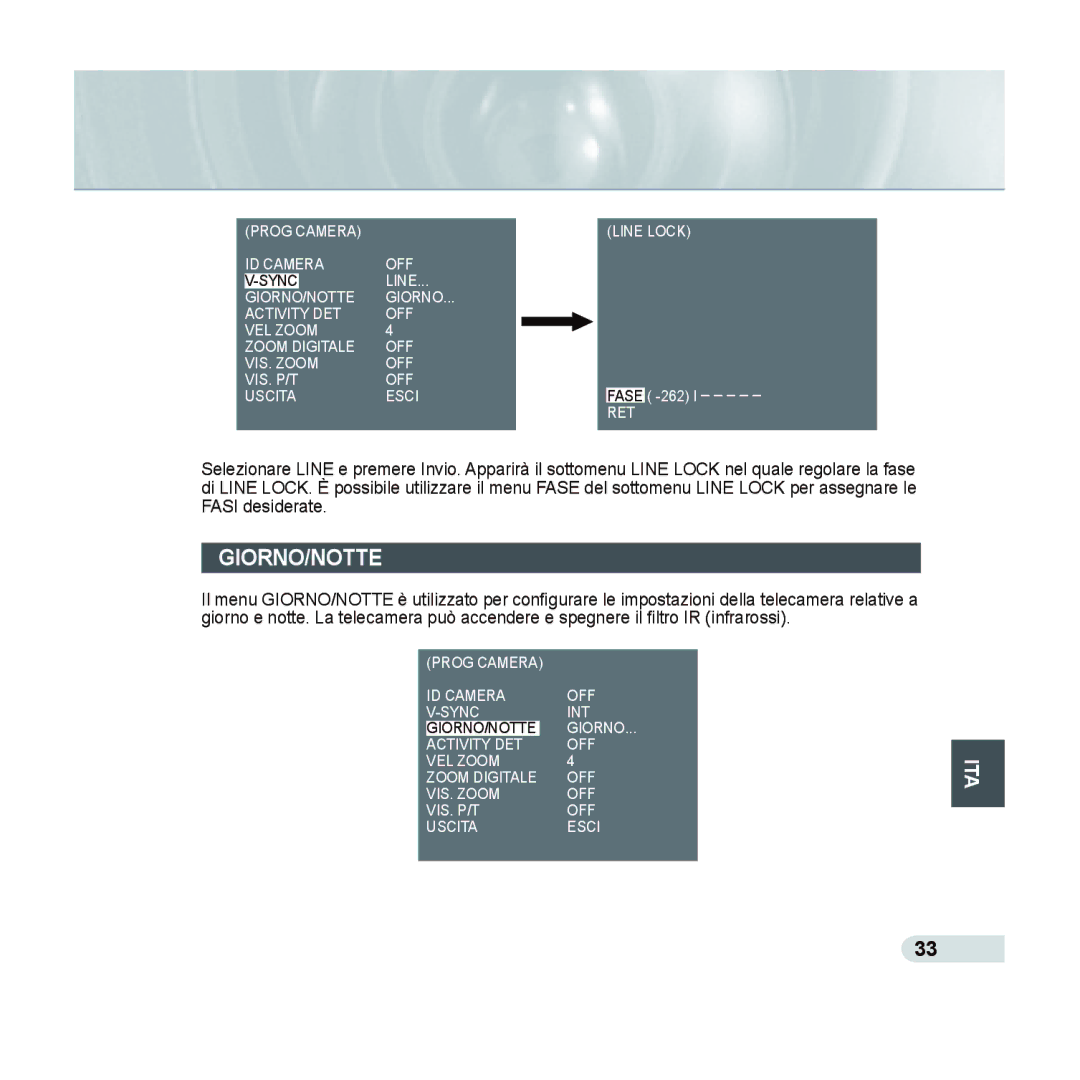(PROG CAMERA) |
|
|
|
| (LINE LOCK) | ||
ID CAMERA | OFF |
|
|
|
|
| |
| LINE... |
|
|
|
|
| |
GIORNO/NOTTE | GIORNO... |
|
|
|
|
| |
ACTIVITY DET | OFF |
|
|
|
|
| |
VEL ZOOM | 4 |
|
|
|
|
| |
ZOOM DIGITALE | OFF |
|
|
|
|
| |
VIS. ZOOM | OFF |
|
|
|
|
| |
VIS. P/T | OFF |
|
|
|
| ( | |
USCITA | ESCI |
|
|
| FASE | ||
|
|
|
|
|
| RET |
|
|
|
|
|
|
|
|
|
Selezionare LINE e premere Invio. Apparirà il sottomenu LINE LOCK nel quale regolare la fase di LINE LOCK. È possibile utilizzare il menu FASE del sottomenu LINE LOCK per assegnare le FASI desiderate.
GIORNO/NOTTE
Il menu GIORNO/NOTTE è utilizzato per configurare le impostazioni della telecamera relative a giorno e notte. La telecamera può accendere e spegnere il filtro IR (infrarossi).
(PROG CAMERA) |
|
ID CAMERA | OFF |
INT | |
GIORNO/NOTTE | GIORNO... |
ACTIVITY DET | OFF |
VEL ZOOM | 4 |
ZOOM DIGITALE | OFF |
VIS. ZOOM | OFF |
VIS. P/T | OFF |
USCITA | ESCI |
|
|
ITA
33 ![]()