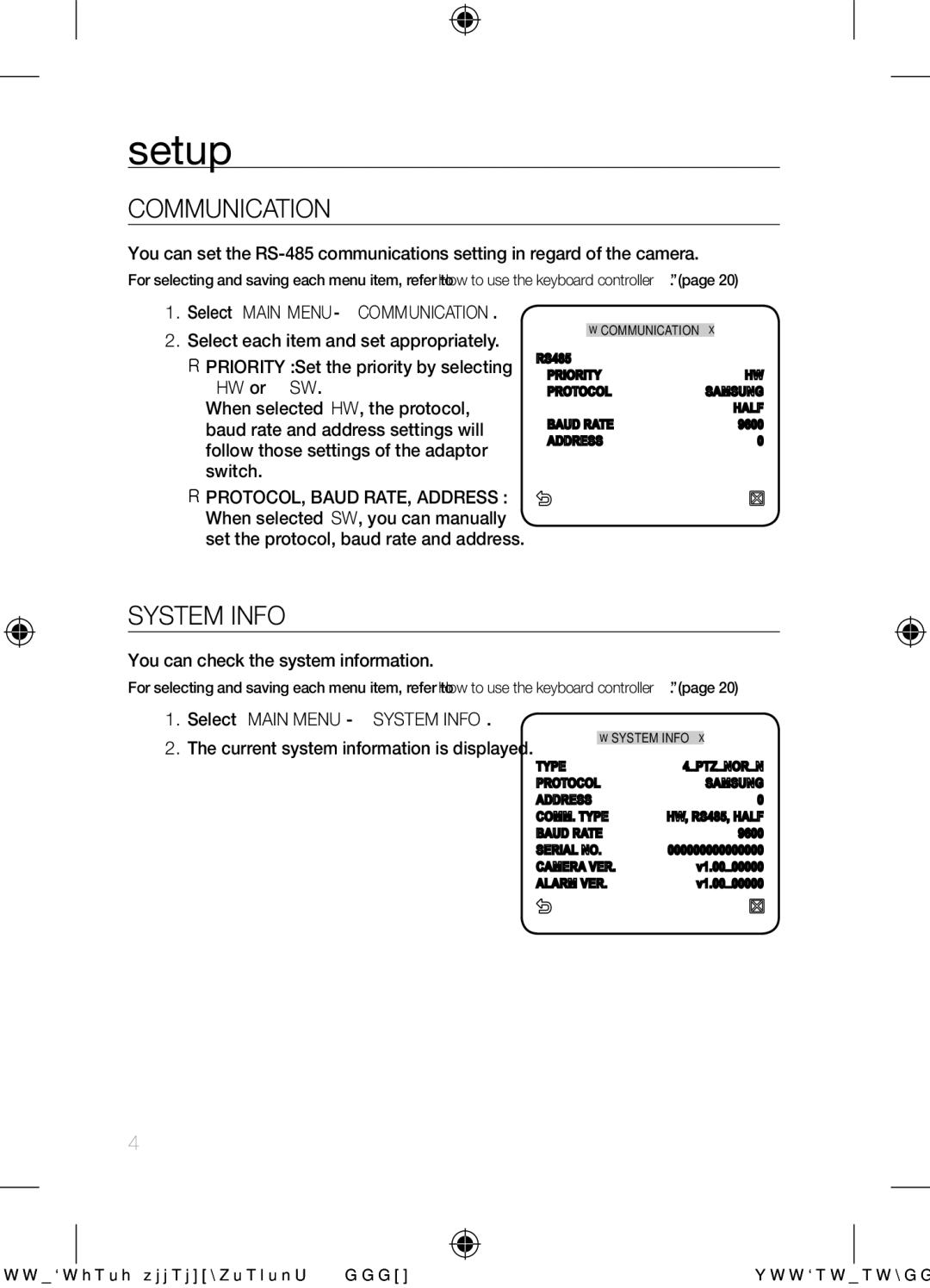setup
COMMUNICATION
You can set the
For selecting and saving each menu item, refer to “How to use the keyboard controller”. (page 20)
1.Select <MAIN
2.Select each item and set appropriately.
PRIORITY : Set the priority by selecting <HW> or <SW>.
When selected <HW>, the protocol, baud rate and address settings will follow those settings of the adaptor switch.
PROTOCOL, BAUD RATE, ADDRESS : When selected <SW>, you can manually set the protocol, baud rate and address.
COMMUNICATION
RS485 |
|
PRIORITY | HW |
PROTOCOL | SAMSUNG |
| HALF |
BAUD RATE | 9600 |
ADDRESS | 0 |
SYSTEM INFO
You can check the system information.
For selecting and saving each menu item, refer to “How to use the keyboard controller”. (page 20)
1.Select <MAIN MENU>-<SYSTEM INFO>.
2.The current system information is displayed.
SYSTEM INFO
TYPE | 4_PTZ_NOR_N |
PROTOCOL | SAMSUNG |
ADDRESS | 0 |
COMM. TYPE | HW, RS485, HALF |
BAUD RATE | 9600 |
SERIAL NO. | 000000000000000 |
CAMERA VER. | v1.00_00000 |
ALARM VER. | v1.00_00000 |
46_ setup