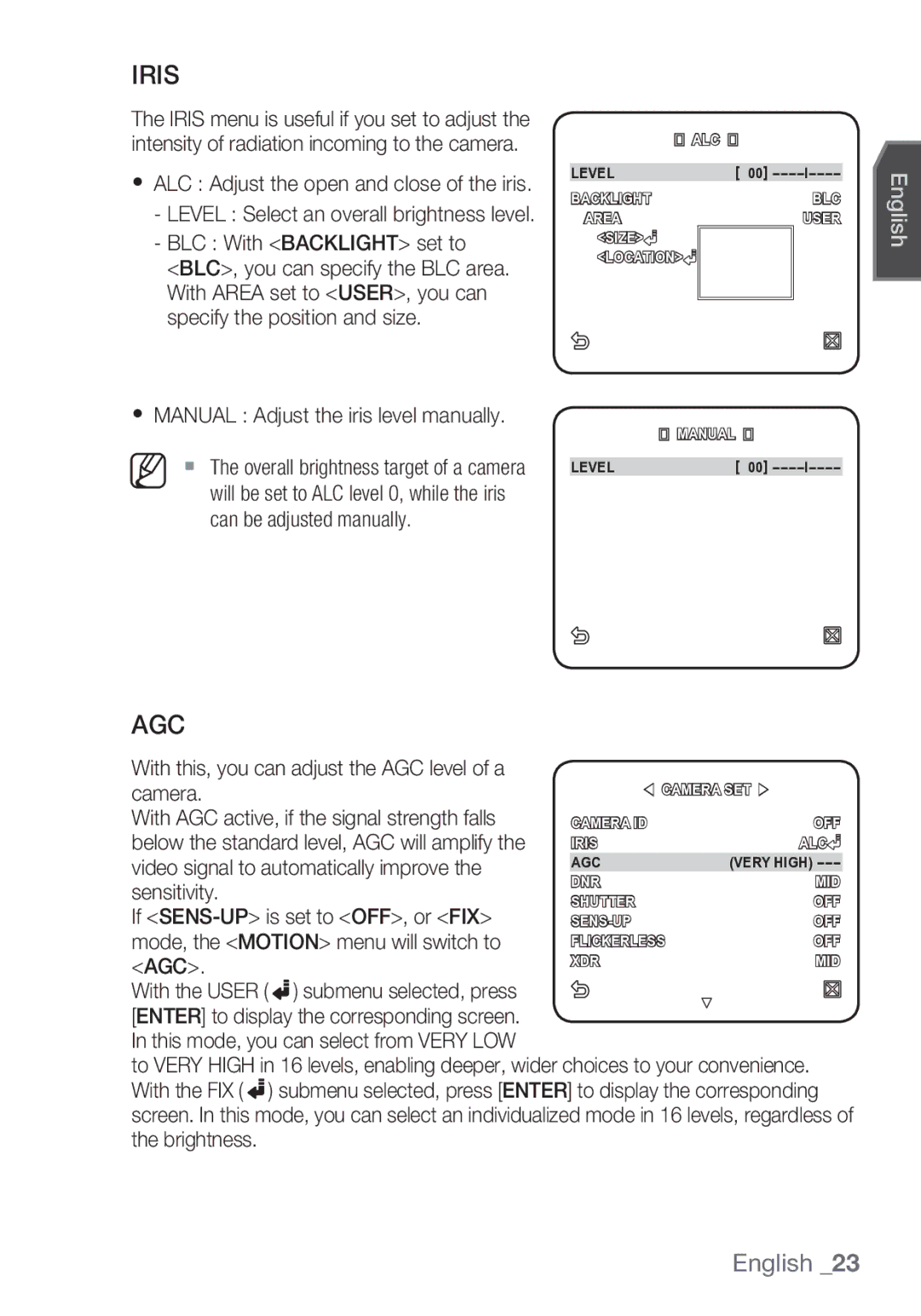IRIS
The IRIS menu is useful if you set to adjust the intensity of radiation incoming to the camera.
yALC : Adjust the open and close of the iris.
-LEVEL : Select an overall brightness level.
-BLC : With <BACKLIGHT> set to
<BLC>, you can specify the BLC area. With AREA set to <USER>, you can specify the position and size.
yMANUAL : Adjust the iris level manually.
M The overall brightness target of a camera will be set to ALC level 0, while the iris can be adjusted manually.
AGC
| ALC |
LEVEL | [ 00] |
BACKLIGHT | BLC |
AREA | USER |
<SIZE> |
|
<LOCATION> |
|
![]()
![]()
![]() MANUAL
MANUAL ![]()
LEVEL | [ 00] |
English
With this, you can adjust the AGC level of a
camera. | W CAMERA SET X | ||
With AGC active, if the signal strength falls | CAMERA ID | OFF | |
below the standard level, AGC will amplify the | IRIS | ALC | |
video signal to automatically improve the | AGC | (VERY HIGH) | |
DNR | MID | ||
sensitivity. | |||
SHUTTER | OFF | ||
If | |||
OFF | |||
mode, the <MOTION> menu will switch to | FLICKERLESS | OFF | |
<AGC>. | XDR | MID | |
With the USER (![]() ) submenu selected, press [ENTER] to display the corresponding screen.
) submenu selected, press [ENTER] to display the corresponding screen.
In this mode, you can select from VERY LOW
to VERY HIGH in 16 levels, enabling deeper, wider choices to your convenience. With the FIX ( ![]() ) submenu selected, press [ENTER] to display the corresponding screen. In this mode, you can select an individualized mode in 16 levels, regardless of the brightness.
) submenu selected, press [ENTER] to display the corresponding screen. In this mode, you can select an individualized mode in 16 levels, regardless of the brightness.