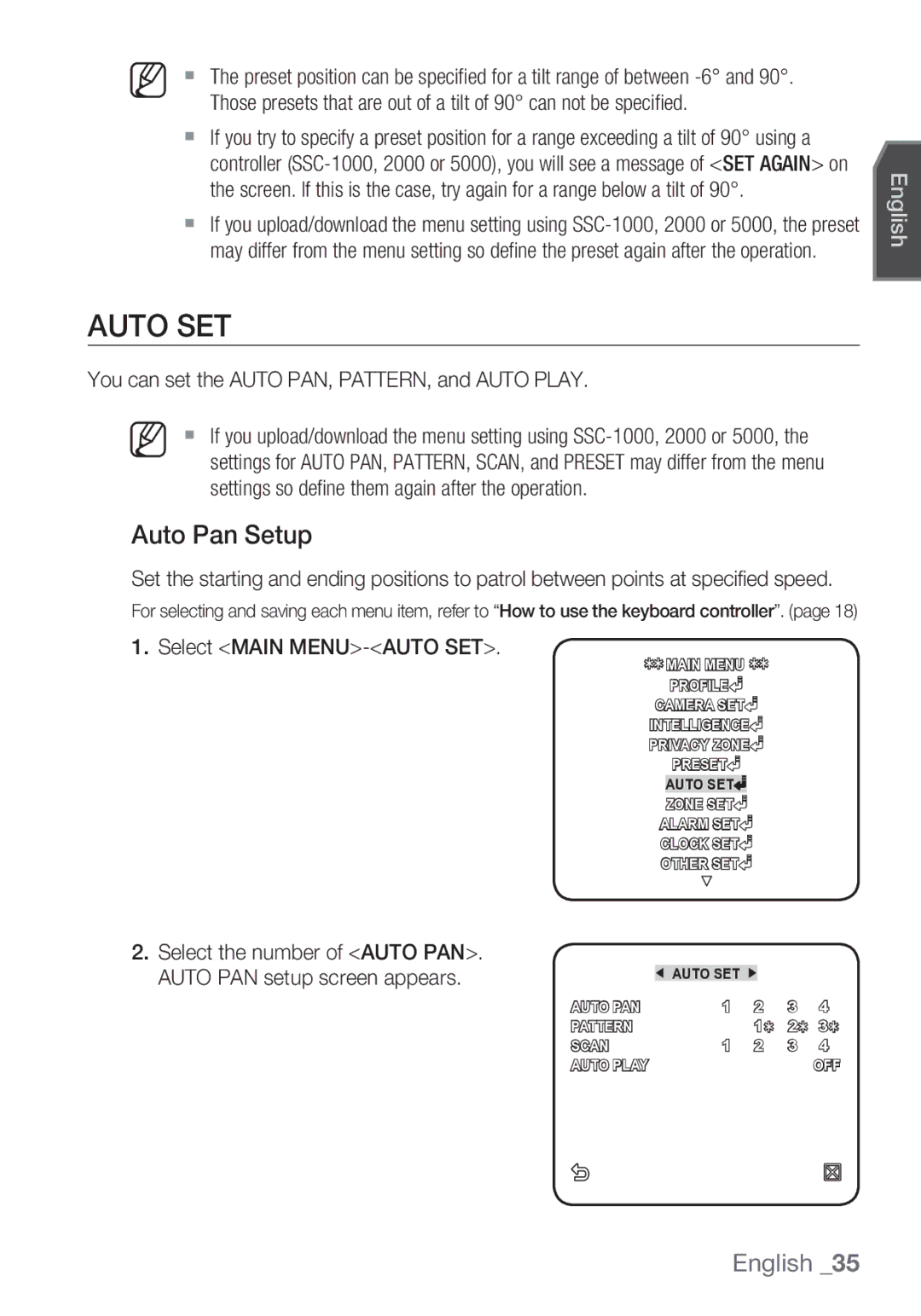M The preset position can be specifi ed for a tilt range of between
If you try to specify a preset position for a range exceeding a tilt of 90° using a controller
If you upload/download the menu setting using
AUTO SET
You can set the AUTO PAN, PATTERN, and AUTO PLAY.
M If you upload/download the menu setting using
Auto Pan Setup
Set the starting and ending positions to patrol between points at specified speed.
For selecting and saving each menu item, refer to “How to use the keyboard controller”. (page 18)
1.Select <MAIN MENU>-<AUTO SET>.
¾¾ MAIN MENU ¾¾
PROFILE![]()
CAMERA SET
INTELLIGENCE![]() PRIVACY ZONE
PRIVACY ZONE![]() PRESET
PRESET![]() AUTO SET
AUTO SET![]() ZONE SET
ZONE SET![]() ALARM SET
ALARM SET![]() CLOCK SET
CLOCK SET![]() OTHER SET
OTHER SET![]()
English
2.Select the number of <AUTO PAN>. AUTO PAN setup screen appears.
WAUTO SET X
AUTO PAN | 1 | 2 | 3 | 4 |
PATTERN |
| 1¾ 2¾ 3¾ | ||
SCAN | 1 | 2 | 3 | 4 |
AUTO PLAY |
|
|
| OFF |