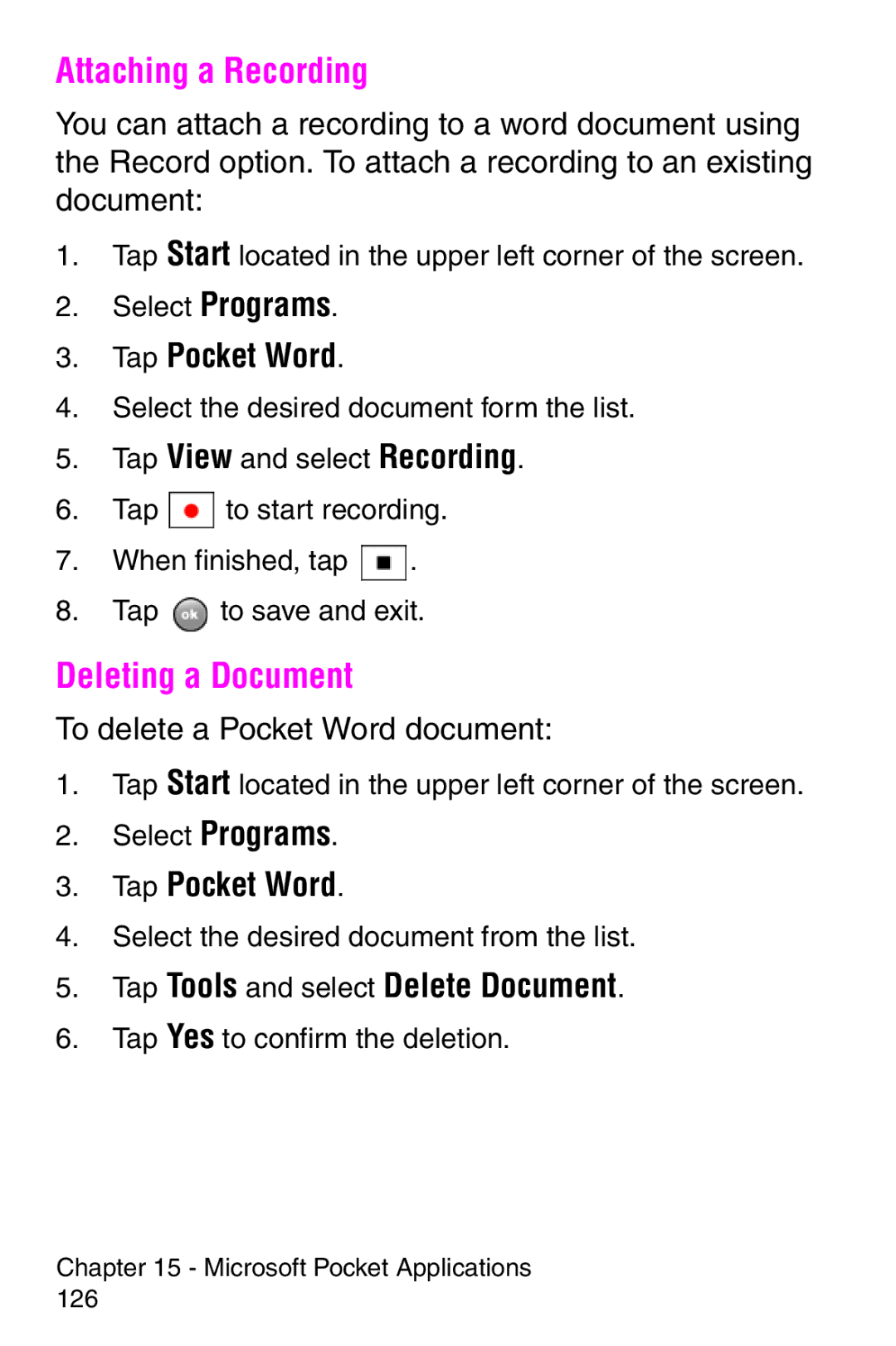Keep it for future reference
Intellectual Property
Customer Care Center
Samsung Telecommunications America STA, Inc
Headquarters
1130 E. Arapaho Road Richardson, TX Tel Fax
Page
Table of Contents
Phone Settings
Messaging
Call Logs
Contacts
Calendar
ActiveSync
111
Other Applications 131
Warranty
Camera
Page
Getting Started
Following topics are discussed in this Chapter
Turning the i700 On
Entering the Owners Information
Owner
Setting up Voicemail
Contacting Customer Care
Getting Started
Phone
Front View
Viewing the Phone Screen Icons
Icon Definition
Understanding your Phone
Features
Battery and Charger Accessories
Battery Capacity
Installing the Battery
Removing the Battery
Charging the Battery
Tap Settings Tap System
Making and Answering Calls
Making a Call using the Keypad
Displaying your Phone Number
Making Calls
One Handed Dialing
Answering Calls
Understanding your Phone
Personal Settings
Personal Settings
Tap Settings
Buttons
Button Applications
Input
Block Recognizer
Keyboard
Letter Recognizer
Transcriber
There are also some transcriber recognizer options. They are
Word Completion
Options
PCM
Menus
To access the New menu options
Password
To access the Start menu
Start Menu
Tap Settings
Phone
Phone Tab
To access the voicemail settings
Option tab allows you to configure the following settings
To access the option settings
Sounds
Personal Settings
Tap the Other Settings box
For Tap the Notifications tab
Personal Settings
Windows
Applications and Text Entry
Launching an Application
Navigating your PDA
Start Menu
To launch an application
Shortcuts
New Command
To access the new command
Time & Appointments
Windows Applications and Text Entry
Phone Settings
Setting the Volume Levels
Voice Volume
Tap Volume
Record Volume
Ring Volume
System Volume
Tap Sounds & Notifications
Setting the Tone Length
Short Tones, Long Tones, or Off
Alert Sounds & Notifications
Tap Other Settings
Alert sounds can be configured for the following events
Or Phone Voice Mail
Phone Settings
Turning the Ringer Off
Security Settings
Locking
Accessing the Security Options
Special Numbers
Tap Phone
Tap Password
Unlocking
To unlock your phone
Security Settings
Understanding Roaming
Roaming
Roaming Options
Following roaming options are available
Messaging
Voicemail
Connecting to the Voicemail System
Message Types
To connect to voicemail
Text Messaging
Creating a New Message
Notification
Mail Messages
Using My Text Messages
Message Options
My Text Messages
Language
Editing My Text Messages
Performing a Spell Check
Tap Edit and select Edit My Text Messages
SMS Message
Cancel a Message
Cancel Message
SMS Inbox
SMS Sent Items
SMS Drafts
SMS Deleted Items
ActiveSync Mail
ActiveSync Inbox
ActiveSync Outbox
ActiveSync Sent Items
ActiveSync Drafts
ActiveSync Deleted Items
To access the Inbox Tools menu
Inbox Tools
Services
Options
Creating a new Service
To create a new Service
Next
Address Options
To access the message options
Message Options
Storage Options
Call Logs
Call Log Options
Call Logs
Making a Call from the Call Log
To make a call
To create a new contact from a call log entry
Creating a New Contact from the Call Log
Deleting Call Log Entries
To delete the call log entries
Sending a SMS Message from a Call Log Entry
Tap Tools and select Delete All Calls
Call Features
Caller ID
Answering a Waiting Call
Call Waiting
Call Forwarding
To deactivate call forwarding
Three Way Calling
Call Features
Contacts
Contacts
Adding a New Contact
Finding a Contact
To add a new contact
Adding a Note
Editing a Contact
Deleting a Contact
Tap Tools and select Delete Contact
Tap Edit and select Select All
Deleting a Note
Making a Call from Contacts
To delete a note
Speed Dialing
Tap Tools and select Add Speed Dial
Beaming Contacts
Tap Tools and select Beam Contact
Contacts
Calendar
Date and Time Settings
Today
Scheduling an Alarm
Owner Information
Data Call State
Calendar
Scheduling an Appointment
Scheduling a Timed Appointment
Changing the Calendar View
To change the view of the calendar
Calendar options allow you to configure
To access the calendar options
Calendar Options
Tasks
Creating a new Task
To create a new task
Personal. Tap
Marking a Task Complete
Task Options
Following task options are available in the task list
Task Entry Bar
Editing a Task
Activating the Entry Bar
Beaming a Task
Adding a Note to a Task
To add a recorded or written note to a task
Deleting a Task
Tap Tools and select Delete Task
Calendar
Recording a New Note Writing a New Note Saving Notes
Recording a Note
Recording During a Call
To record a note
Recording a Personal Note
Writing a new Note
To write a new note
Tap Tools and select Delete Note
Program
Following options are available for Notes
To access the notes options
Page
ActiveSync
Installing the ActiveSync Software
ActiveSync
To install to your desktop/laptop computer
Creating a New Partnership
Infrared connection to this COM port
Performing ActiveSync using IR
Click File and select Connection Settings
Tap ActiveSync Tap Tools and select Connect via IR
Scheduling an ActiveSync
Tap ActiveSync
You can also schedule the following ActiveSync options
ActiveSync
Applications
Tap Pocket Word
Pocket Word
Creating a New Document
To create a new file
Following options are available in Pocket Word
To access the Pocket Word options
Pocket Word Options
Only, Pocket Word & Text, and Known Types
Tap Tools and select Delete Document
Attaching a Recording
Deleting a Document
To delete a Pocket Word document
Beaming a Document
Tap Tools and select Beam Document
To beam a document to another Pocket PC user
Pocket Excel
Creating a new Workbook
Tap Pocket Excel
Tap Tools and select Delete Workbook
Deleting a Workbook
Beaming a Workbook
Tap Tools and select Beam Workbook
Microsoft Pocket Applications
Other Applications
Program Application
Tap File Explorer
File Explorer
Microsoft Reader
Launching the File Explorer
Select MSN Messenger
MSN Messenger
Tap Microsoft Reader
To launch the Microsoft Reader application
Tap Solitaire
Terminal Services Client
Games
Getting Started with MSN Messenger
Tap Calculator
Using the Calculator
Calculator
To open the calculator
Infrared Receive
Receiving a File
Find
Tap Infrared Receive
To receive a file
To access the find feature
Help
Other Applications
Managing Applications
Installing New Applications
Application Management
Deleting an Application
Memory Allocation
Tap Memory
Memory Card
Internet Explorer
Saving Favorites
Pocket Internet Explorer
Launching Internet Explorer
Tap Internet Explorer
Internet Pass Through
Internet Explorer
Camera
Tap Camera
Camera
Launching the Camera Application
To launch the camera application
Following camera settings are available
Camera Settings
Tap Camera Tap Settings
To open the camera settings
Sleep Mode
Timer
Viewing Pictures
Still View Navigation
To view your pictures
Actual Size Dialog Box
Goto Previous or Next Image
Zoom
Voice Record
Text Memo
Details Information
To display the information for an image
Thumbnail View
Tap Camera Tap View and select View Thumbnails
Capture
View Image
To view the image on screen from the thumbnail
Slideshow
To delete a thumbnail
Rename/Move
Deleting a Thumbnail
Tools
Sending an Image
Adaptive Sensitivity AS Mode
To change the folder where the thumbnail images are saved
To refresh the thumbnail screen
AS Mode Icons
Activating AS Mode
To turn on the AS mode
Icon
Continuous Picture Mode
Beaming Pictures
To beam pictures
Camera
Windows Media Player
Media Player Controls
Media Player
Launching the Media Player
Tap Windows Media
Loading Media Player Files
Playlist
Tap Windows Media Tap Select
Windows Media Player 168
Safety, and Warranty
Before contacting Customer Service, try the following
Troubleshooting
Resetting Your Handheld
Performing a Soft Reset
To perform a Soft Reset
Performing a Hard Reset
Safety Information
Battery Precautions
Road Safety
Page
Operating Environment
Electronic Devices
Pacemakers
Hearing Aids
Other Medical Devices
Vehicles
Posted Facilities
Potentially Explosive Atmospheres
Emergency Calls
Other Important Safety Information
Care and Maintenance
Troubleshooting, Safety, and Warranty 180
Warranty
What is Covered and For How Long?
What is Not Covered?
What are SAMSUNGs Obligations?
What Are the Limits On SAMSUNGs Liability?
Troubleshooting, Safety, and Warranty 184
Troubleshooting, Safety, and Warranty 185
Troubleshooting, Safety, and Warranty 186
Troubleshooting, Safety, and Warranty 187
Troubleshooting, Safety, and Warranty
Index
190
191
One Handed Dialing
193
194
![]() to start recording.
to start recording.![]() .
.![]() to save and exit.
to save and exit.