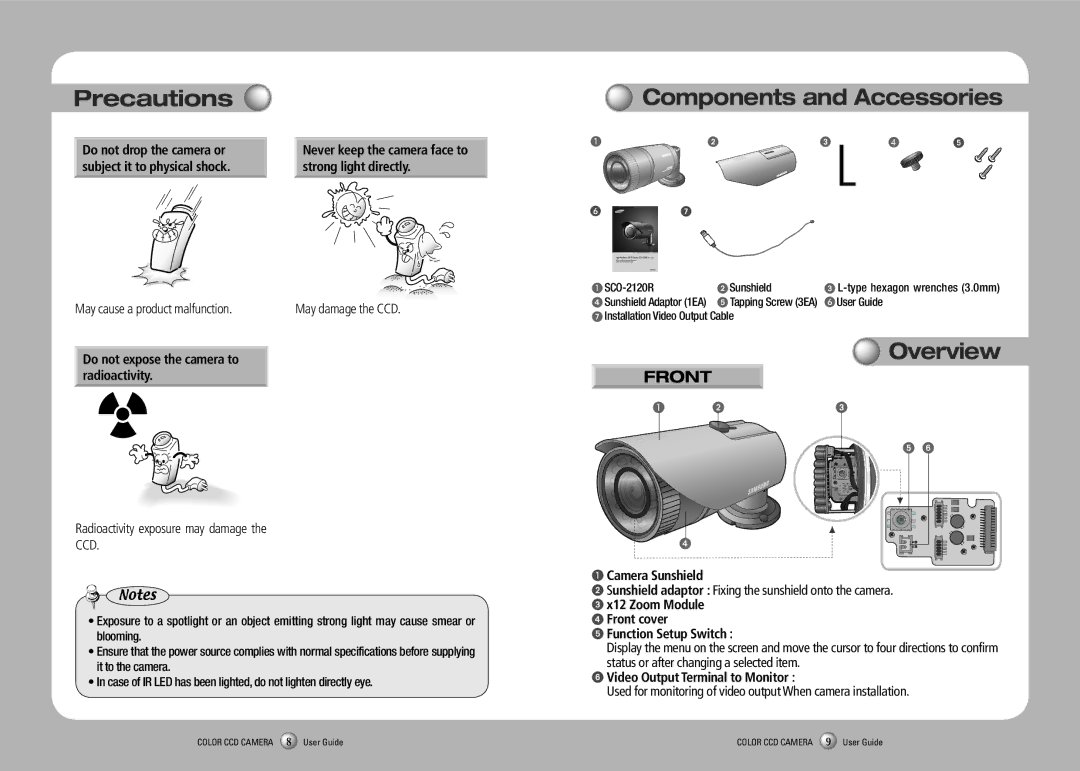Precautions
Do not drop the camera or |
| Never keep the camera face to |
subject it to physical shock. |
| strong light directly. |
May cause a product malfunction. | May damage the CCD. |
Do not expose the camera to radioactivity.
Radioactivity exposure may damage the
CCD.
Notes
•Exposure to a spotlight or an object emitting strong light may cause smear or blooming.
•Ensure that the power source complies with normal specifications before supplying it to the camera.
•In case of IR LED has been lighted, do not lighten directly eye.
Components and Accessories
❶ | 2 | 3 | ❹ | ➎ |
❻ | ➐ |
|
|
|
❶ | 2 Sunshield | 3 |
4 Sunshield Adaptor (1EA) | 5 Tapping Screw (3EA) | ❻ User Guide |
➐Installation Video Output Cable
Overview
FRONT
❶ | 2 | 3 |
5 6
4
❶Camera Sunshield
2Sunshield adaptor : Fixing the sunshield onto the camera.
3 x12 Zoom Module
4 Front cover
5 Function Setup Switch :
Display the menu on the screen and move the cursor to four directions to confirm status or after changing a selected item.
6 Video Output Terminal to Monitor :
Used for monitoring of video output When camera installation.
COLOR CCD CAMERA 8 User Guide | COLOR CCD CAMERA 9 User Guide |