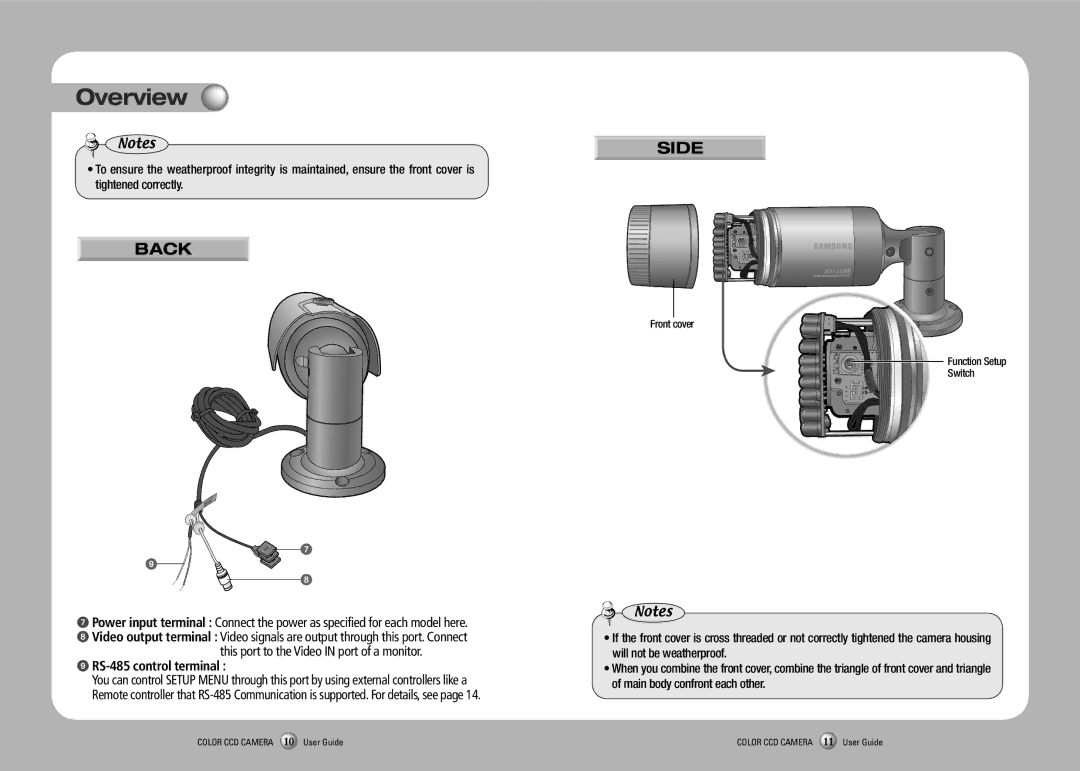Overview
Notes
•To ensure the weatherproof integrity is maintained, ensure the front cover is tightened correctly.
BACK
7
9
8
7Power input terminal : Connect the power as specified for each model here.
8 Video output terminal : Video signals are output through this port. Connect
this port to the Video IN port of a monitor.
9RS-485 control terminal :
You can control SETUP MENU through this port by using external controllers like a Remote controller that
SIDE
Front cover
Function Setup
Switch
Notes
•If the front cover is cross threaded or not correctly tightened the camera housing will not be weatherproof.
•When you combine the front cover, combine the triangle of front cover and triangle of main body confront each other.
COLOR CCD CAMERA 10 User Guide | COLOR CCD CAMERA 11 User Guide |