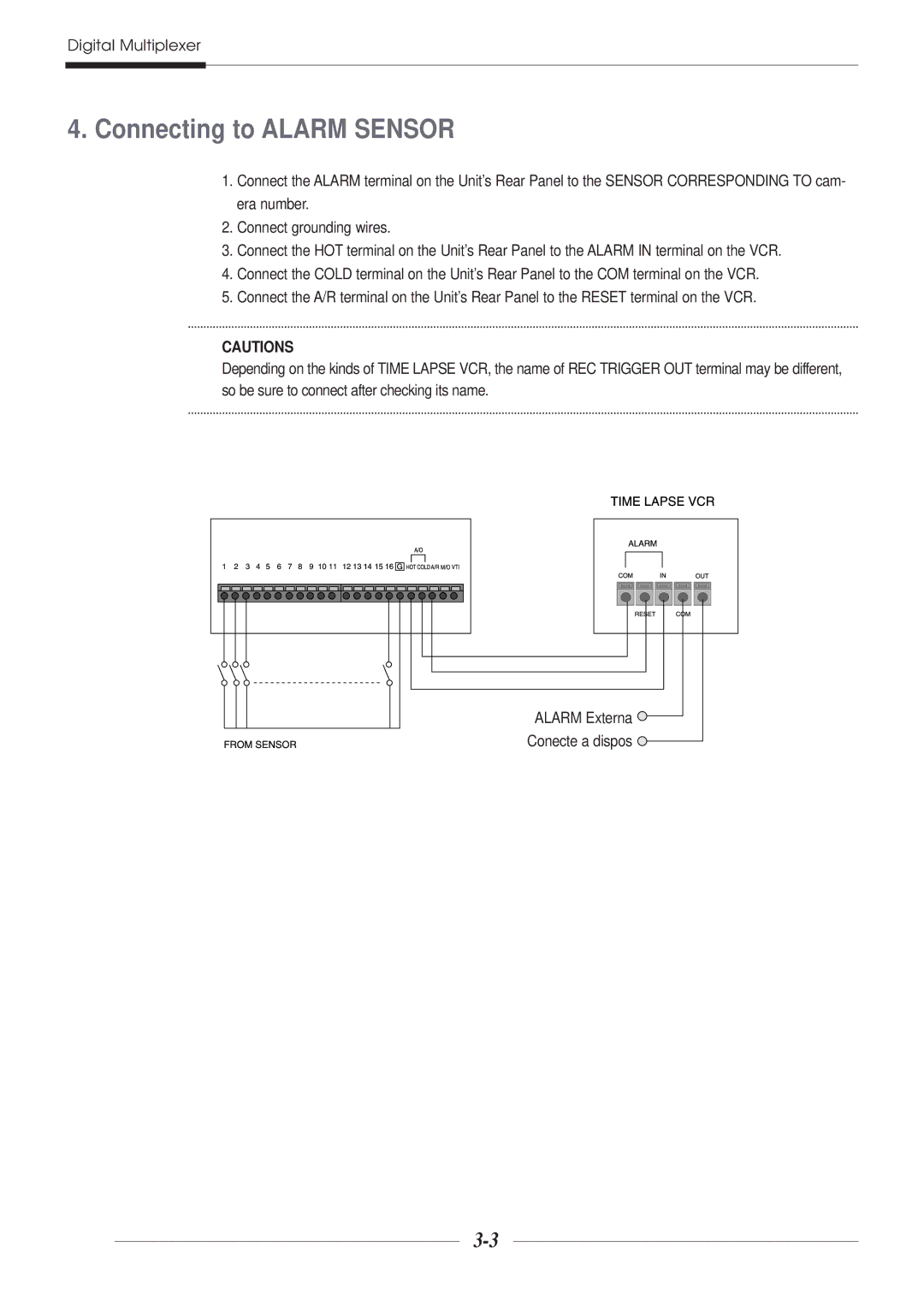Digital Multiplexer
4.Connecting to ALARM SENSOR
1.Connect the ALARM terminal on the Unit’s Rear Panel to the SENSOR CORRESPONDING TO cam- era number.
2.Connect grounding wires.
3.Connect the HOT terminal on the Unit’s Rear Panel to the ALARM IN terminal on the VCR.
4.Connect the COLD terminal on the Unit’s Rear Panel to the COM terminal on the VCR.
5.Connect the A/R terminal on the Unit’s Rear Panel to the RESET terminal on the VCR.
CAUTIONS
Depending on the kinds of TIME LAPSE VCR, the name of REC TRIGGER OUT terminal may be different, so be sure to connect after checking its name.
ALARM Externa |
Conecte a dispos |