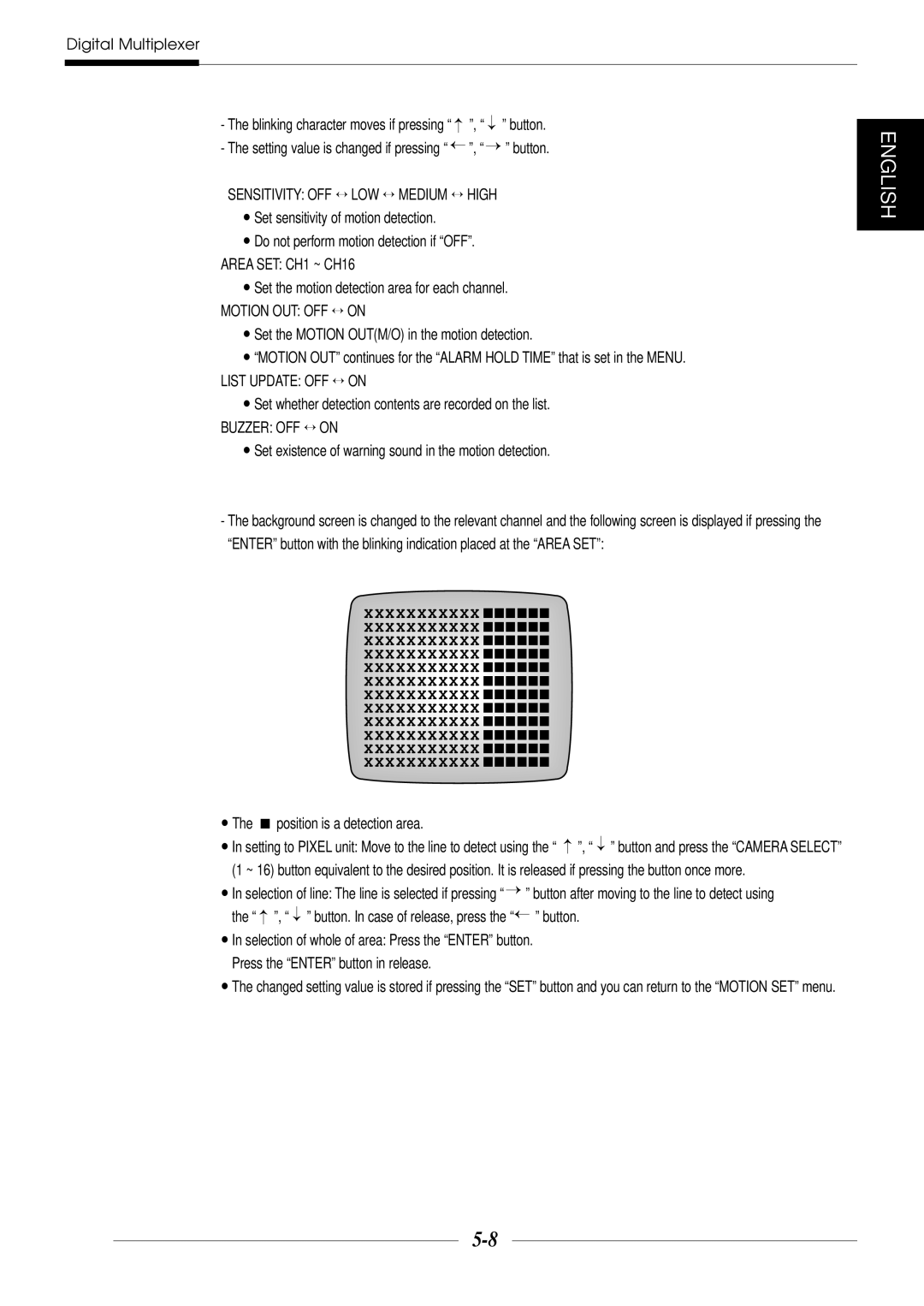Digital Multiplexer
-The blinking character moves if pressing “→ ”, “→” button.
-The setting value is changed if pressing “→”, “→ ” button.
SENSITIVITY: OFF ↔ LOW ↔ MEDIUM ↔ HIGH
•Set sensitivity of motion detection.
•Do not perform motion detection if “OFF”.
AREA SET: CH1 ~ CH16
•Set the motion detection area for each channel.
MOTION OUT: OFF ↔ ON
•Set the MOTION OUT(M/O) in the motion detection.
•“MOTION OUT” continues for the “ALARM HOLD TIME” that is set in the MENU.
LIST UPDATE: OFF ↔ ON
•Set whether detection contents are recorded on the list.
BUZZER: OFF ↔ ON
•Set existence of warning sound in the motion detection.
-The background screen is changed to the relevant channel and the following screen is displayed if pressing the “ENTER” button with the blinking indication placed at the “AREA SET”:
XXXXXXXXXXX ■■■■■■
XXXXXXXXXXX ■■■■■■
XXXXXXXXXXX ■■■■■■
XXXXXXXXXXX ■■■■■■
XXXXXXXXXXX ■■■■■■
XXXXXXXXXXX ■■■■■■
XXXXXXXXXXX ■■■■■■
XXXXXXXXXXX ■■■■■■
XXXXXXXXXXX ■■■■■■
XXXXXXXXXXX ■■■■■■
XXXXXXXXXXX ■■■■■■
XXXXXXXXXXX ■■■■■■
•The ■ position is a detection area.
•In setting to PIXEL unit: Move to the line to detect using the “→”, “→” button and press the “CAMERA SELECT” (1 ~ 16) button equivalent to the desired position. It is released if pressing the button once more.
•In selection of line: The line is selected if pressing “→ ” button after moving to the line to detect using the “→ ”, “→” button. In case of release, press the “→ ” button.
•In selection of whole of area: Press the “ENTER” button. Press the “ENTER” button in release.
•The changed setting value is stored if pressing the “SET” button and you can return to the “MOTION SET” menu.
ENGLISH