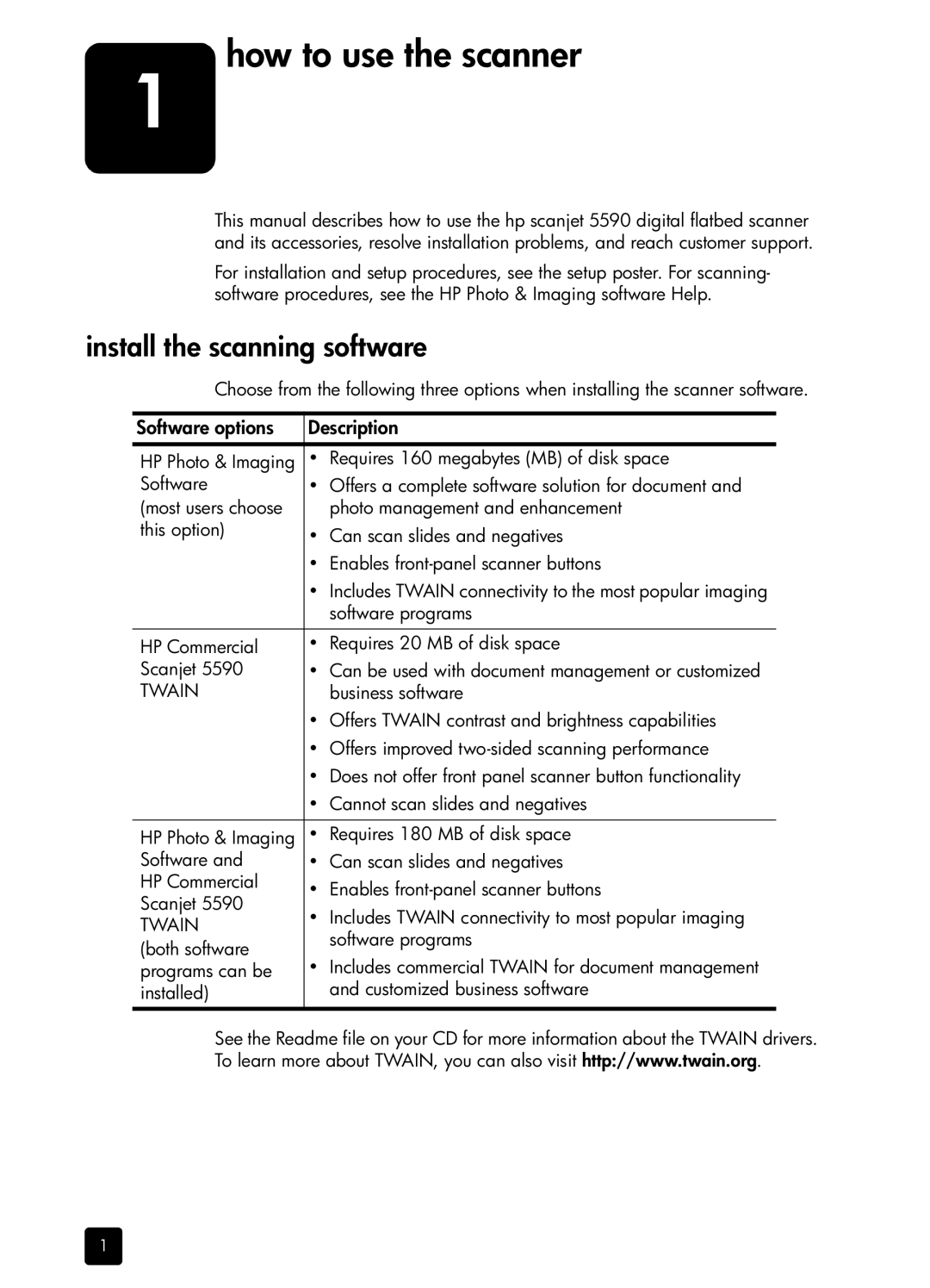1
how to use the scanner
This manual describes how to use the hp scanjet 5590 digital flatbed scanner and its accessories, resolve installation problems, and reach customer support.
For installation and setup procedures, see the setup poster. For scanning- software procedures, see the HP Photo & Imaging software Help.
install the scanning software
Choose from the following three options when installing the scanner software.
Software options | Description | ||
|
|
| |
HP Photo & Imaging | • | Requires 160 megabytes (MB) of disk space | |
Software | • | Offers a complete software solution for document and | |
(most users choose |
| photo management and enhancement | |
this option) | • | Can scan slides and negatives | |
| |||
| • | Enables | |
| • | Includes TWAIN connectivity to the most popular imaging | |
|
| software programs | |
|
|
| |
HP Commercial | • | Requires 20 MB of disk space | |
Scanjet 5590 | • | Can be used with document management or customized | |
TWAIN |
| business software | |
| • | Offers TWAIN contrast and brightness capabilities | |
| • | Offers improved | |
| • | Does not offer front panel scanner button functionality | |
| • | Cannot scan slides and negatives | |
|
|
| |
HP Photo & Imaging | • | Requires 180 MB of disk space | |
Software and | • | Can scan slides and negatives | |
HP Commercial | • | Enables | |
Scanjet 5590 | |||
• | Includes TWAIN connectivity to most popular imaging | ||
TWAIN | |||
| software programs | ||
(both software |
| ||
• | Includes commercial TWAIN for document management | ||
programs can be | |||
installed) |
| and customized business software | |
See the Readme file on your CD for more information about the TWAIN drivers. To learn more about TWAIN, you can also visit http://www.twain.org.
1