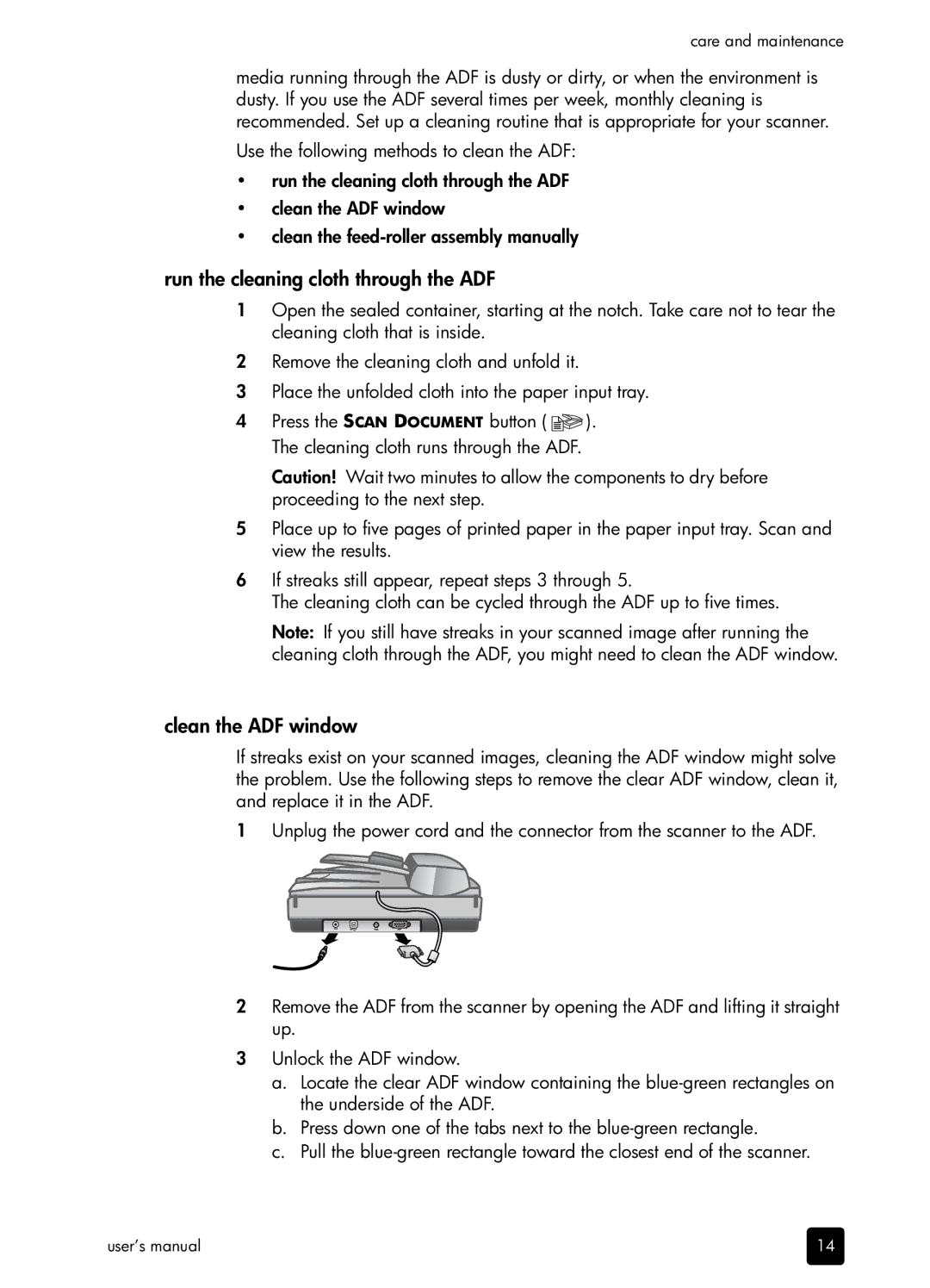care and maintenance
media running through the ADF is dusty or dirty, or when the environment is dusty. If you use the ADF several times per week, monthly cleaning is recommended. Set up a cleaning routine that is appropriate for your scanner.
Use the following methods to clean the ADF:
•run the cleaning cloth through the ADF
•clean the ADF window
•clean the
run the cleaning cloth through the ADF
1Open the sealed container, starting at the notch. Take care not to tear the cleaning cloth that is inside.
2Remove the cleaning cloth and unfold it.
3Place the unfolded cloth into the paper input tray.
4Press the SCAN DOCUMENT button ( ![]() ). The cleaning cloth runs through the ADF.
). The cleaning cloth runs through the ADF.
Caution! Wait two minutes to allow the components to dry before proceeding to the next step.
5Place up to five pages of printed paper in the paper input tray. Scan and view the results.
6If streaks still appear, repeat steps 3 through 5.
The cleaning cloth can be cycled through the ADF up to five times.
Note: If you still have streaks in your scanned image after running the cleaning cloth through the ADF, you might need to clean the ADF window.
clean the ADF window
If streaks exist on your scanned images, cleaning the ADF window might solve the problem. Use the following steps to remove the clear ADF window, clean it, and replace it in the ADF.
1Unplug the power cord and the connector from the scanner to the ADF.
3
2Remove the ADF from the scanner by opening the ADF and lifting it straight up.
3Unlock the ADF window.
a.Locate the clear ADF window containing the
b.Press down one of the tabs next to the
c.Pull the
user’s manual | 14 |