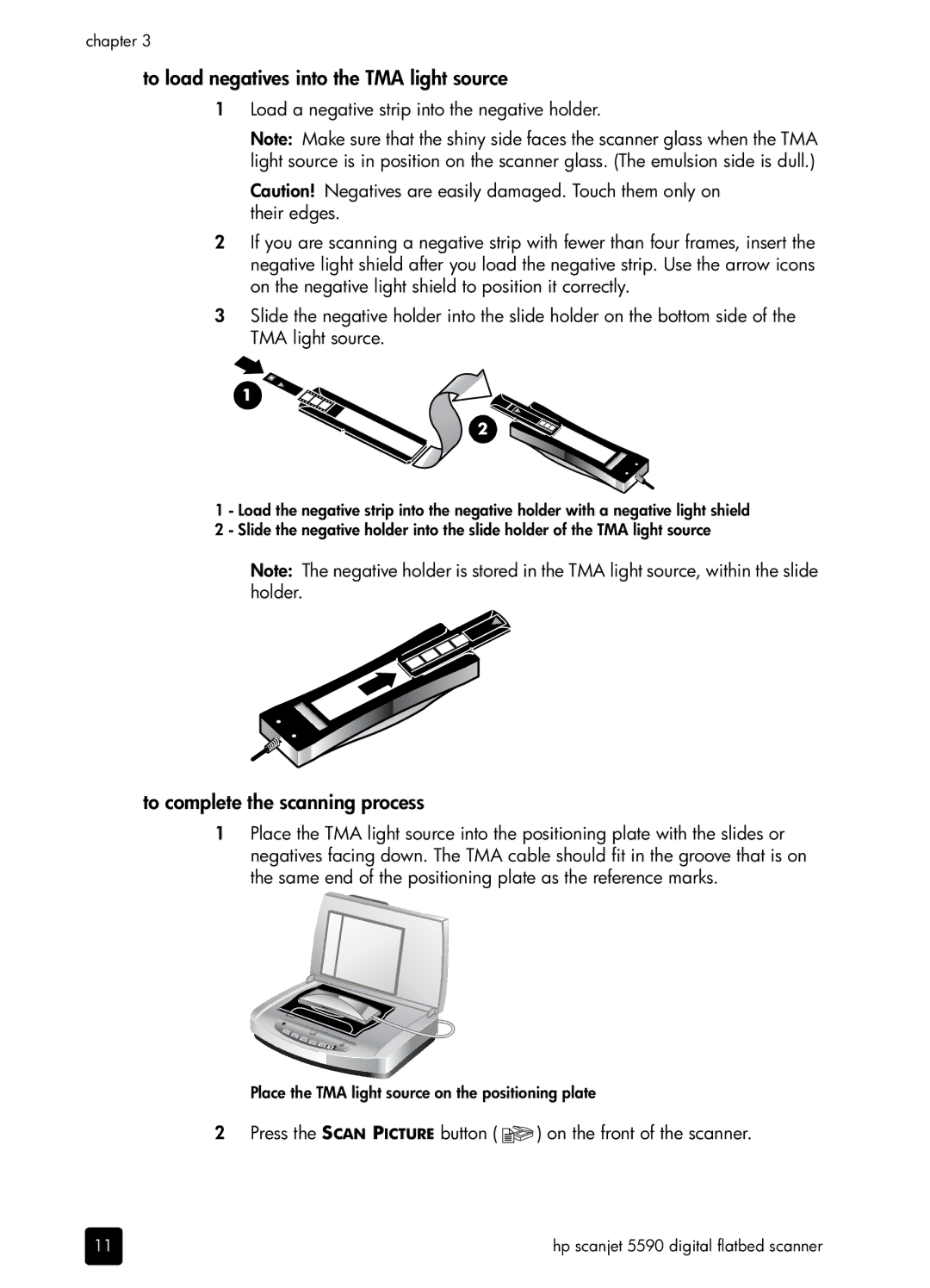chapter 3
to load negatives into the TMA light source
1Load a negative strip into the negative holder.
Note: Make sure that the shiny side faces the scanner glass when the TMA light source is in position on the scanner glass. (The emulsion side is dull.)
Caution! Negatives are easily damaged. Touch them only on their edges.
2If you are scanning a negative strip with fewer than four frames, insert the negative light shield after you load the negative strip. Use the arrow icons on the negative light shield to position it correctly.
3Slide the negative holder into the slide holder on the bottom side of the TMA light source.
1 ![]()
![]()
![]()
![]()
![]()
2
1 - Load the negative strip into the negative holder with a negative light shield 2 - Slide the negative holder into the slide holder of the TMA light source
Note: The negative holder is stored in the TMA light source, within the slide holder.
to complete the scanning process
1Place the TMA light source into the positioning plate with the slides or negatives facing down. The TMA cable should fit in the groove that is on the same end of the positioning plate as the reference marks.
Place the TMA light source on the positioning plate
2 Press the SCAN PICTURE button (  ) on the front of the scanner.
) on the front of the scanner.
11 | hp scanjet 5590 digital flatbed scanner |