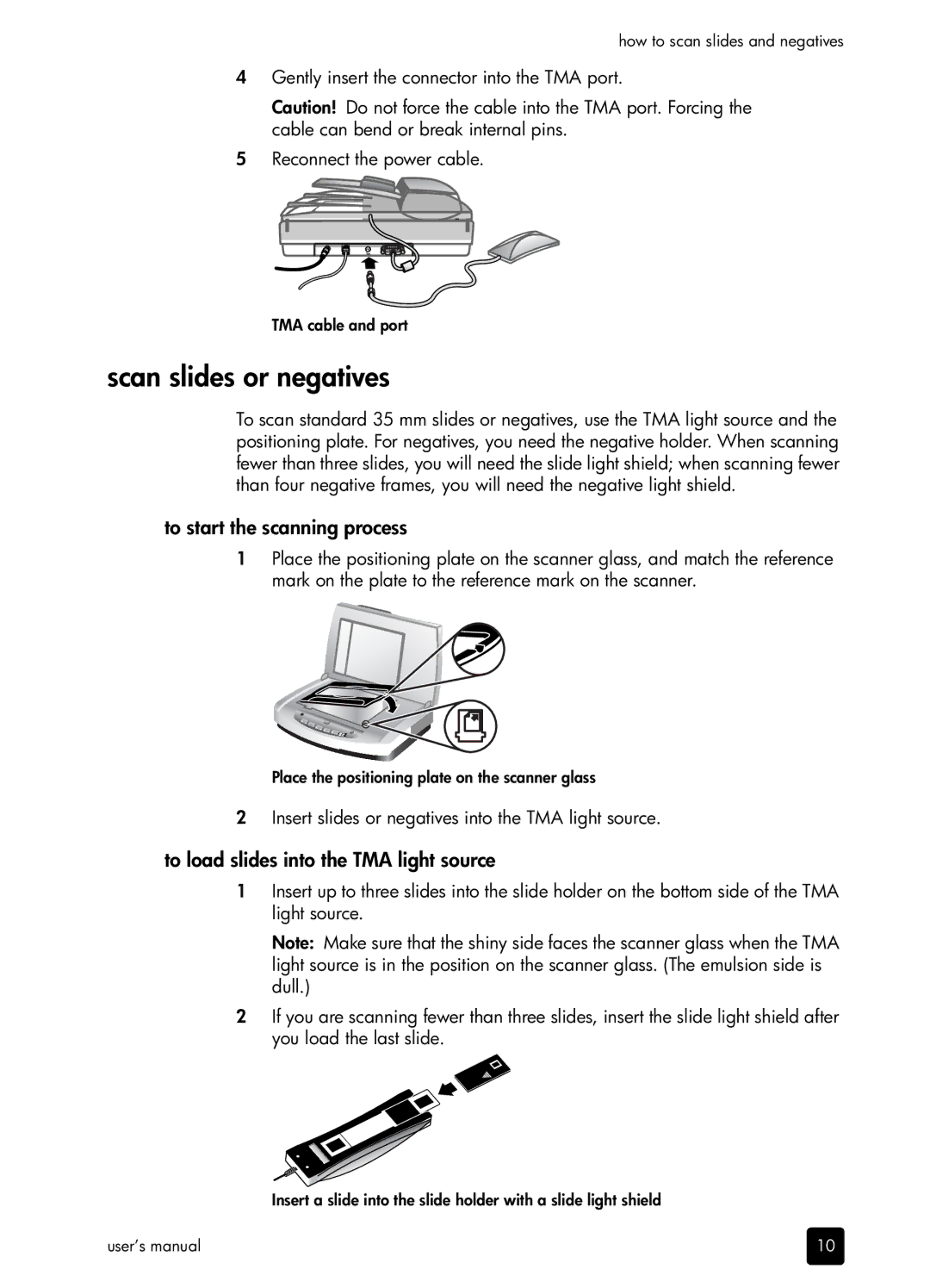how to scan slides and negatives
4Gently insert the connector into the TMA port.
Caution! Do not force the cable into the TMA port. Forcing the cable can bend or break internal pins.
5Reconnect the power cable.
TMA cable and port
scan slides or negatives
To scan standard 35 mm slides or negatives, use the TMA light source and the positioning plate. For negatives, you need the negative holder. When scanning fewer than three slides, you will need the slide light shield; when scanning fewer than four negative frames, you will need the negative light shield.
to start the scanning process
1Place the positioning plate on the scanner glass, and match the reference mark on the plate to the reference mark on the scanner.
Place the positioning plate on the scanner glass
2Insert slides or negatives into the TMA light source.
to load slides into the TMA light source
1Insert up to three slides into the slide holder on the bottom side of the TMA light source.
Note: Make sure that the shiny side faces the scanner glass when the TMA light source is in the position on the scanner glass. (The emulsion side is dull.)
2If you are scanning fewer than three slides, insert the slide light shield after you load the last slide.
Insert a slide into the slide holder with a slide light shield
user’s manual | 10 |