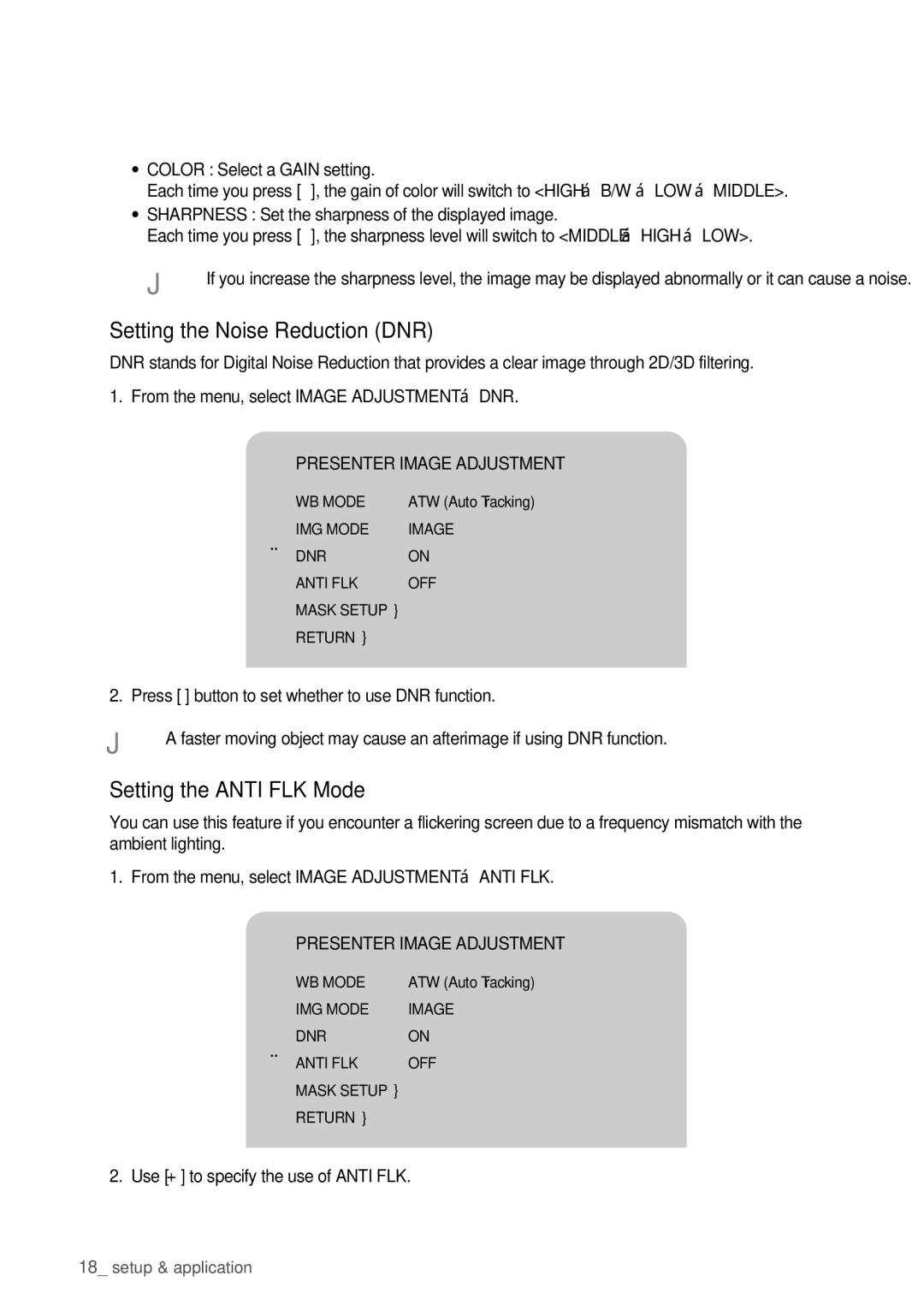setup & application
•• COLOR : Select a GAIN setting.
Each time you press [►], the gain of color will switch to <HIGH B/W LOW MIDDLE>.
•• SHARPNESS : Set the sharpness of the displayed image.
Each time you press [►], the sharpness level will switch to <MIDDLE HIGH LOW>. JJ `` If you increase the sharpness level, the image may be displayed abnormally or it can cause a noise.
Setting the Noise Reduction (DNR)
DNR stands for Digital Noise Reduction that provides a clear image through 2D/3D filtering.
1.From the menu, select IMAGE ADJUSTMENT DNR.
PRESENTER IMAGE ADJUSTMENT
WB MODE | ATW (Auto Tracking) |
IMG MODE | IMAGE |
DNR | ON |
ANTI FLK | OFF |
MASK SETup | } |
Return } |
|
2.Press [►] button to set whether to use DNR function.
JJ `` A faster moving object may cause an afterimage if using DNR function.
Setting the ANTI FLK Mode
You can use this feature if you encounter a flickering screen due to a frequency mismatch with the ambient lighting.
1. From the menu, select IMAGE ADJUSTMENT ANTI FLK.
PRESENTER IMAGE ADJUSTMENT
WB MODE | ATW (Auto Tracking) |
IMG MODE | IMAGE |
DNR | ON |
ANTI FLK | OFF |
MASK SETup | } |
Return } |
|
2.Use [+] to specify the use of ANTI FLK.
18_ setup & application