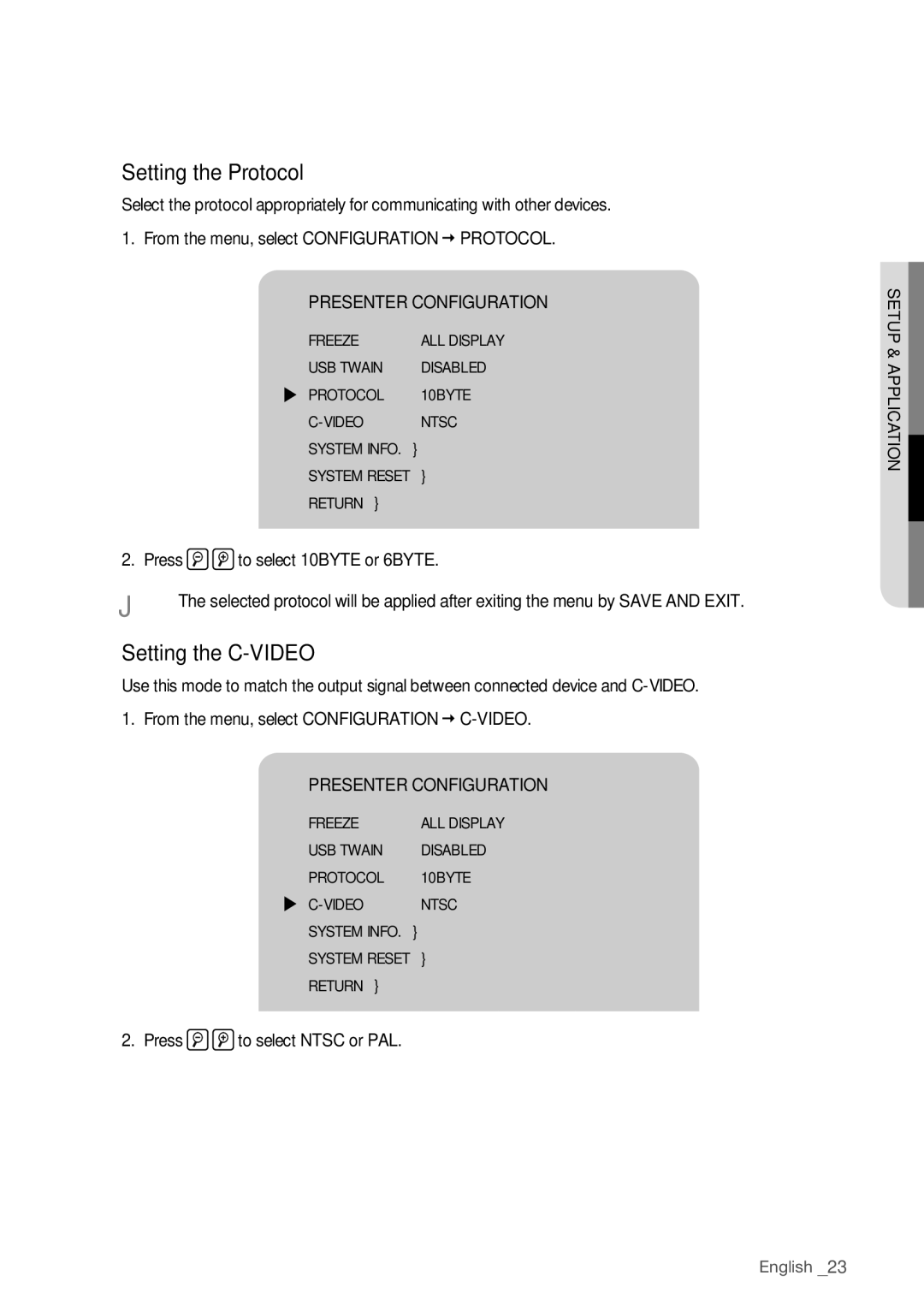Setting the Protocol
Select the protocol appropriately for communicating with other devices. 1. From the menu, select CONFIGURATION PROTOCOL.
PRESENTER CONFIGURATION
| FREEZE | ALL DISPLAY |
| USB TWAIN | DISABLED |
| PROTOCOL | 10BYTE |
| NTSC | |
| SYSTEM INFO. | } |
| SYSTEM RESET | } |
| Return } |
|
2. Press | to select 10BYTE or 6BYTE. | |
JJ `` The selected protocol will be applied after exiting the menu by SAVE AND EXIT.
Setting the C-VIDEO
Use this mode to match the output signal between connected device and
PRESENTER CONFIGURATION
| FREEZE | ALL DISPLAY |
| USB TWAIN | DISABLED |
| PROTOCOL | 10BYTE |
| | NTSC |
| SYSTEM INFO. | } |
| SYSTEM RESET | } |
| Return } |
|
2. Press | to select NTSC or PAL. |
|
ion i lcat app tupe&s ●