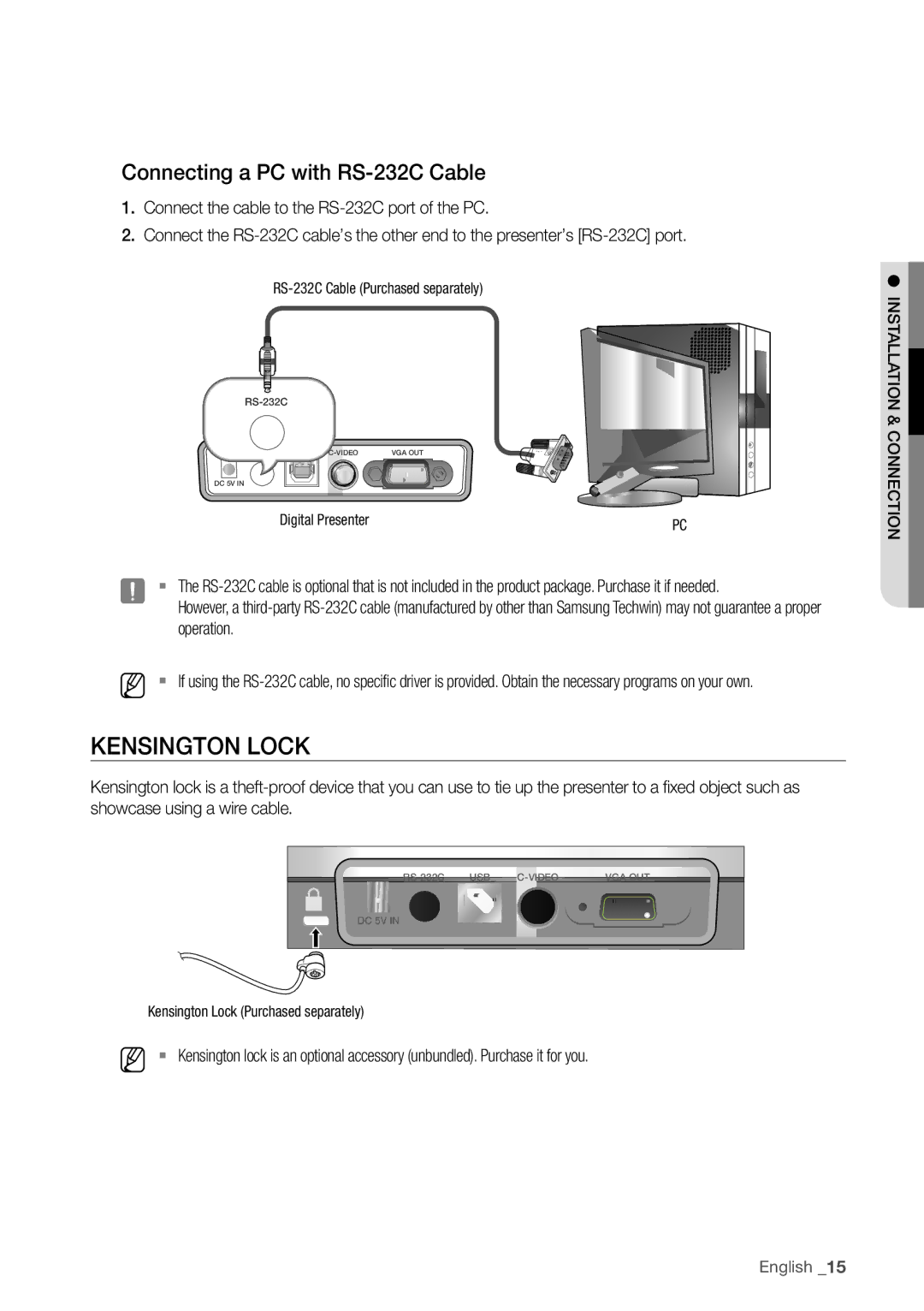Connecting a PC with RS-232C Cable
1.Connect the cable to the RS-232C port of the PC.
2.Connect the RS-232C cable’s the other end to the presenter’s [RS-232C] port.
RS-232C Cable (Purchased separately)
RS-232C
RS-232C | USB | C-VIDEO | VGA OUT |
DC 5V IN | | | |
JJ `` The RS-232C cable is optional that is not included in the product package. Purchase it if needed.
However, a third-party RS-232C cable (manufactured by other than Samsung Techwin) may not guarantee a proper operation.
MM `` If using the RS-232C cable, no specific driver is provided. Obtain the necessary programs on your own.
Kensington Lock
Kensington lock is a theft-proof device that you can use to tie up the presenter to a fixed object such as showcase using a wire cable.
DC 5V IN
Kensington Lock (Purchased separately)
MM `` Kensington lock is an optional accessory (unbundled). Purchase it for you.