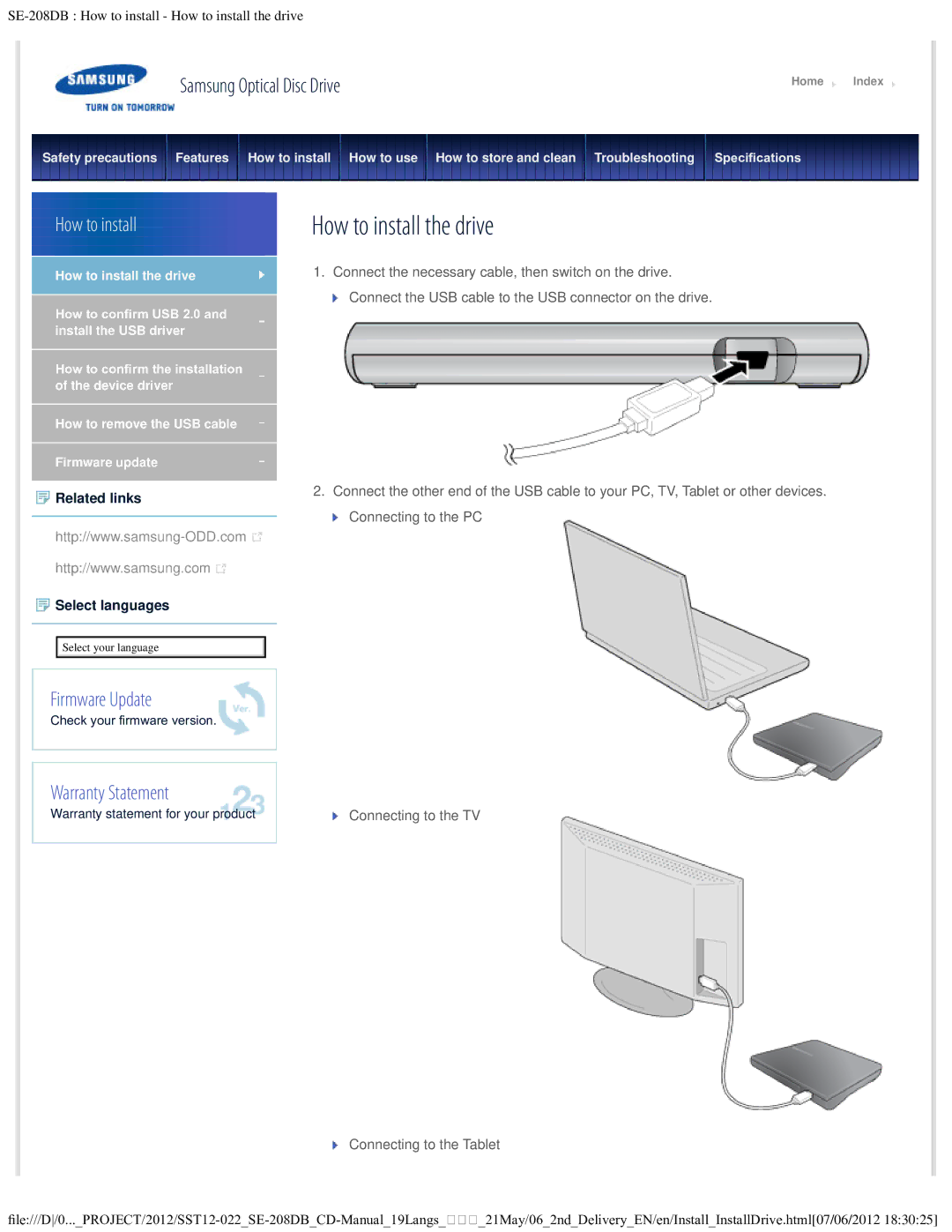Samsung Optical Disc Drive | Home | Index |
|
|
|
Safety precautions Features How to install How to use How to store and clean Troubleshooting | Specifcations |
|
|
|
|
How to install
How to install the drive
How to confrm USB 2.0 and install the USB driver
How to confrm the installation of the device driver
How to remove the USB cable
Firmware update
 Related links
Related links
![]()
http://www.samsung.com ![]()
![]() Select languages
Select languages
Select your language
Firmware Update
Check your frmware version.
Warranty Statement
Warranty statement for your product
How to install the drive
1.Connect the necessary cable, then switch on the drive.
![]() Connect the USB cable to the USB connector on the drive.
Connect the USB cable to the USB connector on the drive.
2.Connect the other end of the USB cable to your PC, TV, Tablet or other devices.
![]() Connecting to the PC
Connecting to the PC
Connecting to the TV
Connecting to the Tablet