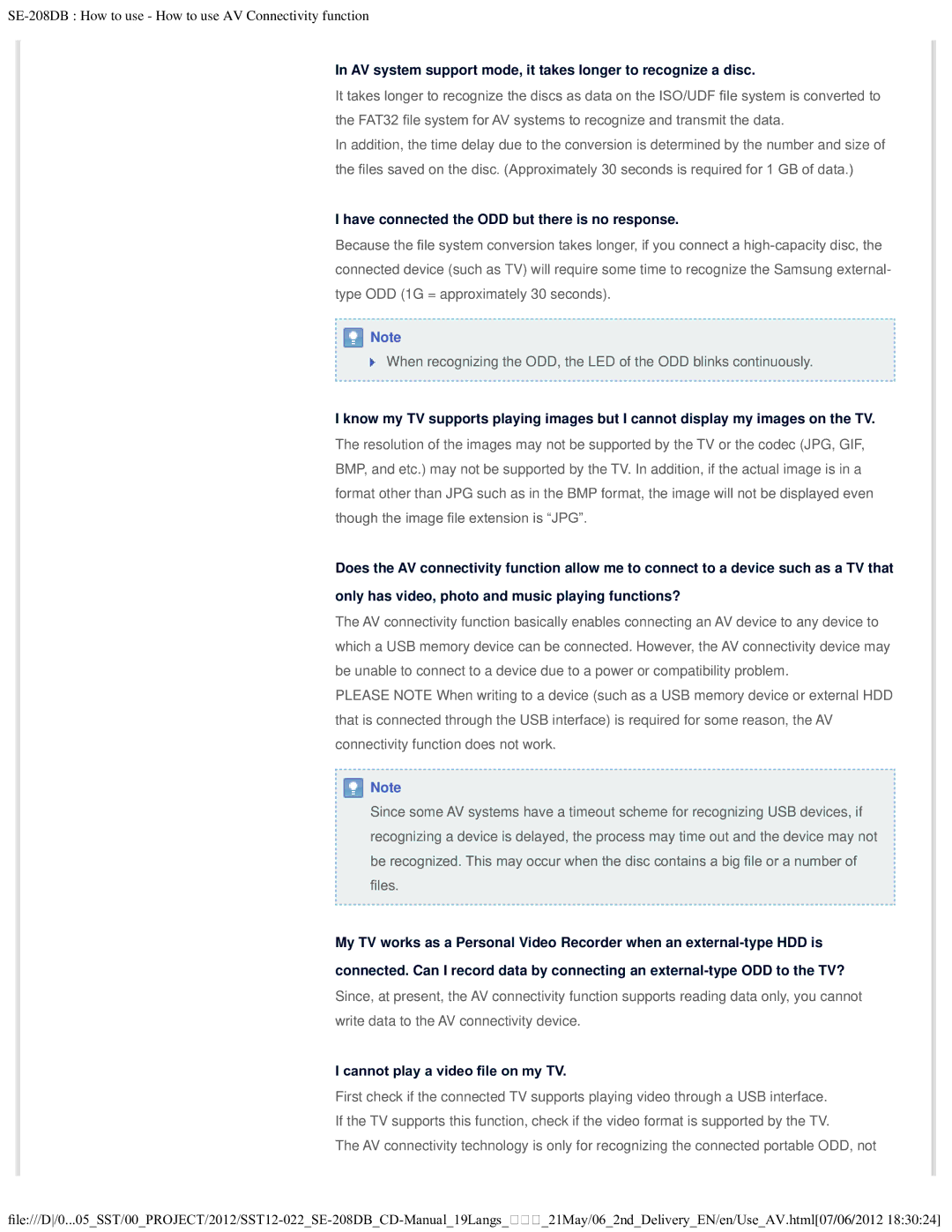In AV system support mode, it takes longer to recognize a disc.
It takes longer to recognize the discs as data on the ISO/UDF fle system is converted to the FAT32 fle system for AV systems to recognize and transmit the data.
In addition, the time delay due to the conversion is determined by the number and size of the fles saved on the disc. (Approximately 30 seconds is required for 1 GB of data.)
I have connected the ODD but there is no response.
Because the fle system conversion takes longer, if you connect a
![]() Note
Note
When recognizing the ODD, the LED of the ODD blinks continuously.
I know my TV supports playing images but I cannot display my images on the TV.
The resolution of the images may not be supported by the TV or the codec (JPG, GIF, BMP, and etc.) may not be supported by the TV. In addition, if the actual image is in a format other than JPG such as in the BMP format, the image will not be displayed even though the image fle extension is “JPG”.
Does the AV connectivity function allow me to connect to a device such as a TV that only has video, photo and music playing functions?
The AV connectivity function basically enables connecting an AV device to any device to which a USB memory device can be connected. However, the AV connectivity device may be unable to connect to a device due to a power or compatibility problem.
PLEASE NOTE When writing to a device (such as a USB memory device or external HDD that is connected through the USB interface) is required for some reason, the AV connectivity function does not work.
![]() Note
Note
Since some AV systems have a timeout scheme for recognizing USB devices, if recognizing a device is delayed, the process may time out and the device may not be recognized. This may occur when the disc contains a big fle or a number of fles.
My TV works as a Personal Video Recorder when an
Since, at present, the AV connectivity function supports reading data only, you cannot write data to the AV connectivity device.
I cannot play a video fle on my TV.
First check if the connected TV supports playing video through a USB interface.
If the TV supports this function, check if the video format is supported by the TV.
The AV connectivity technology is only for recognizing the connected portable ODD, not