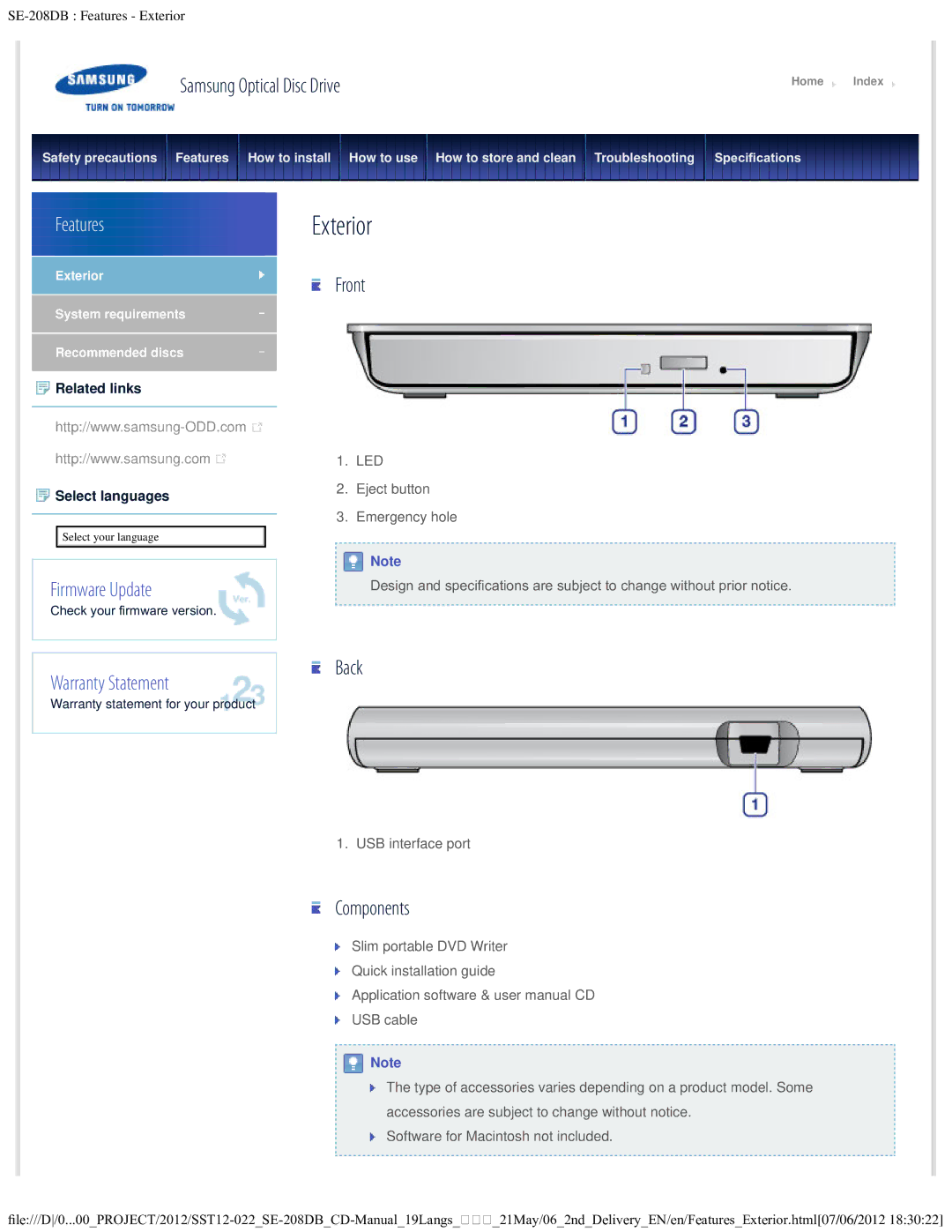Samsung Optical Disc Drive | Home | Index |
|
|
|
Safety precautions Features How to install How to use How to store and clean Troubleshooting | Specifcations |
|
|
|
|
Features
Exterior
System requirements
Recommended discs
 Related links
Related links
![]()
http://www.samsung.com ![]()
![]() Select languages
Select languages
Select your language
Firmware Update
Check your frmware version.
Warranty Statement
Warranty statement for your product
Exterior
Front
1.LED
2.Eject button
3.Emergency hole
![]() Note
Note
Design and specifcations are subject to change without prior notice.
Back
1. USB interface port
Components
Slim portable DVD Writer
Quick installation guide
Application software & user manual CD
USB cable
![]() Note
Note
The type of accessories varies depending on a product model. Some accessories are subject to change without notice.
Software for Macintosh not included.