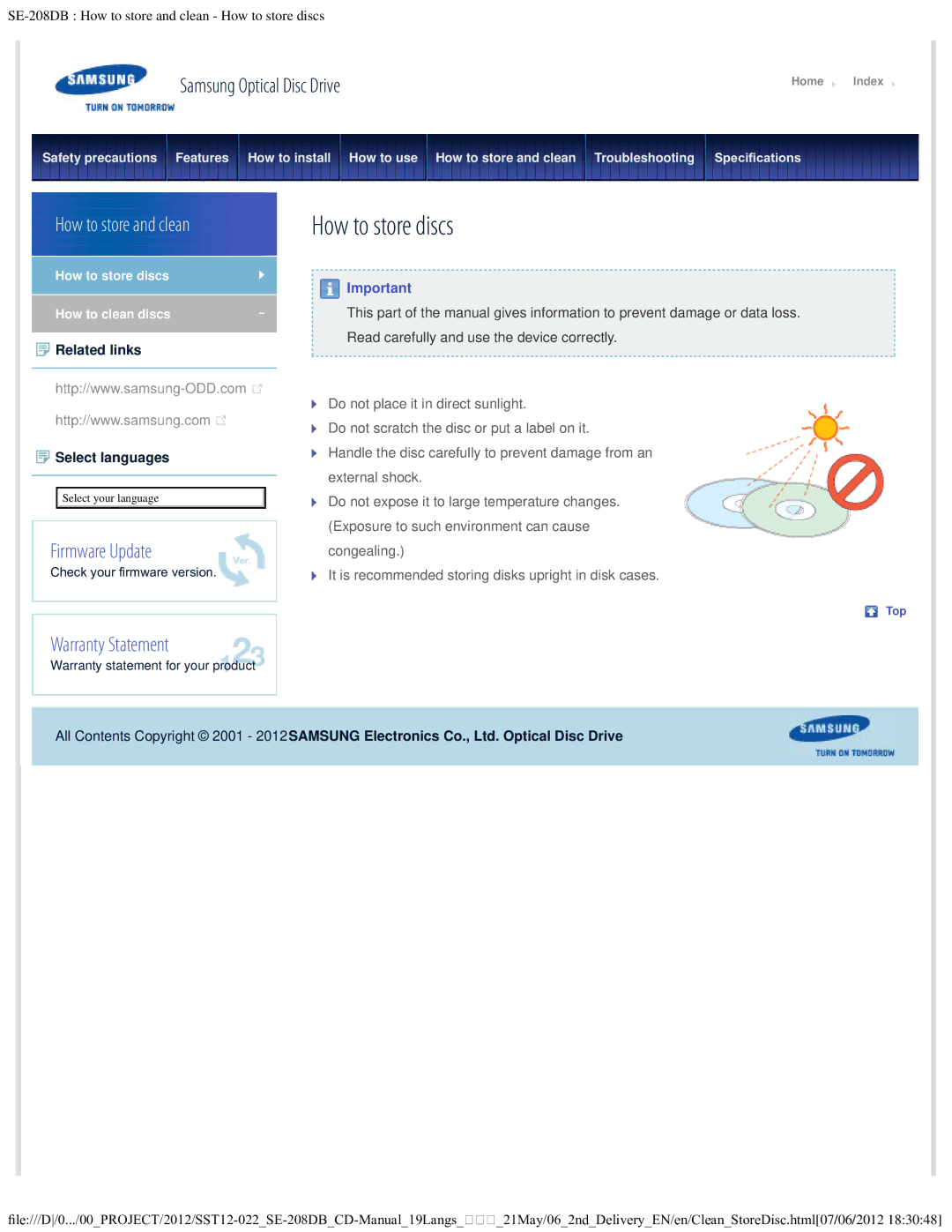Samsung Optical Disc Drive | Home | Index |
|
|
|
Safety precautions Features How to install How to use How to store and clean Troubleshooting | Specifcations |
|
|
|
|
How to store and clean
How to store discs
How to clean discs
 Related links
Related links
![]()
http://www.samsung.com ![]()
![]() Select languages
Select languages
Select your language
Firmware Update
Check your frmware version.
Warranty Statement
Warranty statement for your product
How to store discs
![]() Important
Important
This part of the manual gives information to prevent damage or data loss. Read carefully and use the device correctly.
Do not place it in direct sunlight.
Do not scratch the disc or put a label on it.
Handle the disc carefully to prevent damage from an external shock.
Do not expose it to large temperature changes. (Exposure to such environment can cause congealing.)
It is recommended storing disks upright in disk cases.
Top
All Contents Copyright © 2001 - 2012SAMSUNG Electronics Co., Ltd. Optical Disc Drive