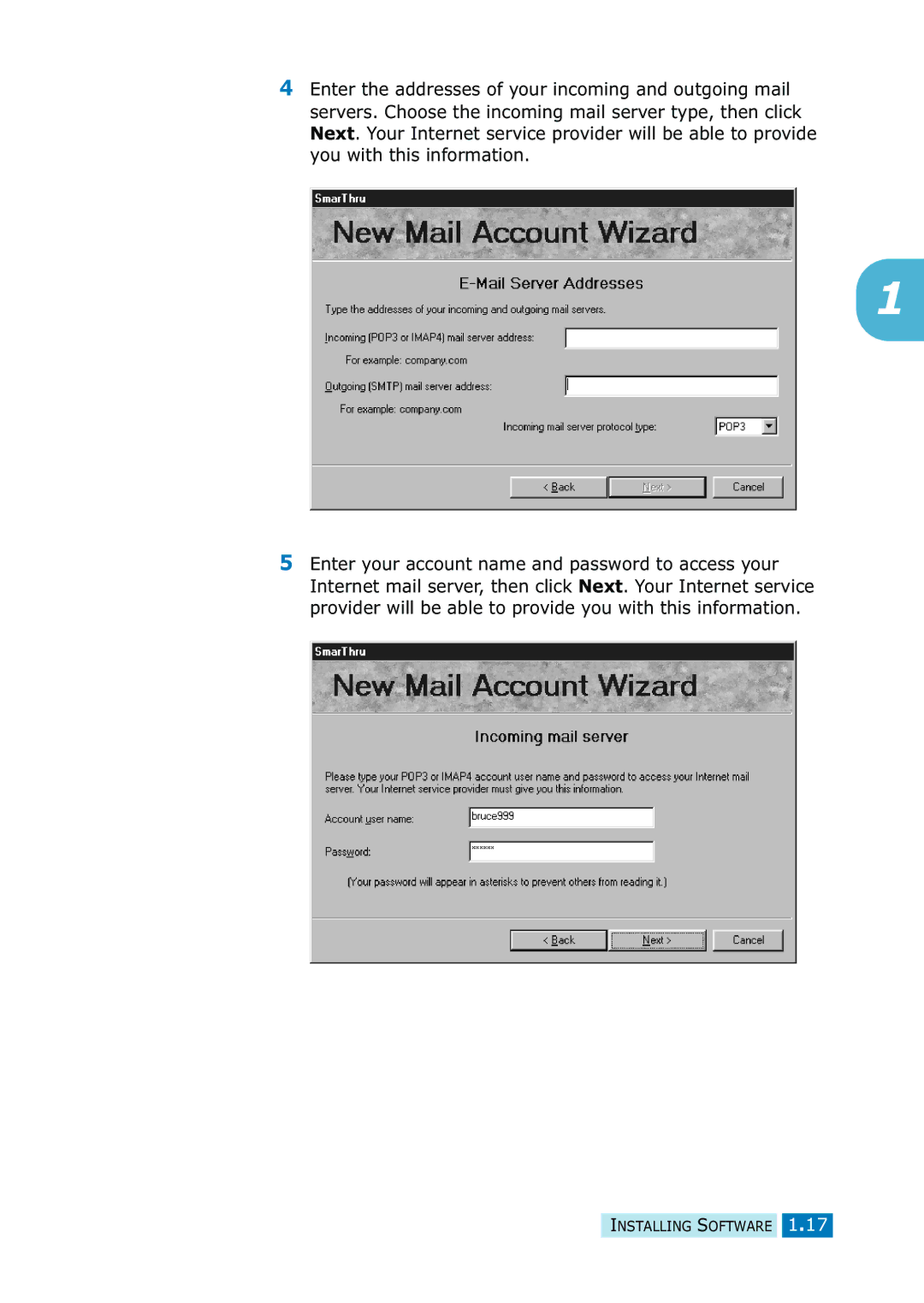4Enter the addresses of your incoming and outgoing mail servers. Choose the incoming mail server type, then click Next. Your Internet service provider will be able to provide you with this information.
1
5Enter your account name and password to access your Internet mail server, then click Next. Your Internet service provider will be able to provide you with this information.